Question: Once you are satisfied your program is correct you can run the grading tests by switching over to Submit mode and clicking Submit for grading.
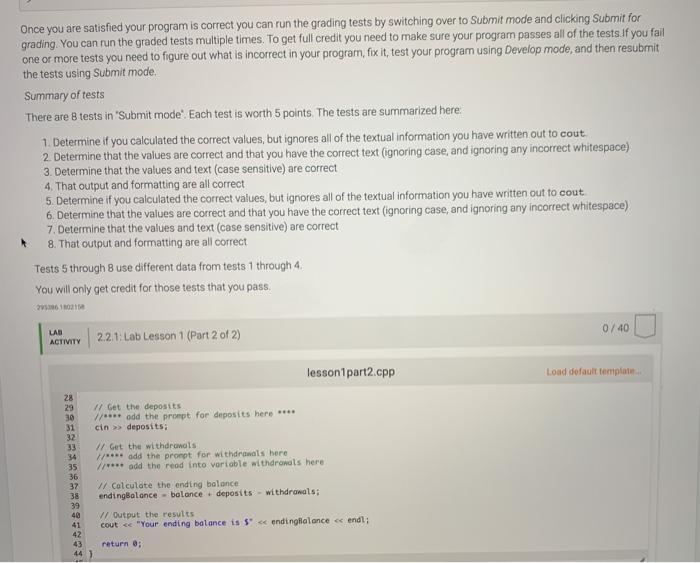
Once you are satisfied your program is correct you can run the grading tests by switching over to Submit mode and clicking Submit for grading. You can run the graded tests multiple times. To get full credit you need to make sure your program passes all of the tests. If you fail one or more tests you need to figure out what is incorrect in your programn, fix it, test your program using Develop mode, and then resubmit the tests using Submit mode. Summary of tests There are 8 tests in "Submit mode'. Each test is worth 5 points. The tests are summarized here 1. Determine if you calculated the correct values, but ignores all of the textual information you have written out to cout 2. Determine that the values are correct and that you have the correct text (ignoring case, and ignoring any incorrect whitespace) 3. Determine that the values and text (case sensitive) are correct 4. That output and formatting are all correct 5. Determine if you calculated the correct values, but ignores all of the textual information you have written out to cout 6. Determine that the values are correct and that you have the correct text (ignoring case, and ignoring any incorrect whitespace) 7. Determine that the values and text (case sensitive) are correct 8. That output and formatting are all correct Tests through B use different data from tests 1 through 4 You will only get credit for those tests that you pass. 0/40 LAB ACTIVITY 22.1; Lab Lesson 1 (Part 2 of 2) Load dofault template lesson1port2.cpp 28 29 // Get the deposits 30 //** add the prompt for deposits here **** 31 cin >> deposits; 32 33 // Get the withdrawals 34 *** add the prompt for withdrawals here 35 //**** add the reod into variable withdrawals here 36 37 // Calculate the ending balance 38 endingBalance - balance deposits - withdrawals: 39 40 V/ Output the results 41 cout
Step by Step Solution
There are 3 Steps involved in it

Get step-by-step solutions from verified subject matter experts


