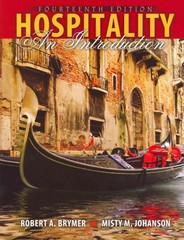Answered step by step
Verified Expert Solution
Question
1 Approved Answer
Once you have completed your resource management plan, you will use this resource plan to update your project using MS Project software. Using the file
Once you have completed your resource management plan, you will use this resource plan to update your project using MS Project software. Using the file you created in Milestone Two, update your project to include the following critical elements: Assign resources to tasks. Create a project calendar. Create calendars for each resource. Apply any of the constraints you identified in your resource plan. Add to the task Notes field any additional or new information. Document any assumptions you made regarding resources and turn that in (as a Word document) with your assignment. Assign yourself as the project manager and assign your instructor as the project sponsor. This file, which is a combination of Milestones Two and Three, should be submitted as an MS Project (.mpp) file. Do not submit it as a .pdf. As needed, use the Infobase tutorials provided in the module resources to help you set up your project using MS Project software
Step by Step Solution
There are 3 Steps involved in it
Step: 1

Get Instant Access to Expert-Tailored Solutions
See step-by-step solutions with expert insights and AI powered tools for academic success
Step: 2

Step: 3

Ace Your Homework with AI
Get the answers you need in no time with our AI-driven, step-by-step assistance
Get Started