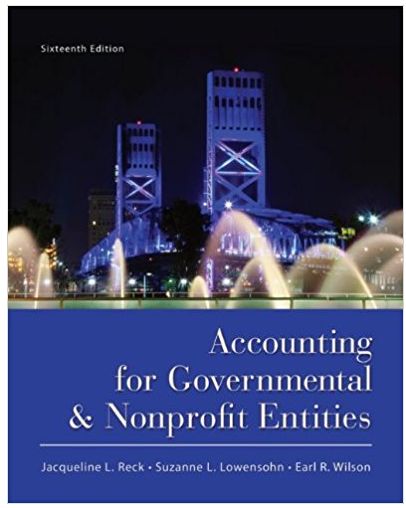Answered step by step
Verified Expert Solution
Question
1 Approved Answer
Once you have entered the journal entries, choose the Reports menu from the left - hand side of the screen. Scroll down to the Business
Once you have entered the journal entries, choose the "Reports" menu from the lefthand side of the screen. Scroll down to the "Business Overview" menu and choose "Profit and Loss." This is the company's income statement. Choose "Custom" for the date description and enter the dates to Click "Run Report." Save the Profit and Loss statement as a PDF file named "LastnameFirstinitial.ACCQBPL
Choose the "Reports" menu from the lefthand side of the screen. Scroll down to the "Business Overview" menu and choose "Balance Sheet." Choose "Custom" for the date description and enter the dates to Click "Run Report." Save the Balance Sheet as a PDF file named "LastnameFirstinitial.ACCQBBS
Step by Step Solution
There are 3 Steps involved in it
Step: 1

Get Instant Access to Expert-Tailored Solutions
See step-by-step solutions with expert insights and AI powered tools for academic success
Step: 2

Step: 3

Ace Your Homework with AI
Get the answers you need in no time with our AI-driven, step-by-step assistance
Get Started