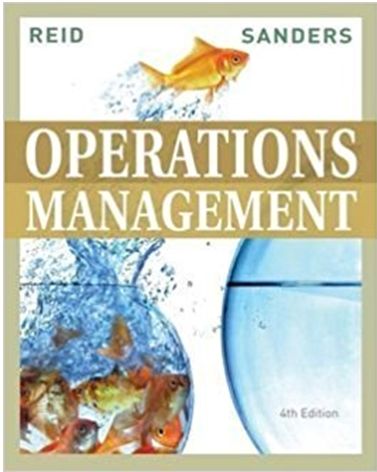Answered step by step
Verified Expert Solution
Question
1 Approved Answer
One of the key roles of an analyst is to clearly identify the way a new software process is going to work. Activity diagrams are
One of the key roles of an analyst is to clearly identify the way a new software process is going to work. Activity diagrams are process models. They are used to corroborate with the user department that the process flow is correct, as well as communicate the logic for the development team. They are not technical in nature. They show activity and logic. make a process model for the scenario below. Use these symbols as discussed in this week's lecture: Scenario Current state:you have just successfully logged into an ATM and are looking at the menu. You begin by selecting the withdrawal button. Your next action is to enter $1200 (accidentally). The ATM system logic checks to see if the amount is greater than $500. If it is, it displays a message that says its cash limit is $500 and you are prompted to enter your desired withdrawal amount again. Once you enter $120, the system logic checks to see whether your account balance is greater than $120. If it is not, it displays an appropriate message, and you are prompted to enter another amount. If your balanceisgreater than $120, the system approves the withdrawal by displaying a "Dispensing $120" message on the ATM screen and then dispensing the cash. Next, the system asks if you want a printed receipt. If you say yes, it prints the receipt. End state:The ATM displays "Take your card" on the screen; the transaction is over. Instructions Generate your activity diagram in PowerPoint, or by creating a free trial account on www.lucidcharts.com. Do not use Word or Excel. Save your PowerPoint or lucidchart.com diagram as a PDF file and upload into Moodle below. Retain your PowerPoint or lucidchart.com diagram until I have returned grades. Best Practices - Please Read Adhering to best practices is important. The following will apply to this assignment: oDecision boxes must have ayesand anopath. oBe consistent and keep theyesandnologicon the same side of every decision box (for example, allyespaths might be on the left side of the decision boxes). oLogic can go up as well as down. Down means the system is moving on to the next step. Up indicates the system (or the user) is/are going to re-enter or re-process something. oOnly one process/action statement or decision statement in each box. oStatements in the boxes should beverybrief (just a few words)."Enter amount"instead of "Please enter the amount of cash you want," for example. oUse the proper symbols for processes and decisions; remember to use arrows appropriately
Step by Step Solution
There are 3 Steps involved in it
Step: 1

Get Instant Access to Expert-Tailored Solutions
See step-by-step solutions with expert insights and AI powered tools for academic success
Step: 2

Step: 3

Ace Your Homework with AI
Get the answers you need in no time with our AI-driven, step-by-step assistance
Get Started