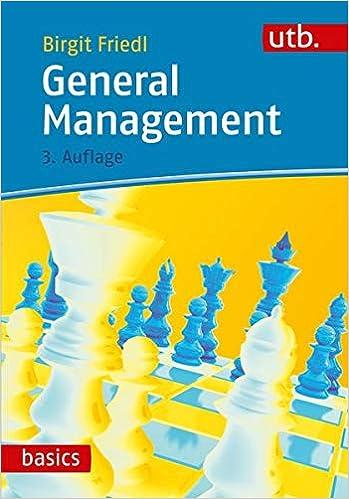Question
Open a new Microsoft Project document and answer the following question. Save the file on your computer with your last name in the file name.
Open a new Microsoft Project document and answer the following question.
Save the file on your computer with your last name in the file name. (Example: exercise_1-1 _Jones.doc)
Click the Choose File button to find and select your saved document.
Study the WBS and Gantt charts provided in Figures 3-3 and 3-4. Enter the WBS into Project 2016 or other project management software, indenting tasks as shown to create the WBS hierarchy. Do not enter durations or dependencies. Upload the resulting Gantt chart. See the scope management section of Appendix A, available on the Companion website for this text, for help using Project 2016.
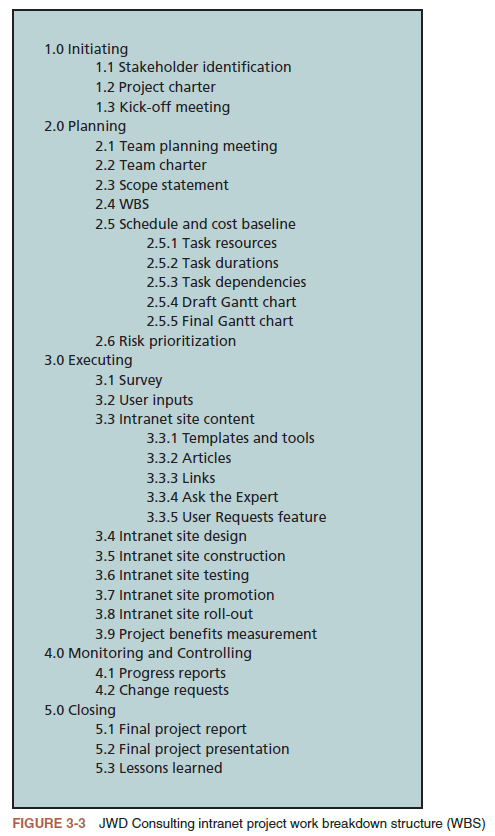
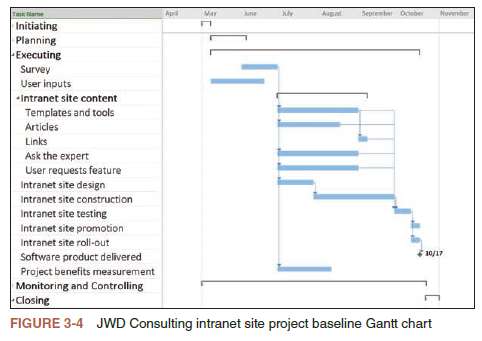
Step by Step Solution
There are 3 Steps involved in it
Step: 1

Get Instant Access to Expert-Tailored Solutions
See step-by-step solutions with expert insights and AI powered tools for academic success
Step: 2

Step: 3

Ace Your Homework with AI
Get the answers you need in no time with our AI-driven, step-by-step assistance
Get Started