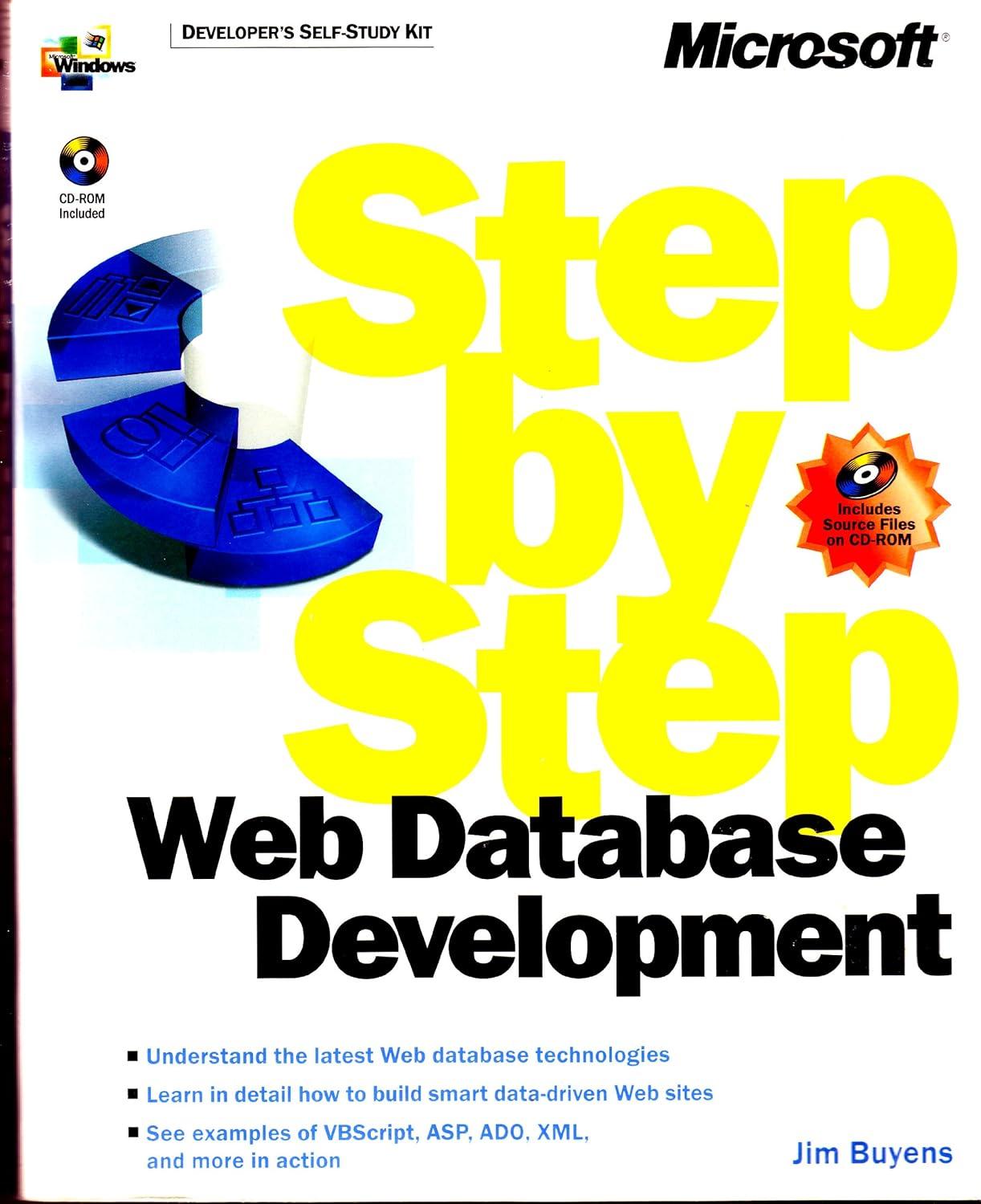Answered step by step
Verified Expert Solution
Question
1 Approved Answer
Open a SAS window and type in the following program. However, use real values for yourself instead of the sample data for your Birthday Month,
Open a SAS window and type in the following program. However, use real values for yourself instead of the sample data for your Birthday Month, Birthday Day, Computer Screen Horizontal Measurement and Computer Screen Vertical Measurement. Use either inches or centimeters, whichever you prefer.
DATA MyInfo;
BDMonth 'January';
BDDate ;
MyCompScrHoriz ;
MyCompScrVert ;
MyCompScrArea MyCompScrHoriz MyCompScrVert;
RUN;
Run the program. Click on the LOG tab. If you get any errors or warnings in your log correct them and rerun.
Copy and paste any NOTES in the LOG into your program as a comment at the bottom.
Click on the OUTPUT DATA tab. Add a comment to your program that has the following information for each variable: name, length and type.
Add code to the bottom of your program that will print out your data, so that you can click on the RESULTS tab and see your output.
Step by Step Solution
There are 3 Steps involved in it
Step: 1

Get Instant Access to Expert-Tailored Solutions
See step-by-step solutions with expert insights and AI powered tools for academic success
Step: 2

Step: 3

Ace Your Homework with AI
Get the answers you need in no time with our AI-driven, step-by-step assistance
Get Started