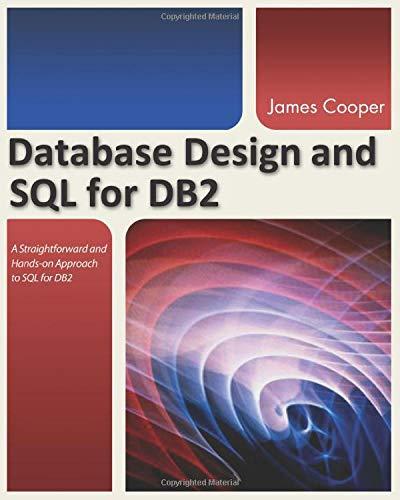Question
Open a terminal window and su to root for this lab. QUESTIONS ARE BOLDED. You can start and stop services through the Service Configuration tool
Open a terminal window and su to root for this lab. QUESTIONS ARE BOLDED.
You can start and stop services through the Service Configuration tool and from the command line.
Bring up the Service Configuration tool (System > Administration > Services). Some of the services are enabled and running, others are enabled but not running, some are disabled. What do enabled and disabled mean (hint: they do not mean running and stopped). Notice in the listing of services in the lefthand pane, each service name is preceded by two icons, a red or green ball (to indicate enabled or disabled) or the customize icon, and next to it a plug which either is showing plugged in (running) or not plugged in. Find a service which is enabled but not running. Which service did you find? You can confirm that it is enabled but stopped by clicking on it and looking at the information in the right hand pane above the description.
Select dnsmasq. What does this service do? Click on Customize and notice that this service is not enabled for any runlevel. Close the Customize window. Click on the Enable button (you will have to verify that you are root). Now click on Customize. What has changed? Click Cancel to close the Customize window. Click on Disable. Click on Customize, how has it changed? Again, close this window. Click on Start. Does the service start? Why do you suppose you can start it while it is disabled? Stop the service.
Select httpd. What does this service do? Click on Customize and select level 5 and OK. What happens in the GUI? Click on Enable and then Customize. What has happened? Uncheck all four boxes and click on OK. What has happened now?
What status does lvm2-monitor have?
Step by Step Solution
There are 3 Steps involved in it
Step: 1

Get Instant Access to Expert-Tailored Solutions
See step-by-step solutions with expert insights and AI powered tools for academic success
Step: 2

Step: 3

Ace Your Homework with AI
Get the answers you need in no time with our AI-driven, step-by-step assistance
Get Started