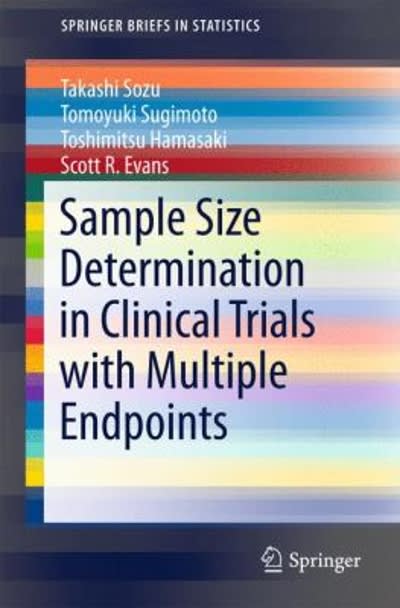Question
Open an excel worksheet. List 10 x values in cells a1 to a10 List 10 y values in cells b1 to b10 Here are the
Open an excel worksheet. List 10 x values in cells a1 to a10 List 10 y values in cells b1 to b10
Here are the r values for the r value, scatter plot and regression line. Enter the x and y values.
Highlight the data.
From the insert menu, select scatter (select top left chart).
Now select the data series by right-mouse clicking on the top right point.
This will highlight all the data points.
Select "Format Trendline"
The default radio button is linear, Keep it checked.
Check Display Equation on chart and the R-squared value and click closed.
The equation is your linear regression equation.
The R-squared value is the coefficient of determination.
To find the R value take the square root of the r-squared value or (r-squared value) ^ .5 since .5 is to the power.
Then if the slope of the line is positive, r is positive and if the slope of the line is negative r is negative. On the linear regression line, the slope is in front of the x value. Also, you can look at the slope of the line on the scatter plot.
Take a screen shot if you can. If not describe your data giving all your numbers. If you do not have excel then you can use the formulas in the book to do these
.
Step by Step Solution
There are 3 Steps involved in it
Step: 1

Get Instant Access to Expert-Tailored Solutions
See step-by-step solutions with expert insights and AI powered tools for academic success
Step: 2

Step: 3

Ace Your Homework with AI
Get the answers you need in no time with our AI-driven, step-by-step assistance
Get Started