Answered step by step
Verified Expert Solution
Question
1 Approved Answer
Open Excel Click Blank Workbook to open a new spreadsheet. Change the Ribbon Display Options to Show Tabs. Using the Customize Quick Access Toolbar, click
Open Excel
Click Blank Workbook to open a new spreadsheet.
Change the Ribbon Display Options to Show Tabs.
Using the Customize Quick Access Toolbar, click to add New, Quick Print, and Spelling.
In the Tell me bar, type the word Color. Hover over Fill Color and choose a yellow. This will fill a cell with the color yellow.
Change the worksheet view to the Page Layout option.
When you're finished, your screen should look like this:
Change the Ribbon Display Options back to Show Tabs and Commands.
Save the file as ExcelProjLastname. Example: ExceIProjGilbertValencia
Upload the file
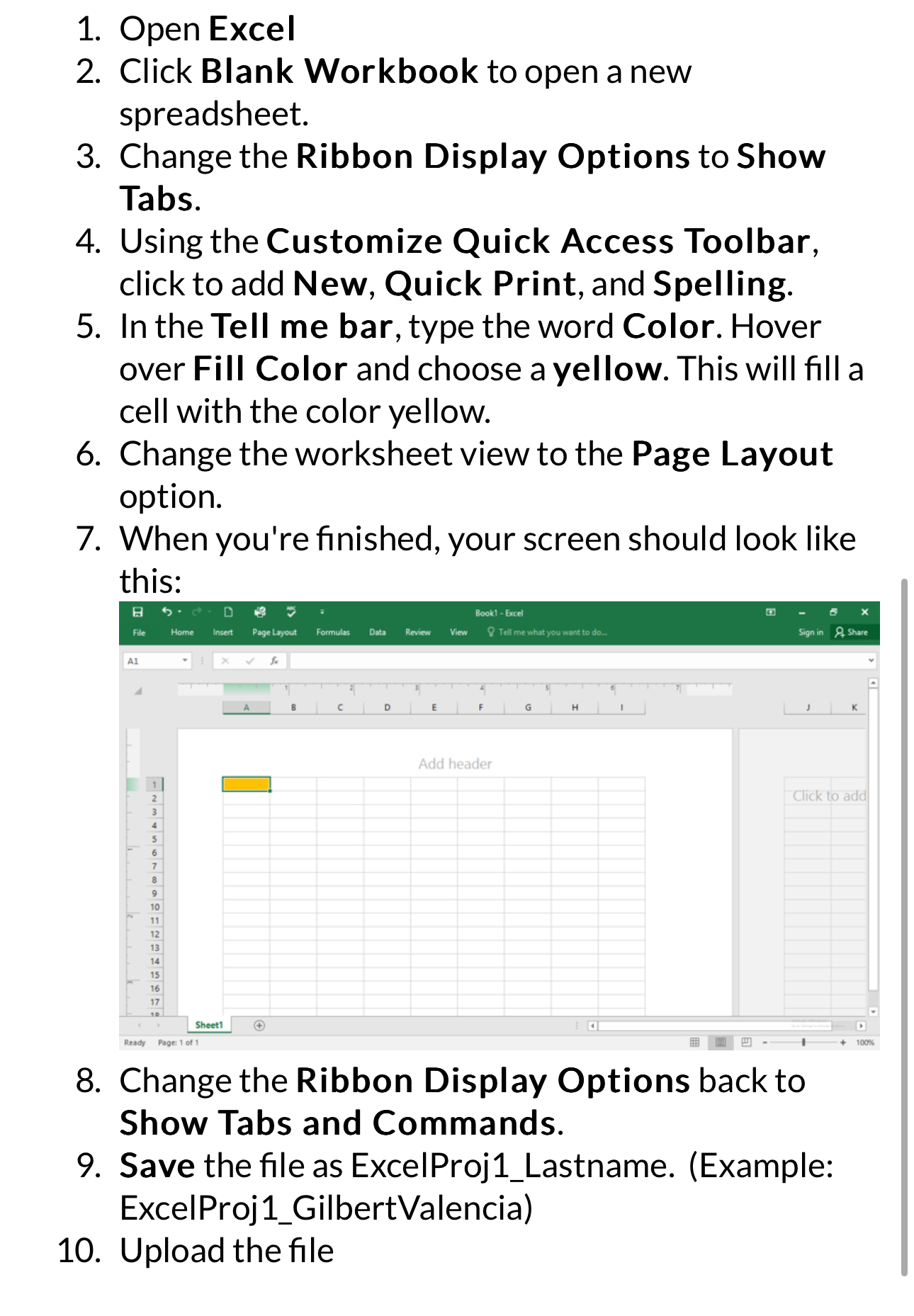
Step by Step Solution
There are 3 Steps involved in it
Step: 1

Get Instant Access to Expert-Tailored Solutions
See step-by-step solutions with expert insights and AI powered tools for academic success
Step: 2

Step: 3

Ace Your Homework with AI
Get the answers you need in no time with our AI-driven, step-by-step assistance
Get Started


