Question
Open the Circle Area Solution (Circle Area Solution.sln) file contained in the VbReloaded2015Chap14Circle Area Solution folder. Add a new class file named Circle.vb to the
Open the Circle Area Solution (Circle Area Solution.sln) file contained in the VbReloaded2015\Chap14\Circle Area Solution folder. Add a new class file named Circle.vb to the project. The Circle class should contain one attribute: the circles radius. It should also contain a default constructor, a parameterized constructor, and a method that calculates and returns the circles area. Use the following formula to calculate the area: 3.141592 * radius2. Code the Circle class. Save the solution and then close the Circle.vb window. Next, open the forms Code Editor window. The calcButton_Click procedure should display the circles area, using the radius entered by the user. Display the area with two decimal places. Code the procedure. Save the solution and then start and test the application. 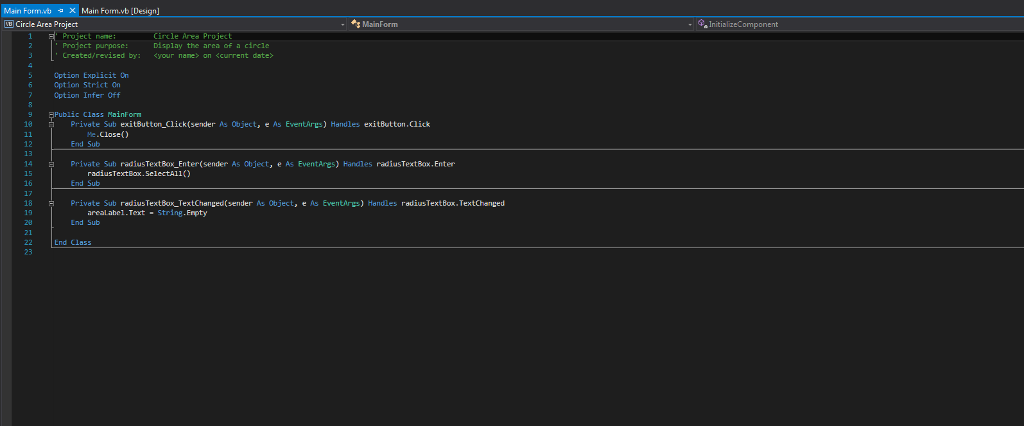
Step by Step Solution
There are 3 Steps involved in it
Step: 1

Get Instant Access to Expert-Tailored Solutions
See step-by-step solutions with expert insights and AI powered tools for academic success
Step: 2

Step: 3

Ace Your Homework with AI
Get the answers you need in no time with our AI-driven, step-by-step assistance
Get Started


