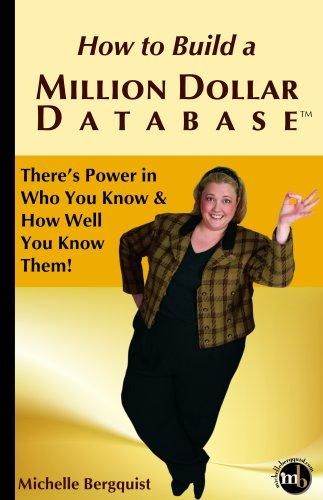Answered step by step
Verified Expert Solution
Question
1 Approved Answer
Open the ColorScalesAndIconSets workbook from the Student Data Files Excel 2 0 1 9 folder. 2 . On the Documentation sheet, type your name in
Open the ColorScalesAndIconSets workbook from the Student Data Files
Excel folder.
On the Documentation sheet, type your name in B and the current date in
B
On the Color Scales And Icon Sets sheet, use Conditional Formatting to
apply a Green White Color Scale to B:E
On the Color Scales And Icon Sets sheet, use Conditional Formatting to
apply a White Red Color Scale to B:E
Edit the White Red Color Scale on B:E so the Lowest Value is white
and the Highest Value is Dark Red in the Standard Colors.
On the Color Scales And Icon Sets sheet, use Conditional Formatting to put a
Arrows Colored Icon Set onto G:I
On the Color Scales And Icon Sets sheet, use Conditional Formatting to put a
Triangles Icon Set onto G:I
Edit the Arrows Colored Icon Set on G:I so that:
a When the number is greater than or equal to it displays a green
up arrow.
b When the number is zero, it displays no icon; Hint: No Cell Icon is in
the dropdown Icon list.
c When the number is less than zero, it displays a red down arrow.
Edit the Triangles Icon Set so that:
a When the percent is greater than or equal to it displays a green
upward pointing triangle.
b When the percent is less than and greater than or equal to
it displays a hollow white circle
c When the percent is less than it displays a red downward
pointing triangle.
Change the printing orientation to Landscape.
Set a left print header of your first and last name.
Set a right print header of the code for the sheet name.
Set a center footer of the page number.
Type your first and last name in A Then set the font color to white.
Select K
Save and submit the workbook by the deadline.
Step by Step Solution
There are 3 Steps involved in it
Step: 1

Get Instant Access to Expert-Tailored Solutions
See step-by-step solutions with expert insights and AI powered tools for academic success
Step: 2

Step: 3

Ace Your Homework with AI
Get the answers you need in no time with our AI-driven, step-by-step assistance
Get Started