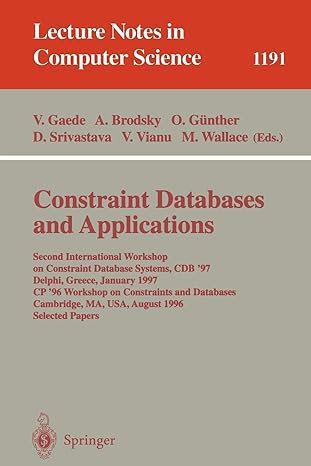Answered step by step
Verified Expert Solution
Question
1 Approved Answer
Open the dlr_tables2.css file and go to the Table Styles section. Create a style rule for the programs table that: sets the width of the
Open the dlr_tables2.css file and go to the Table Styles section. Create a style rule for the programs table that:
- sets the width of the table to 100%,
- adds a 15-pixel outset border with a color value of rgb(151, 151, 151),
- defines the borders so that they are collapsed around the table, and
- sets the font family to the font stack: Arial, Verdana, and sans-serif.
Create a style rule that sets the height of every table row to 25 pixels.
Create a style rule for every th and tdelement that:
- adds a 1-pixel solid gray border,
- aligns the cell content with the top of the cell, and
- sets the padding space 5 pixels
this is what i currently have. Please help fix it.
/* Table Styles */ table.programs { border: 15px outset black; border-collapse: collapse; font-family: Arial, Verdana, sans-serif; width: 100%; }
tr { height: 25px; }
th,td.programs { border: 1px solid gray; vertical-align: top; padding: 5px; }
Step by Step Solution
There are 3 Steps involved in it
Step: 1

Get Instant Access to Expert-Tailored Solutions
See step-by-step solutions with expert insights and AI powered tools for academic success
Step: 2

Step: 3

Ace Your Homework with AI
Get the answers you need in no time with our AI-driven, step-by-step assistance
Get Started