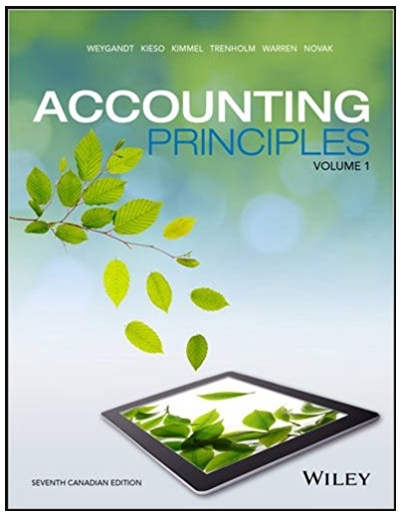Answered step by step
Verified Expert Solution
Question
1 Approved Answer
Open the mid - term data file. [ on Canvas ] On sheet 1 , create a sales analysis spreadsheet by completing the following: In

Open the midterm data file. on Canvas
On sheet create a sales analysis spreadsheet by completing the following:
In column F create a label for Totals for Cities and using a formula, fill in the totals for each location.
Under the row containing "Walnut Mountain", calculate the totals with a formula for each quarter.
In column G create a label for Percent of Net Sales. Fill in a formula to calculate the percent. you need to find the for each city, using the total sales for all cities You must use absolute references in this formula.
Add proper formatting: merge and center main titls for rows and use borders somewhere on the spreadsheet, put all numbers in correct formats.
Under the row with the totals, add one function that shows the date and time in the same cell every time the file is opened.
Put your name in left footer only your name, not the file name
Rename Sheet to Sales and Sheet to Inventory.
On the Inventory Sheet, complete the following:
Format the titles and data using mergecenter borders and shading or cell styles and format all numbers properly.
Use functions to complete the summary information above the data table rows Format it nicely with borders and shading.

Step by Step Solution
There are 3 Steps involved in it
Step: 1

Get Instant Access to Expert-Tailored Solutions
See step-by-step solutions with expert insights and AI powered tools for academic success
Step: 2

Step: 3

Ace Your Homework with AI
Get the answers you need in no time with our AI-driven, step-by-step assistance
Get Started