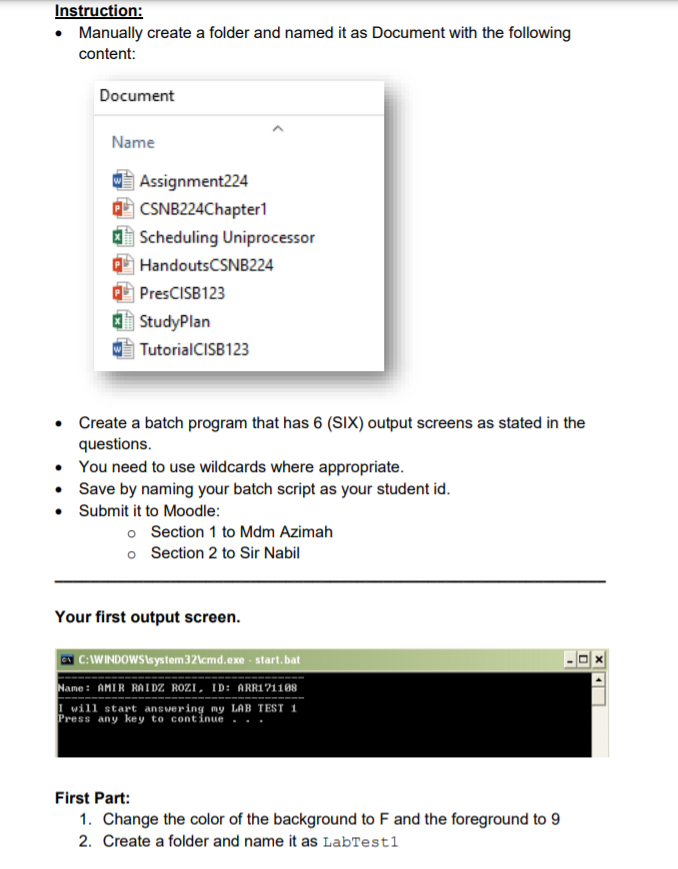
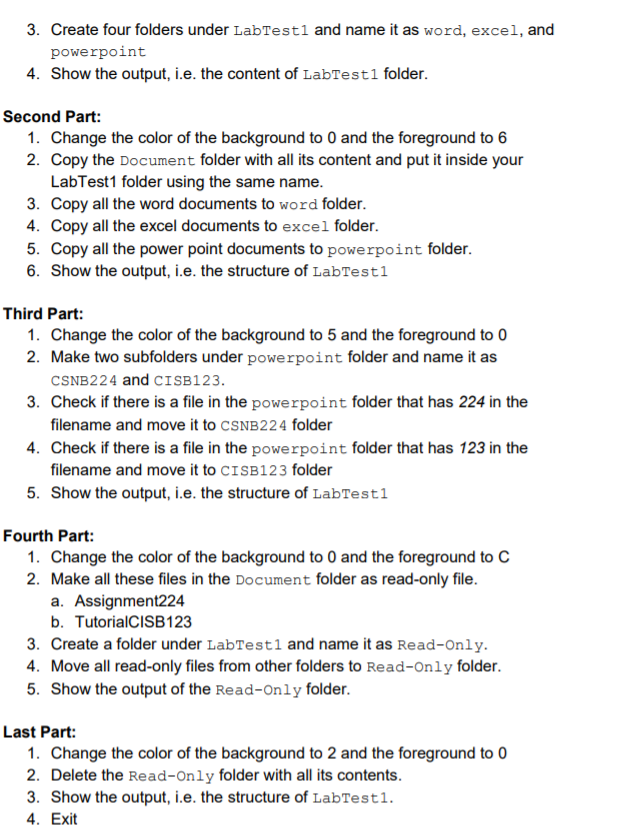 operating system lab
operating system lab
Instruction: Manually create a folder and named it as Document with the following content: Document Name W Assignment224 CSNB224Chapter 1 Scheduling Uniprocessor HandoutsCSNB224 PresCISB123 StudyPlan TutorialCISB123 Create a batch program that has 6 (SIX) output screens as stated in the questions. You need to use wildcards where appropriate. Save by naming your batch script as your student id. Submit it to Moodle: o Section 1 to Mdm Azimah o Section 2 to Sir Nabil Your first output screen. C:WINDOWS\system32\cmd.exe - start bat Name : AMIR RAIDZ ROZI, ID: ARR1 21188 I will start answering my LAB TEST 1 Press any key to continue First Part: 1. Change the color of the background to F and the foreground to 9 2. Create a folder and name it as LabTest1 3. Create four folders under Labtesti and name it as word, excel, and powerpoint 4. Show the output, i.e. the content of LabTesti folder. Second Part: 1. Change the color of the background to 0 and the foreground to 6 2. Copy the Document folder with all its content and put it inside your LabTest1 folder using the same name. 3. Copy all the word documents to word folder. 4. Copy all the excel documents to excel folder. 5. Copy all the power point documents to powerpoint folder. 6. Show the output, i.e. the structure of Labtesti Third Part: 1. Change the color of the background to 5 and the foreground to 0 2. Make two subfolders under powerpoint folder and name it as CSNB224 and CISB123. 3. Check if there is a file in the powerpoint folder that has 224 in the filename and move it to CSNB224 folder 4. Check if there is a file in the powerpoint folder that has 123 in the filename and move it to CISB123 folder 5. Show the output, i.e. the structure of LabTesti Fourth Part: 1. Change the color of the background to 0 and the foreground to C 2. Make all these files in the document folder as read-only file. a. Assignment224 b. TutorialCISB123 3. Create a folder under LabTest1 and name it as Read-Only. 4. Move all read-only files from other folders to Read-Only folder. 5. Show the output of the Read-Only folder. Last Part: 1. Change the color of the background to 2 and the foreground to 0 2. Delete the Read-Only folder with all its contents. 3. Show the output, i.e. the structure of Labtest1. 4. Exit Instruction: Manually create a folder and named it as Document with the following content: Document Name W Assignment224 CSNB224Chapter 1 Scheduling Uniprocessor HandoutsCSNB224 PresCISB123 StudyPlan TutorialCISB123 Create a batch program that has 6 (SIX) output screens as stated in the questions. You need to use wildcards where appropriate. Save by naming your batch script as your student id. Submit it to Moodle: o Section 1 to Mdm Azimah o Section 2 to Sir Nabil Your first output screen. C:WINDOWS\system32\cmd.exe - start bat Name : AMIR RAIDZ ROZI, ID: ARR1 21188 I will start answering my LAB TEST 1 Press any key to continue First Part: 1. Change the color of the background to F and the foreground to 9 2. Create a folder and name it as LabTest1 3. Create four folders under Labtesti and name it as word, excel, and powerpoint 4. Show the output, i.e. the content of LabTesti folder. Second Part: 1. Change the color of the background to 0 and the foreground to 6 2. Copy the Document folder with all its content and put it inside your LabTest1 folder using the same name. 3. Copy all the word documents to word folder. 4. Copy all the excel documents to excel folder. 5. Copy all the power point documents to powerpoint folder. 6. Show the output, i.e. the structure of Labtesti Third Part: 1. Change the color of the background to 5 and the foreground to 0 2. Make two subfolders under powerpoint folder and name it as CSNB224 and CISB123. 3. Check if there is a file in the powerpoint folder that has 224 in the filename and move it to CSNB224 folder 4. Check if there is a file in the powerpoint folder that has 123 in the filename and move it to CISB123 folder 5. Show the output, i.e. the structure of LabTesti Fourth Part: 1. Change the color of the background to 0 and the foreground to C 2. Make all these files in the document folder as read-only file. a. Assignment224 b. TutorialCISB123 3. Create a folder under LabTest1 and name it as Read-Only. 4. Move all read-only files from other folders to Read-Only folder. 5. Show the output of the Read-Only folder. Last Part: 1. Change the color of the background to 2 and the foreground to 0 2. Delete the Read-Only folder with all its contents. 3. Show the output, i.e. the structure of Labtest1. 4. Exit
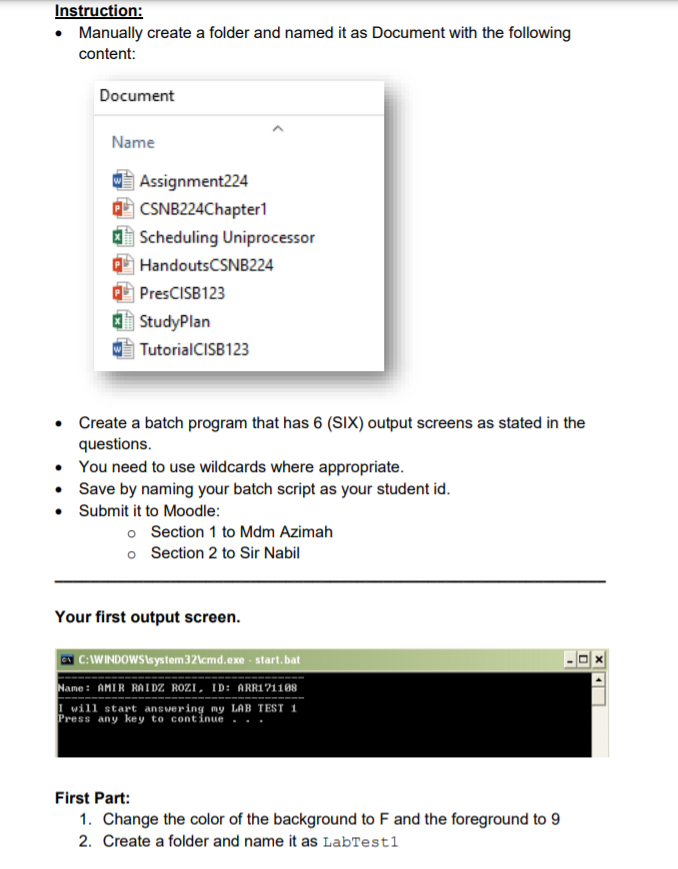
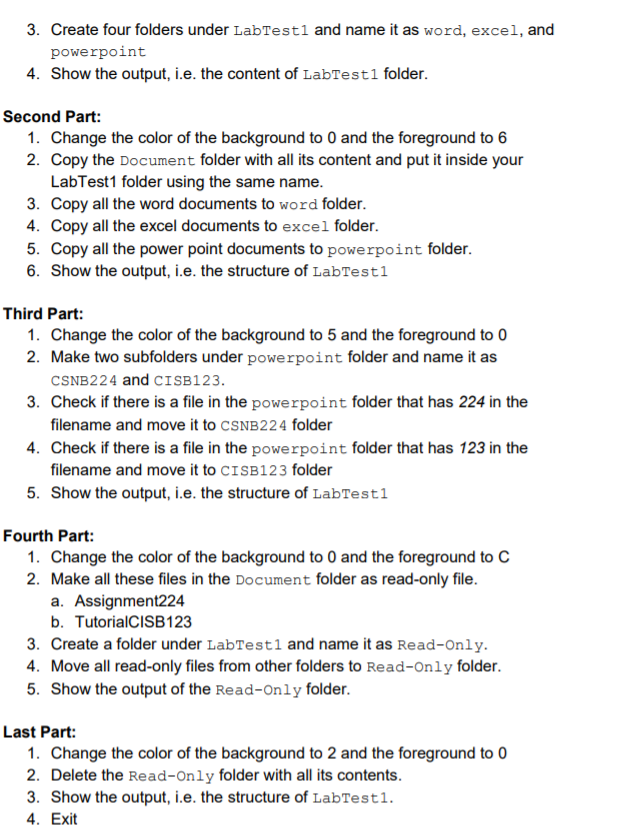 operating system lab
operating system lab





