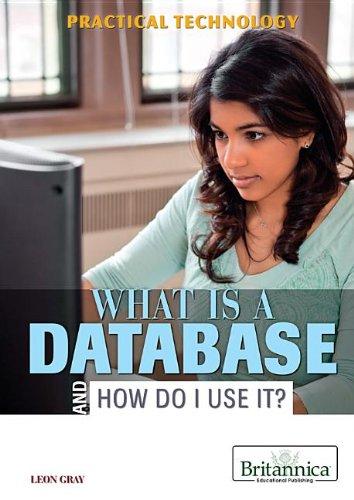Answered step by step
Verified Expert Solution
Question
1 Approved Answer
Operating Systems Lab CE3570 7. Find the line that contains the word root in the file /etc/passwd. Use pipes and grep command. 8. Search for
Operating Systems Lab CE3570 7. Find the line that contains the word "root" in the file /etc/passwd. Use pipes and grep command. 8. Search for the files that names contain the word "boot" in your system from your normal user not as root user, discard error messages. Save the positive results in the file /tmp/boot-search. 9. Use vim editor to edit the file (passwd_f), delete the 1st word in the last line and insert the word "OS" instead. 10. Print out the value of the variable ~. 11. print out the value of the variable $HISTFILE. 12. Preview the file $HISTFILE using less. What's $HISTFILE content? 13. Use vim to edit the ~/.bashrc configuration file. Change the value of PS1 variable to be "PS1="bash\\$ ". Return back to the default PS1 using exactly "[\\u@h \\W\\$ " as the value of PS1. 14. Create a variable called tmp_path with the path of tmp directory then use it to change to that directory
Step by Step Solution
There are 3 Steps involved in it
Step: 1

Get Instant Access to Expert-Tailored Solutions
See step-by-step solutions with expert insights and AI powered tools for academic success
Step: 2

Step: 3

Ace Your Homework with AI
Get the answers you need in no time with our AI-driven, step-by-step assistance
Get Started