Question
Overview Implement using JavaFX For this assignment you will implement a GUI for an interest table calculator. A video of a calculator that illustrates the
Overview
Implement using JavaFX
For this assignment you will implement a GUI for an interest table calculator. A video of a calculator that illustrates the functionality you need to implement can be found at Video. Notice that your GUI does not need to look like the video. Actually the one in the video was developed using swing while you need to use JavaFX. About this project:
There are no public/release/secret tests associated with this project.
There is no CVS distribution (more details below).
To submit your project you need to upload a zip file directly to the submit server (No "Submit Project" option is available).
Objectives
Implement Java inner classes
Practice lambda expressions
Practice event-driven programming
Learn some basic Java GUI development
Grading
(40%) GUI
(5%) display area
(5%) principal text field
(5%) rate text field
(5%) years slider
(5%) simple interest button
(5%) compound interest button
(5%) both interest button
(5%) labels (Principal:, Rate(Percentage):, Number of Years:)
(5%) Correct computation of simple interest
(5%) Correct computation of compound interest
(5%) Correct computation of both interests
(25%) Implementation of functionality associated with GUI
(5 pts) One inner class (non-anonymous) to handle some computation (e.g., button event)
(10 pts) One inner class (anonymous) to handle some computation (e.g., button event)
(10 pts) One lambda expressionn to handle some computation (e.g., button event)
(10%) Project implemented using Model-View-Control paradigm
(10%) Style
Clarifications
Code Distribution
For this project we are not providing any code. You need to create an Eclipse project named InterestTable. In that Eclipse project feel free to add any classes/packages you understand you need. To simplify the grading process make sure you have a class named InterestTableGUI.java. This class must have a main method that allow us to run your application.
Specifications
You need to implement a GUI that displays interest tables ranging from 1 up to 25 years. The tables are generated by selecting the appropriate button and based on the principal, rate, and years values provided. One table displays simple interest, the second compound interest, and the third a combination of simple and compound interest. See the provided Video for table format information.
Interest Formulas
The formula to compute simple interest amount is:
simple interest amount = principal + (principal * (rate/100) * years)
The formula to compute compound interest amount is:
Compound Interest Amount = principal * (1 + rate/100)Years Notice that you do not need to add the principal in this case.
Displaying Currency
To display currency you can use the NumberFormat class (part of java.text) as follows:
String formattedValue = NumberFormat.getCurrencyInstance().format(value); where value represents the numeric value to format.
Requirements
You may NOT use Swing; you must use JavaFX.
Your GUI should resemble the GUI available in the video.
Make sure you have a class named InterestTableGUI.java. This class must have a main method that allow us to execute your application.
Keep the Model-View-Control model in mind when writing your code. Feel free to add any classes you understand you need. The actual computation of interests should take place in a separate class(es).
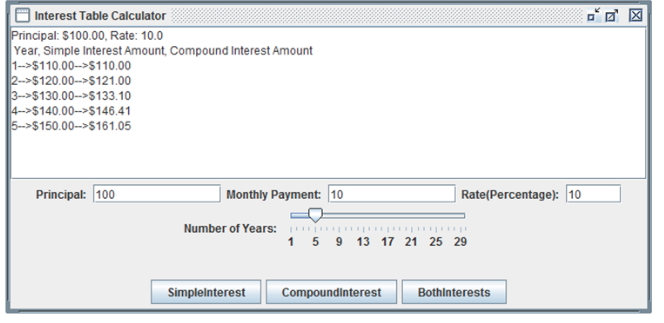
Step by Step Solution
There are 3 Steps involved in it
Step: 1

Get Instant Access to Expert-Tailored Solutions
See step-by-step solutions with expert insights and AI powered tools for academic success
Step: 2

Step: 3

Ace Your Homework with AI
Get the answers you need in no time with our AI-driven, step-by-step assistance
Get Started


