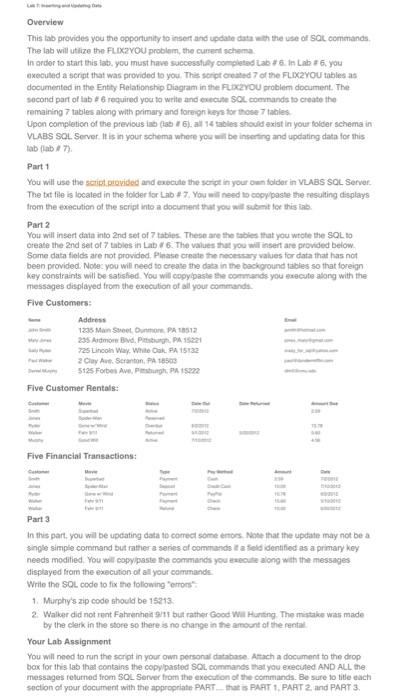Overview This lab provides you the opportunity to insert and update data with the use of SaL commands. The lab will utlize the FLIX2YOU problem, the curment schema in order to start this lab, you must have successfuly con pleted Lab #6.In Lab #6,you executed a script that was provided to you. This soript created 7 of the FLIEX2YOU tables as documented in the Entity Relationship Diagram in the FLDX2You problem document. The second part oflab # 6 required you to write and execute SQL commands to create the remaining 7 tables along with primary and foreign keys for those 7 tables Upon completion of the previous lab (lab # 6). all 14 tables shold exist in your folder schema in VLABS SOL Server. It is in your schema where you will be inserting and updating data for this lab (lab # 7). Part 1 You will use the script provided and execute the script in your own folder in VLABS SOL Server The txt file is located in the folder for Lab # 7. You w eed to copy/paste te resulting displays from the execution of the script into a document that you will submit for this lab Part 2 You will insert data into 2nd set of 7 tables. These are the tables that you wrote the SOL to create the 2nd set of 7 tables in Lab #6. The values tat you wil nsert are provided below. Some data fields are not provided. Please create the necessary values for data that has not been provided. Note: you will need to create the data in the background tables so that foreign key constraints will be satisfied. You will copypaste the commands you execute along with the messages displayed from the exeoution of all your commands Five Customers: 1235 Main Sreet, Dunmore, PA 18512 235 Ardmore Blvd, Pitsbungh, PA 15221 72suroon Way. White 01L PA 15132 2 Clay AveScranton, PA 18503 5125 Forbes Ave, Pmsburgh, PA 15222 Five Customer Rentals: Five Financial Transactions: Part 3 In this part, you will be updating data to correct some emors. Note that the update may not be a single simple command but rather a series of commands it a field identifled as a primary key needs modified. You will copy/paste the commands you execute along with the messages displayed from the execuition of all your commands. Write the SOL code to fix the following "errors . Murphy's zip code should be 15213 2 Walker did not rent Fahrenheit 9/11 but rather Good Will Hunting. The mistake was made by the clerk in the store so there is no change in the amount of the rental Your Lab Assignment You will need to run the script in your own personal database. Astach a document to the drop box for this lab that contains the copylpasted SOL commands that you executed AND ALL the messages returned from SOL Server from the execution of the commands. Be sure to title each section of your document with the appropriate PARTthat is PART 1, PART 2 and PART 3. Overview This lab provides you the opportunity to insert and update data with the use of SaL commands. The lab will utlize the FLIX2YOU problem, the curment schema in order to start this lab, you must have successfuly con pleted Lab #6.In Lab #6,you executed a script that was provided to you. This soript created 7 of the FLIEX2YOU tables as documented in the Entity Relationship Diagram in the FLDX2You problem document. The second part oflab # 6 required you to write and execute SQL commands to create the remaining 7 tables along with primary and foreign keys for those 7 tables Upon completion of the previous lab (lab # 6). all 14 tables shold exist in your folder schema in VLABS SOL Server. It is in your schema where you will be inserting and updating data for this lab (lab # 7). Part 1 You will use the script provided and execute the script in your own folder in VLABS SOL Server The txt file is located in the folder for Lab # 7. You w eed to copy/paste te resulting displays from the execution of the script into a document that you will submit for this lab Part 2 You will insert data into 2nd set of 7 tables. These are the tables that you wrote the SOL to create the 2nd set of 7 tables in Lab #6. The values tat you wil nsert are provided below. Some data fields are not provided. Please create the necessary values for data that has not been provided. Note: you will need to create the data in the background tables so that foreign key constraints will be satisfied. You will copypaste the commands you execute along with the messages displayed from the exeoution of all your commands Five Customers: 1235 Main Sreet, Dunmore, PA 18512 235 Ardmore Blvd, Pitsbungh, PA 15221 72suroon Way. White 01L PA 15132 2 Clay AveScranton, PA 18503 5125 Forbes Ave, Pmsburgh, PA 15222 Five Customer Rentals: Five Financial Transactions: Part 3 In this part, you will be updating data to correct some emors. Note that the update may not be a single simple command but rather a series of commands it a field identifled as a primary key needs modified. You will copy/paste the commands you execute along with the messages displayed from the execuition of all your commands. Write the SOL code to fix the following "errors . Murphy's zip code should be 15213 2 Walker did not rent Fahrenheit 9/11 but rather Good Will Hunting. The mistake was made by the clerk in the store so there is no change in the amount of the rental Your Lab Assignment You will need to run the script in your own personal database. Astach a document to the drop box for this lab that contains the copylpasted SOL commands that you executed AND ALL the messages returned from SOL Server from the execution of the commands. Be sure to title each section of your document with the appropriate PARTthat is PART 1, PART 2 and PART 3