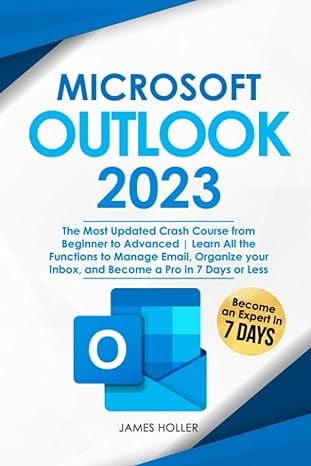Answered step by step
Verified Expert Solution
Question
1 Approved Answer
Overview Use a graphical editor to experiment with different quality settings and color depth values. 6 . 6 Chapter Summary 2 7 9 Fundamentals of
Overview Use a graphical editor to experiment with different quality settings and color depth values.
Chapter Summary Fundamentals of Web Development Background transparent Crop Image size
Image size Save as GIF and PNG Fundamentals of Web Development FIGURE Completed Project
Instructions Open artworkoriginal.tif in editor. Save three different JPG versions, one with maximum
quality or if editor is using a point scale one with medium quality and one with the
lowest quality setting Name the files artworkqualityjpg artworkqualityjpg and
artworkqualityjpg Open artworkoriginal.tif in the editor again. Resize to Save five
different PNGthat isbit versions, each with different color depths: colors, colors,
colors, colors, and colors. Name the files artworkcolors.png artworkcolors.png etc.
CHAPTER Web Media Open logoraster.png in the editor. Resize this image: one at pixels,
the other at pixels. Name the files logorasterxpng and logolrasterxpng Notice the
dramatic loss of quality when you make a small raster image larger! Resize chprojmedium.jpg to
Save resized file as small.jpg Resize small.jpg to and save file as bigfrom
small.jpg Notice the dramatic loss of quality when you resize an image that has been resized! Edit
chprojhtml and add the appropriate Error! Filename not specified.tags for your new images to the
elements so the page will appear as shown in Figure Edit the for each to reflect the actual file size.
FIGURE Completed Project Chapter Summary FIGURE Completed Project Edit
chprojhtml and add the appropriate Error! Filename not specified.tags for the logovector. svg file.
Resize it using the width attribute of the Error! Filename not specified.elements
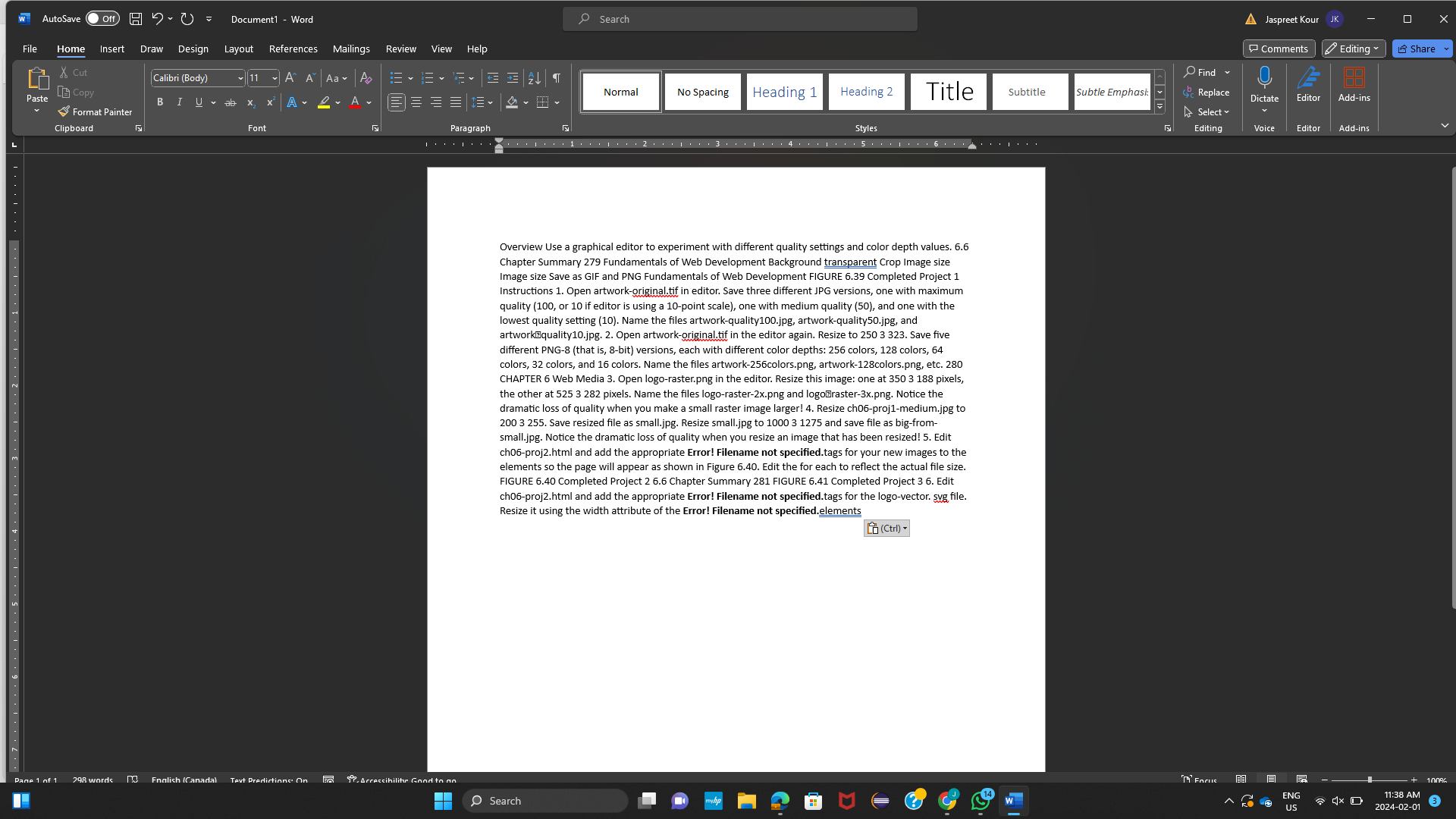
Step by Step Solution
There are 3 Steps involved in it
Step: 1

Get Instant Access to Expert-Tailored Solutions
See step-by-step solutions with expert insights and AI powered tools for academic success
Step: 2

Step: 3

Ace Your Homework with AI
Get the answers you need in no time with our AI-driven, step-by-step assistance
Get Started