Question: package Lab8; public interface QueueInterface { public boolean isEmpty(); public void enqueue(Object obj); public Object dequeue(); public void dequeueAll(); public Object peek(); } package Lab8;
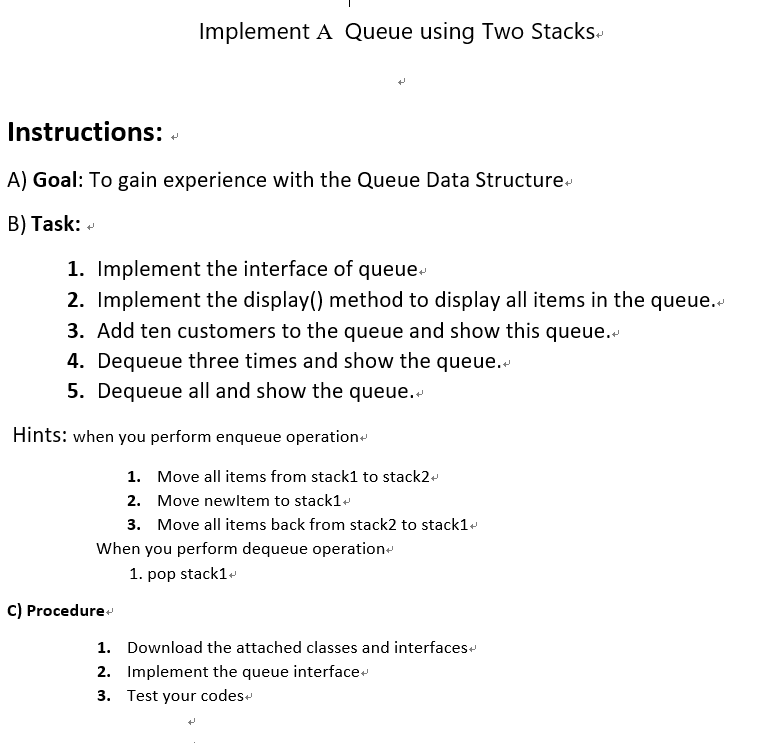
package Lab8;
public interface QueueInterface {
public boolean isEmpty();
public void enqueue(Object obj);
public Object dequeue();
public void dequeueAll();
public Object peek();
}
package Lab8;
import java.util.Arrays;
import java.util.Stack;
/**
*
* @author
*/
public class Queue implements QueueInterface {
Stack
Stack
public Queue(){
stack1=new Stack();
stack2=new Stack();
}
@Override
public void enqueue(Object data){
}
@Override
public Object dequeue(){
}
@Override
public boolean isEmpty(){
}
@Override
public void dequeueAll(){
}
@Override
public Object peek(){
}
//display all items in the queue:
public void display(){
}
}
package Lab8;
public class QueueTest {
public static void main(String[] args){
Queue q=new Queue();
//add 10 customers to the queue and show the items of the queue
e.g., q.enqueue("Maria");
//dequeue three times and show the items of the queue
//dequeue all and show the items of the queue
}
}
Implement A Queue using Two Stacks Instructions: A) Goal: To gain experience with the Queue Data Structure B) Task: 1. Implement the interface of queue 2. Implement the display() method to display all items in the queue. 3. Add ten customers to the queue and show this queue. 4. Dequeue three times and show the queue. 5. Dequeue all and show the queue.. Hints: when you perform enqueue operation 1. Move all items from stack1 to stack2 2. Move newltem to stack1 3. Move all items back from stack2 to stack1 When you perform dequeue operation 1. pop stack1 C) Procedure 1. Download the attached classes and interfaces 2. Implement the queue interface 3. Test your codes 4
Step by Step Solution
There are 3 Steps involved in it

Get step-by-step solutions from verified subject matter experts


