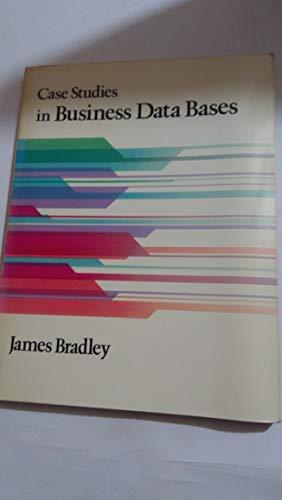Question
---------------------------------------------------------------------------------------------------------------- package mosaic; import images.ImagePanel; import images.ImageUtils; import images.Mosaic; import javax.imageio.ImageIO; import javax.swing.*; import java.awt.*; import java.awt.image.BufferedImage; import java.io.File; import java.io.IOException; @SuppressWarnings(serial) public class MosaicDriver
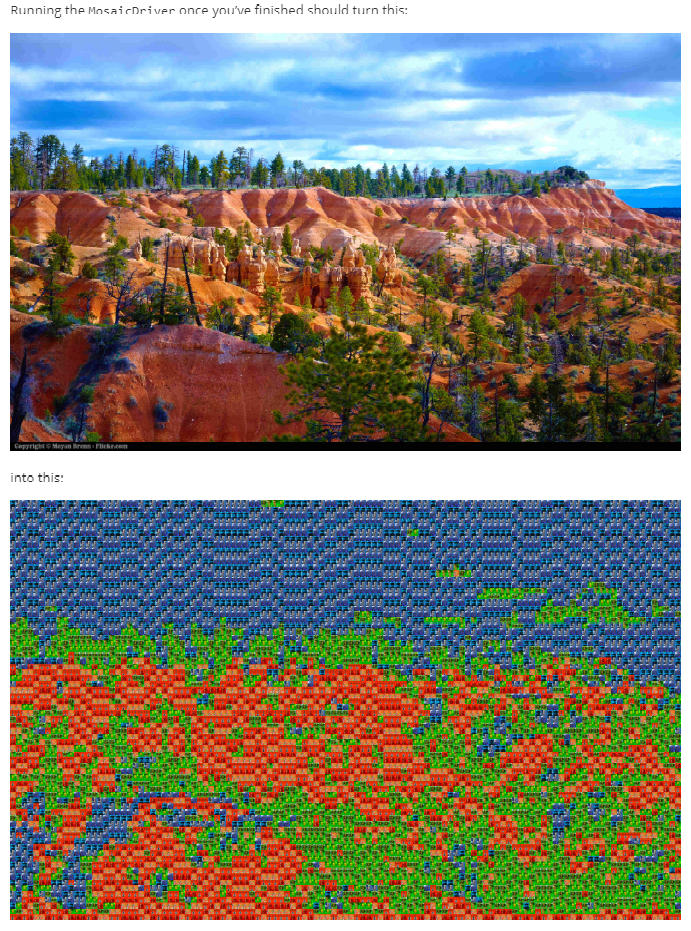
----------------------------------------------------------------------------------------------------------------
package mosaic;
import images.ImagePanel;
import images.ImageUtils;
import images.Mosaic;
import javax.imageio.ImageIO;
import javax.swing.*;
import java.awt.*;
import java.awt.image.BufferedImage;
import java.io.File;
import java.io.IOException;
@SuppressWarnings("serial")
public class MosaicDriver extends JFrame {
private static final int WIDTH = 10;
private static final int HEIGHT = 10;
private static final String RESOURCE_DIR = "test" + File.separator + "resources" + File.separator;
public MosaicDriver() throws IOException {
add(new ImagePanel(makeMosaic()));
pack();
setTitle("Image Mosaic");
setDefaultCloseOperation(JFrame.EXIT_ON_CLOSE);
setLocationRelativeTo(null);
}
public static BufferedImage makeMosaic() throws IOException {
// first, choose the set of colors (the "palette") for the mosaic
int[] palette = {0xFF0000, 0x00FF00, 0x0000FF};
// then instantiate a TileFactor with this palette
TileFactory tileFactory = new TileFactory(palette, WIDTH, HEIGHT);
// load the test images
for (String color: new String[] {"red", "green", "blue"}) {
for (BufferedImage image: ImageUtils.loadFromDirectory(new File(RESOURCE_DIR + color))) {
tileFactory.addImage(image);
}
}
// load the target image
File file = new File(RESOURCE_DIR + "nature.jpg");
BufferedImage image = ImageIO.read(file);
image = ImageUtils.resize(image, 1152, 720);
// create a Mosaic with this target image and the previously initialized TileFactory
Mosaic mosaic = new Mosaic(image, tileFactory);
BufferedImage imageMosaic = mosaic.buildMosaic();
return imageMosaic;
}
public static void main(String[] args) throws IOException {
EventQueue.invokeLater(new Runnable() {
@Override
public void run() {
MosaicDriver m;
try {
m = new MosaicDriver();
} catch (IOException e) {
e.printStackTrace();
return;
}
m.setVisible(true);
}
});
}
}
------------------------------------------------------------------------------------------------------
package mosaic;
import java.awt.image.BufferedImage;
import images.ImageUtils;
public class TileFactory {
public final int tileWidth;
public final int tileHeight;
// TODO: you will NOT be keeping this array in your final code;
// see assignment description for details
private final int[] hues;
/**
*
* @param colors the palette of RGB colors for this TileFactory
* @param tileWidth width (in pixels) for each tile
* @param tileHeight height (in pixels) for each tile
*/
public TileFactory(int[] colors, int tileWidth, int tileHeight) {
this.tileWidth = tileWidth;
this.tileHeight = tileHeight;
// TODO: when you replace the int[] hues, be sure to replace this code, as well
hues = new int[colors.length];
for (int i = 0; i
hues[i] = Math.round(ImageUtils.hue(colors[i]));
}
}
/**
* Returns the distance between two hues on the circle [0,256).
*
* @param hue1
* @param hue2
* @return the distance between two hues.
*/
static int hueDistance(int hue1, int hue2) {
// TODO
return 0;
}
/**
* Returns the closest hue from the fixed palette this TileFactory contains.
* @param hue
* @return the closest hue from the palette
*/
Integer closestHue(int hue) {
// TODO
return 0;
}
/**
* Adds an image to this TileFactory for later use.
* @param image the image to add
*/
public void addImage(BufferedImage image) {
image = ImageUtils.resize(image, tileWidth, tileHeight);
int avgHue = ImageUtils.averageHue(image);
// TODO: add the image to the appropriate place in your map from hues to lists of images
}
/**
* Returns the next tile from the list associated with the hue most closely matching the input hue.
*
* The returned values should cycle through the list. Each time this method is called, the next
* tile in the list will be returned; when the end of the list is reached, the cycle starts over.
*
* @param hue the color to match
* @return a tile matching hue
*/
public BufferedImage getTile(int hue) {
// TODO: return an appropriate image from your map of hues to lists of images;
// see assignment description for details
return null;
}
}
--------------------------------------------------------------------------------------
Running the MosaicDriver onre you've finished should turn this: into this Running the MosaicDriver onre you've finished should turn this: into this
Step by Step Solution
There are 3 Steps involved in it
Step: 1

Get Instant Access to Expert-Tailored Solutions
See step-by-step solutions with expert insights and AI powered tools for academic success
Step: 2

Step: 3

Ace Your Homework with AI
Get the answers you need in no time with our AI-driven, step-by-step assistance
Get Started