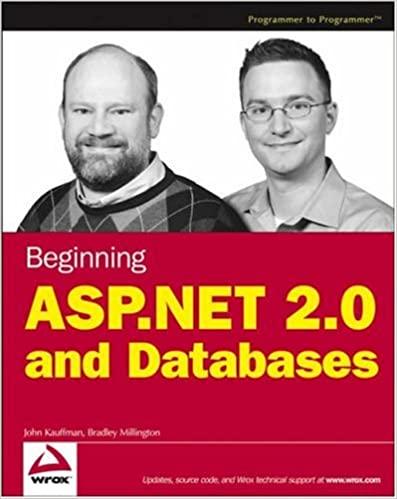Question
Packet Tracer Activity Basic Switch Configuration: On The Switch: Clear Previous Configurations (Two Steps) Change The Switch Name To SW-1 Encrypt All Passwords Enable Secret
Packet Tracer Activity Basic Switch Configuration: On The Switch: Clear Previous Configurations (Two Steps) Change The Switch Name To SW-1 Encrypt All Passwords Enable Secret Password Is Class Do Not Allow DNS Lookup Management Interface Is VLAN 1 IP Address (See Diagram) Turn It On Apply A Daily Banner Message: &Amp;Keep Out!&Amp; On The Console &Amp;
Packet Tracer activity
Basic Switch Configuration: On the Switch: Clear previous configurations (two steps) Change the switch name to SW-1 Encrypt all passwords Enable secret password is class Do not allow DNS lookup Management interface is VLAN 1 IP address (see diagram) Turn it on Apply a daily banner message: &Keep out!& On the Console & VTY ports: password cisco exec-timeout 0 0 logging synchronous login On the PC (see diagram for values): Configure IP address Configure DNS server Configure default-gateway Test for connectivity: From the PC to the Switch From the PC to the DNS server From the PC web client to Cisco.com
Step by Step Solution
There are 3 Steps involved in it
Step: 1

Get Instant Access to Expert-Tailored Solutions
See step-by-step solutions with expert insights and AI powered tools for academic success
Step: 2

Step: 3

Ace Your Homework with AI
Get the answers you need in no time with our AI-driven, step-by-step assistance
Get Started