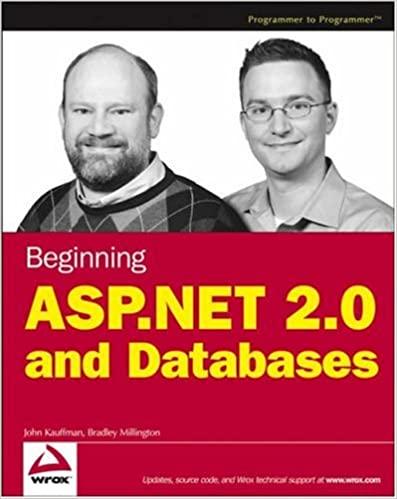Question
Page 1 of 6 A. Lab # : BSBA BIS245A - 3 B. Lab 3 of 7: Database Design Using Visio and Based on Data
Page 1 of 6 A. Lab # : BSBA BIS245A - 3 B. Lab 3 of 7: Database Design Using Visio and Based on Data Requirements and Business R ules C. Lab Overview -- Scenario/Summary TCOs: 2. Given a situation containing entities, business rules, and data requirements, create the conceptual model of the database using a database modeling tool. 3. Given an existing relational database schema, evaluate and alter the database design for efficiency. 4. Given an existing database structure demonstrating efficiency and integrity, design the ph ysical tables. Scenario You have been asked to create a database model using MS Visio Database Model Diagram Template. The purpose of this lab is to provide experience designing, with limited instructions, a simple database based on a list of data require ments and associated business rules. You will then complete an MS Access database based on the model developed in Visio, creating the necessary tables and relationships. Upon completin g this lab, you will be able to 1. c reate a new Visio file for database design; 2. u sing the data requirements and the business rules provided, develop a conceptual model (ERD), including attribute data types and required field lengths; and 3. c reate a new MS Access database based on the ERD. D. Deliverables Section Deliverable Points Part A Step 7 YourName Lab3.vsd (Visio Diagram) Part B Step 3 YourName Lab3.accdb (Access Database) E. Lab Steps Page 2 of 6 Preparation 1. If you ar e using Citrix for MS Visio and/or MS Access, follow the login instructions located in the iLab tab in Course Home. Lab Part A: Create a Visio ERD from Data Requirements and Business Rules Step 1: Open Visio a. Open Microsoft Office, Visio application or b. If you are using Citrix, click on Microsoft Office Applications folder to start Visio. Step 2: Identify and create the entities 1. Open a new blank Database Model Diagram. If you need assistance with this, refer to the Week 1 Lab Instructions. Be sure that all options are set consistent to those used in previous weeks so that you generate your model in Crows Foot notation. 2. Save the file as YourName_Lab3.vsd. 3. Based on the information provided below, create the necessary entities for the Pages in Time database. If you need assistance to create the entities, refer to labs from Weeks 1 and 2. Pages in Time Pages in Time is a small bookstore carrying a variety of books. The owners have decided to computerize the books available through the store so that they can determine more easily what books are on hand and which books need to be special ord ered to meet customer needs. Because customers do not always remember the name of a desired book, the owners want to be able to look for books by author or by type (genre). They also want to be able to find the publishers information using the system so t hat they can order books more easily. After visiting with the owners, you have gathered the following information on data requirements and business rules to develop a conceptual design (ERD), prepare it for conversion to an Access database, and then creat e the actual database.
I need help builing my entities and the relationships. If you can build the diagram for me so i can see if I am on the rigt track.
Step by Step Solution
There are 3 Steps involved in it
Step: 1

Get Instant Access to Expert-Tailored Solutions
See step-by-step solutions with expert insights and AI powered tools for academic success
Step: 2

Step: 3

Ace Your Homework with AI
Get the answers you need in no time with our AI-driven, step-by-step assistance
Get Started