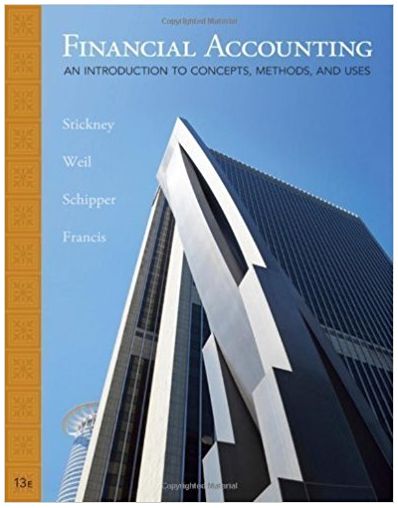Question
Paragraph 1. Complete the Addressing Table below Z Styles Device Interface IP Address Subnet Mask Default Gateway PC1 NIC 192.168.75.10 ? ? PC2 NIC
Paragraph 1. Complete the Addressing Table below Z Styles Device Interface IP Address Subnet Mask Default Gateway PC1 NIC 192.168.75.10 ? ? PC2 NIC 192.168.85.10 ? ? Router 1 Gi 0/0 192.168.75.1 ? N/A Router 1 Gi 0/1 192.168.85.1 ? N/A 2. Use the Packet Tracer to create the Topology depicted. Give the router a hostname: your first name 3. Configure the PC's and routers using the assigned IP address and sub-network mask as given in the above topology diagram. Make sure that you use the appropriate numbers for A and B as given above. 4. Set up a management VLAN on VLAN 1 with an IP address of 192.168.A.15 subnet mask 255.255.255.0 5. Take a screen shot of the configuration of each PC. 6. Ping from PC1 to Gi0/0 on Router 1 7. Ping from PC1 to Gi0/1 on Router 1 8. Ping from PC2 to Gi0/0 on Router 1 9. Outputs of "show IP route" on the router 10. Show "IP Interface Brief." 11 Show Interface VLAN Fa
Step by Step Solution
There are 3 Steps involved in it
Step: 1

Get Instant Access to Expert-Tailored Solutions
See step-by-step solutions with expert insights and AI powered tools for academic success
Step: 2

Step: 3

Ace Your Homework with AI
Get the answers you need in no time with our AI-driven, step-by-step assistance
Get Started