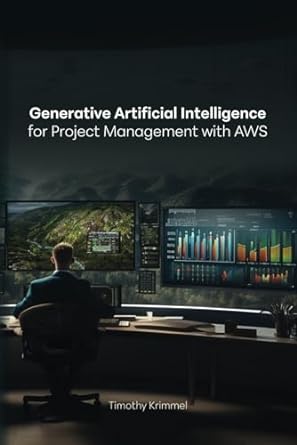Answered step by step
Verified Expert Solution
Question
1 Approved Answer
paraphrase,lengthen and put in point form To prevent data loss, it's essential to implement several strategies. Regularly schedule automatic backups of critical data to
paraphrase,lengthen and put in point form To prevent data loss, it's essential to implement several strategies. Regularly schedule automatic backups of critical data to external drives, cloud storage, or backup servers. Ensure these backups are stored securely and tested regularly to maintain data integrity. Additionally, store duplicate copies of essential data in separate locations, such as offsite storage or cloud backup, to ensure availability in case of primary data loss. Protect data with robust encryption algorithms, like AES, to prevent unauthorized access, and manage secure keys properly.
To prevent security breaches, enforce strong password policies with complexity requirements, regular password changes, and account lockout policies. Implement multifactor authentication, such as biometrics, smart cards, or onetime passwords, to verify user identities. Configure firewalls to block unauthorized access, restrict network traffic, and enable intrusion detection and prevention systems. Regularly patch vulnerabilities and update software to prevent exploitation, using automated patch management tools and prioritizing critical updates.
To prevent user errors, design userfriendly interfaces with clear instructions, minimal complexity, and user testing to ensure ease of use. Provide comprehensive training and support for users, including tutorials, guides, and ongoing assistance. Implement automated processes to reduce user intervention and minimize errors, using workflow management tools and automating repetitive tasks.
To prevent software bugs, perform rigorous testing, including unit testing, integration testing, user acceptance testing, and regression testing. Identify and fix bugs promptly to prevent propagation, using debugging tools and techniques like print debugging and debuggers. Automate testing and integration to ensure smooth software development, using CICD tools and pipelines.
To prevent hardware failure, schedule regular hardware checks, cleaning, and replacement of wornout parts. Monitor hardware performance and detect potential issues. Implement redundant hardware components, like RAID arrays or duplicate servers, to ensure continued operation. Install backup power sources, like UPS, and backup systems, like generators, to prevent data loss during outages.
To prevent insufficient storage, regularly monitor storage usage and upgrade or delete unnecessary files as needed. Use storage management tools and alerts to keep track of storage capacity.
To prevent inadequate backup, schedule automatic backups of critical data to external drives, cloud storage, or backup servers. Ensure backups are stored securely and tested regularly. Regularly test restoring backups to ensure data integrity and availability.
To prevent poor password management, enforce strong password policies with complexity requirements and regular password changes. Use secure password managers, like LastPass or Password, to store and generate strong passwords.
To prevent outdated software, regularly patch vulnerabilities and update software to prevent exploitation. Use automated patch management tools and prioritize critical updates.
To prevent inadequate training, provide thorough training and support for users, including tutorials, guides, and ongoing assistance. Use training management tools and evaluate user proficiency to ensure they are wellprepared."
Step by Step Solution
There are 3 Steps involved in it
Step: 1

Get Instant Access to Expert-Tailored Solutions
See step-by-step solutions with expert insights and AI powered tools for academic success
Step: 2

Step: 3

Ace Your Homework with AI
Get the answers you need in no time with our AI-driven, step-by-step assistance
Get Started