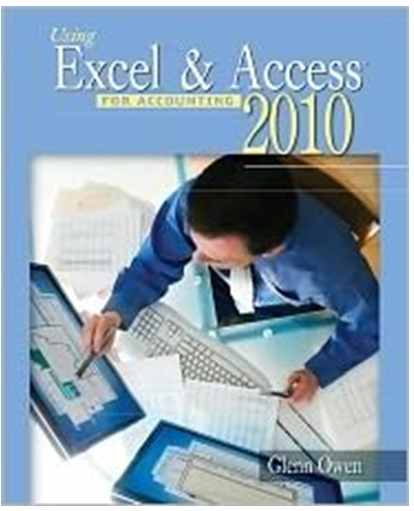Question
Part 1: Compare Two Operating systems (10 points) In your XXAssign6 folder created in Assignment 1 , use Word or Writer to create a file
In your XXAssign6 folder created in Assignment 1, use Word or Writer to create a file called operating_system that describes two operating systems that you use. List the name of each operating system and its advantages and disadvantages. If you don't use two operating systems, list the one that you do use and use the web to research another operating system.
Part 2: Determine you Operating System Version (5 points)The exercises at the end of Chapter 9 describe how to determine the operating system version of your computer. Following those instructions (or using instructions found on the web), determine your operating system version. Take a screen shot of the screen showing your version number and paste it at the bottom of the operating_system file created in Part 1.
Part 3:Configure your accessibility Settings (10 points)The exercises at the end of Chapter 9 describe how to configure the accessibility settings of your operating system. Following those instructions (or using instructions found on the web), determine your operating system version. Take a screen shot of the screen showing your accessibility settings and paste it at the bottom of the operating_system file created in Part 1. Then answer two of these questions:
- What accessibility settings might you consider using to make it easier for you to interact with your computer? Why?
- Do you feel that the accessibility features in your computer or mobile device's operating system are sufficient? Why or why not?
Step by Step Solution
There are 3 Steps involved in it
Step: 1

Get Instant Access to Expert-Tailored Solutions
See step-by-step solutions with expert insights and AI powered tools for academic success
Step: 2

Step: 3

Ace Your Homework with AI
Get the answers you need in no time with our AI-driven, step-by-step assistance
Get Started