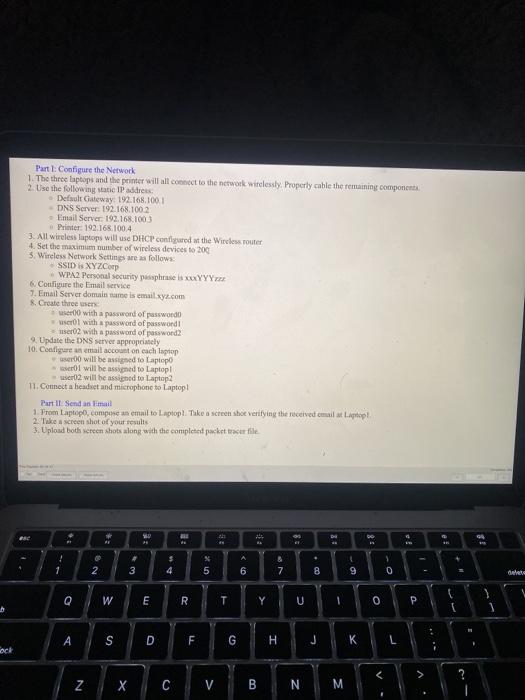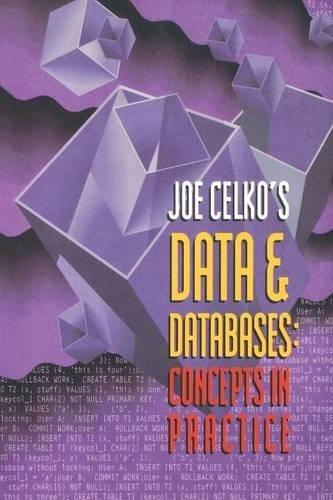Part 1: Configure the Network 1. The three laptops and the printer will all connect to the network wirelessly. Properly cable the remaining component 2. Use the following static IP address Defa Gateway 192.168.100.1 DNS Server: 192.168.100 2 Email Server 192.168.1003 Printer: 192.168.1004 3. All wireless Laptops will use DHCP configured at the Wireless router 4. Set the maximum number of wireless devices to 200 3. Wireless Network Settings are as follows: SSID XYZCorp WPA2 Personal security passphrases xaYYY 6. Configure the Email service 7. Email Server domain name is emaily.com 8. Create three 00 with a password of password rol with a password of password er with a password of password? 9. Update the DNS server appropriately 10. Configuren email account on each laptop o will be assigned to Laptop I will be assigned to Laptop r02 will be assigned to Laptop 11. Connect a headset and microphone to Laptop! Part It Send an Email 1 From Laptop, compose an email to Laptop. Take a screenshot verifying the received email at Laptop 2. Take a screen shot of your results 3. Upload both screen shots along with the complete packet tracer file * 94 89 A . ! 1 + 3 $ 4 $ 5 & 7 1 9 1 0 2 6 8 Q W E R T Y U 1 0 P > 1 S D F G H J K > N C V B N M Part 1: Configure the Network 1. The three laptops and the printer will all connect to the network wirelessly. Properly cable the remaining component 2. Use the following static IP address Defa Gateway 192.168.100.1 DNS Server: 192.168.100 2 Email Server 192.168.1003 Printer: 192.168.1004 3. All wireless Laptops will use DHCP configured at the Wireless router 4. Set the maximum number of wireless devices to 200 3. Wireless Network Settings are as follows: SSID XYZCorp WPA2 Personal security passphrases xaYYY 6. Configure the Email service 7. Email Server domain name is emaily.com 8. Create three 00 with a password of password rol with a password of password er with a password of password? 9. Update the DNS server appropriately 10. Configuren email account on each laptop o will be assigned to Laptop I will be assigned to Laptop r02 will be assigned to Laptop 11. Connect a headset and microphone to Laptop! Part It Send an Email 1 From Laptop, compose an email to Laptop. Take a screenshot verifying the received email at Laptop 2. Take a screen shot of your results 3. Upload both screen shots along with the complete packet tracer file * 94 89 A . ! 1 + 3 $ 4 $ 5 & 7 1 9 1 0 2 6 8 Q W E R T Y U 1 0 P > 1 S D F G H J K > N C V B N M