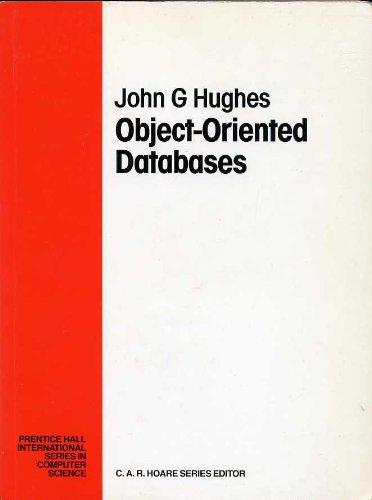Question
Part 1 - Creating a list of random numbers In order to assess the performance as the size of the input lists increases, you are
Part 1 - Creating a list of random numbers
In order to assess the performance as the size of the input lists increases, you are asked to provide a routine for generating lists of numbers of arbitrary size whose items are randomly generated. To do so you need to generate random numbers. The length of the list should be a parameter that we can change to assess the running time of the various sorting algorithms.
Note: In Java, to generate random numbers you may either use the class Random in the API and its methods, or the method random in package Math (see API documentation for details).
Part 2 - Creating arrays
Create a method to generate ascending and descending lists of integers (consecutive is fine). Write a method to generate ascending and descending lists of integers (simply consecutive integers will do). Also write a method to generate lists which consists of a few items many times repeated. To do this you may use the random list generator from Task 1, but restrict the possible integers to a small range, say 0-9
Part 3 - Sort Methods
Provide code for the three sorting methods Insertsort, Mergesort and Quicksort. You may write these from scratch, or get them from textbooks, or from Java libraries or from websites dealing with algorithms.
Part 4 - Timing Analysis
Perform timing analysis on the three sorting algorithms on the various types of lists that you created in part 1 and part 2. The goal in this step is to find the running time of the program. You can time your programs using a simple approach such as the following. You should run each sorting algorithm on the various types of lists of increasing lengths. The actual lengths of the lists for realistic timing in milliseconds depend (of course) on the speed of your processor. A maximum length of 5,000 or 10,000 may be appropriate, but on slower processors this may be too large. Experiment! Create about 10 lists of lengths evenly spaced up to the maximum. Record your timing results. You can do this by having your program write the results to a file or you can simply track and plot them manually in Excel or another program.
long startTime = System.nanoTime(); //Current System Time at start methodToTime(); //replace this with your method call long endTime = System.nanoTime(); //Current system Time at end long duration = (endTime - startTime); //divide by 1000000 to get milliseconds.
Part 5 - Analysis
In approximately one page document your observations. Summarize the test cases that you ran and what occurred during their execution. What did you conclude by completing this lab exercise. Include any graphs to support your rationale. Also any challenges that you encountered in your write up and how you were able to overcome them.
NEED PICTURES OF CODE AND RESULTS!!!
Step by Step Solution
There are 3 Steps involved in it
Step: 1

Get Instant Access to Expert-Tailored Solutions
See step-by-step solutions with expert insights and AI powered tools for academic success
Step: 2

Step: 3

Ace Your Homework with AI
Get the answers you need in no time with our AI-driven, step-by-step assistance
Get Started