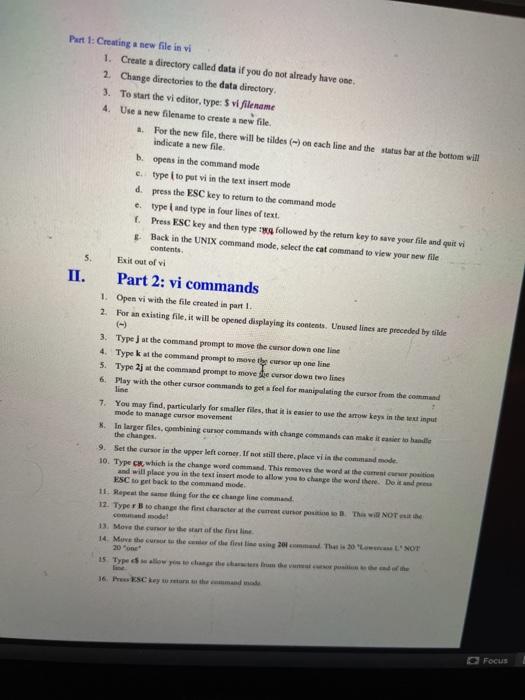Part 1: Creating a new file in vi 1. Create a directory called data if you do not already have one, 2. Change directories to the data directory 3. To start the vi editor, type: Svi filename 4. Uses new filename to create a new file. . For the new file, there will be tildes (-) on each line and the status bar at the bottom will indicate a new file b. opens in the command mode e type to put vi in the text insert mode d. press the ESC key to return to the command mode type and type in four lines of text, 1. Preus ESC key and then type ng followed by the retum key to save your file and quite Back in the UNIX command mode, select the cat command to view your new file contents 5. Exit out of vi II. Part 2: vi commands 1. Open vi with the file created in part 1 2. For an existing file, it will be opened displaying its contents. Unused lines are preceded by tilde 3. Type Jat the command prompt to move the center down one line 4. Type k at the command prompt to move corp on line 5. Type 2 st the command prompt to move de cursor down two lines 6. Play with the other cursor commands to get a feel for manipulating the cure from the command line 7. You may find, particularly for smaller fles, that it is easier to me the ways in the text input mode to manage cursor movement * In larger files, combining cursor commands with change commande cas make it easier the changes 9. Set the curse in the upper left corner. If not still there, place in the commode 10. Type CH which is the change word command. This move the word het and will place you in the text insert mode to allow you to change the won there. Do ESC to get back to the commandmade 11. Repeat the ring for the change line command 12. Type B to change the fint character at the current op Thaw NOT commande 13. Move the cunor heart of the time 14. Move the cure the coftheft in 2011 and The 30 LL NOT 20 one 36 Press ESC keys to them and Focus Part 1: Creating a new file in vi 1. Create a directory called data if you do not already have one, 2. Change directories to the data directory 3. To start the vi editor, type: Svi filename 4. Uses new filename to create a new file. . For the new file, there will be tildes (-) on each line and the status bar at the bottom will indicate a new file b. opens in the command mode e type to put vi in the text insert mode d. press the ESC key to return to the command mode type and type in four lines of text, 1. Preus ESC key and then type ng followed by the retum key to save your file and quite Back in the UNIX command mode, select the cat command to view your new file contents 5. Exit out of vi II. Part 2: vi commands 1. Open vi with the file created in part 1 2. For an existing file, it will be opened displaying its contents. Unused lines are preceded by tilde 3. Type Jat the command prompt to move the center down one line 4. Type k at the command prompt to move corp on line 5. Type 2 st the command prompt to move de cursor down two lines 6. Play with the other cursor commands to get a feel for manipulating the cure from the command line 7. You may find, particularly for smaller fles, that it is easier to me the ways in the text input mode to manage cursor movement * In larger files, combining cursor commands with change commande cas make it easier the changes 9. Set the curse in the upper left corner. If not still there, place in the commode 10. Type CH which is the change word command. This move the word het and will place you in the text insert mode to allow you to change the won there. Do ESC to get back to the commandmade 11. Repeat the ring for the change line command 12. Type B to change the fint character at the current op Thaw NOT commande 13. Move the cunor heart of the time 14. Move the cure the coftheft in 2011 and The 30 LL NOT 20 one 36 Press ESC keys to them and Focus