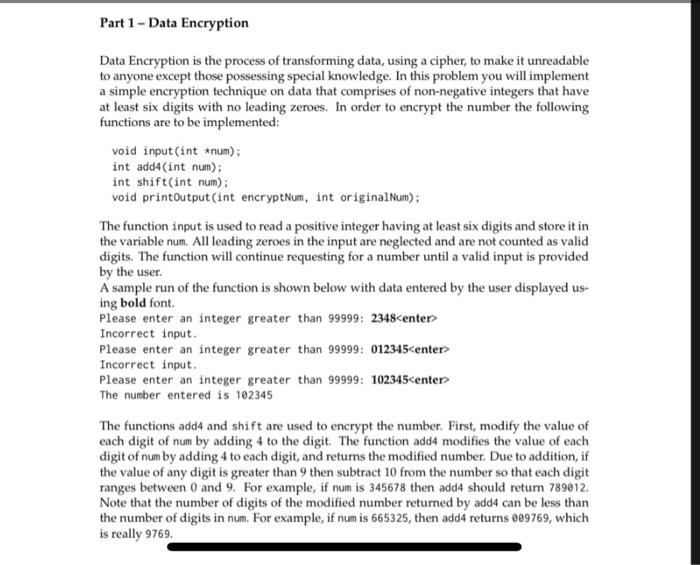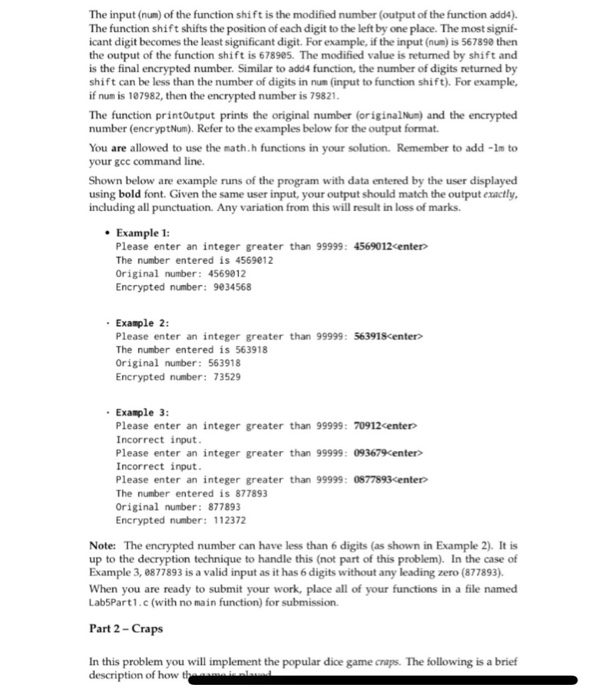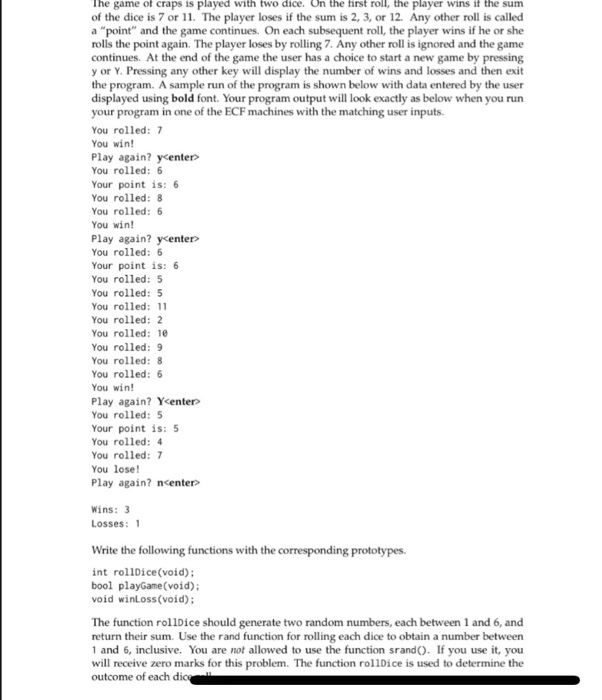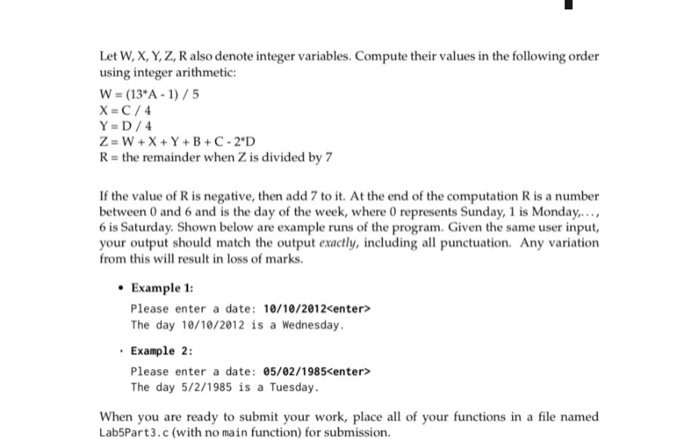Part 1 Data Encryption Data Encryption is the process of transforming data, using a cipher, to make it unreadable to anyone except those possessing special knowledge. In this problem you will implement a simple encryption technique on data that comprises of non-negative integers that have at least six digits with no leading zeroes. In order to encrypt the number the following functions are to be implemented void input (int num); int add4 (int num) int shift(int num); void printoutput (int encryptNum, int originalNum); The function input is used to read a positive integer having at least six digits and store it in the variable num. All leading zeroes in the input are neglected and are not counted as valid digits. The function will continue requesting for a number until a valid input is provided by the user. A sample run of the function is shown below with data entered by the user displayed us- ing bold font. Please enter an integer greater than 99999: 2348enter> Incorrect input Please enter an integer greater than 99999: 012345center> Incorrect input Please enter an integer greater than 99999: 102345 ente The number entered is 102345 The functions add4 and shift are used to encrypt the number. First, modify the value of each digit of num by adding 4 to the digit. The function add4 modifies the value of each digit of num by adding 4 to each digit, and returns the modified number. Due to addition, if the value of any digit is greater than 9 then subtract 10 from the number so that each digit ranges between 0 and 9. For example, if num is 345678 then add4 should return 789012. Note that the number of digits of the modified number returned by add4 can be less than the number of digits in num. For example, if num is 665325, then add4 returns 009769, which is really 9769 The input (num) of the function shift is the modified number (output of the function add4). The function shift shifts the position of each digit to the left by one place. The most signif- icant digit becomes the least significant digit. For example, if the input (num) is 567890 then the output of the function shift is 678905. The modified value is returned by shift and is the final encrypted number. Similar to add4 function, the number of digits returned by shift can be less than the number of digits in num (input to function shift). For example, if num is 187982, then the encrypted number is 79821 The function printoutput prints the original number (originalNum) and the encrypted number (encryptNum). Refer to the examples below for the output format. You are allowed to use the math.h functions in your your gcc command line. solution. Remember to add -1m to Shown below are example runs of the program with data entered by the user displayed using bold font. Given the same user input, your output should match the output exacty including all punctuation. Any variation from this will result in loss of marks. Example 1 Please enter an integer greater than 99999: 4569012center The number entered is 4569012 Original number: 4569012 Encrypted number: 9034568 .Example 2: Please enter an integer greater than 99999: 563918center> The number entered is 563918 Original number: 563918 Encrypted number: 73529 Example 3: Please enter an integer greater than 99999: 70912center Incorrect input Please enter an integer greater than 99999: 093679enter> Incorrect input Please enter an integer greater than 99999: 0877893centerr The number entered is 877893 Original number: 877893 Encrypted number: 112372 Note: The encrypted number can have less than 6 digits (as shown in Example 2). It is up to the decryption technique to handle this (not part of this problem). In the case of Example 3, 8877893 is a valid input as it has 6 digits without any leading zero (877893). When you are ready to submit your work, place all of your functions in a file named Lab5Part1.c (with no main function) for submission Part 2-Craps In this problem you will implement the popular dice game craps. The following is a brief description of how th The game of craps is played with two dice. On the first roll, the player wins if the sum of the dice is 7 or 11. The player loses if the sum is 2, 3, or 12. Any other roll is called a "point" and the game continues. On each subsequent roll, the player wins if he or she rolls the point again. The player loses by rolling 7. Any other roll is ignored and the game continues. At the end of the game the user has a choice to start a new game by pressing y or Y. Pressing any other key will display the number of wins and losses and then exit the program. A sample run of the program is shown below with data entered by the user displayed using bold font. Your program output will look exactly as below when you run your program in one of the ECF machines with the matching user inputs. You rolled: 7 You win! Play again? ycentern You rolled: 6 Your point is: 6 You rolled: 8 You rolled: 6 You win! Play again? ycenter> You rolled: 6 Your point is: 6 You rolled: 5 You rolled: 5 You rolled: 11 You rolled: 2 You rolled: 10 You rolled: 9 You rolled: 8 You rolled: 6 You win! Play again? Yenter You rolled: 5 Your point is: 5 You rolled: 4 You rolled: 7 You lose! Play again? ncenter> Wins: 3 Losses: 1 Write the following functions with the corresponding prototypes int rollDice(void); bool playGame(void); void winLoss (void); The function rollDice should generate two random numbers, each between 1 and 6, and return their sum. Use the rand function for rolling each dice to obtain a number between 1 and 6, inclusive. You are not allowed to use the function srand). If you use it, you will receive zero marks for this problem. The function rollDice is used to determine the outcome of each dic The function playGame should play one craps game. It returns true if the player wins and false if the player loses. For every game of crap, the function playGame calls the function rollDice one or more times, depending upon the value returned by rollDice. playGame is also responsible for displaying messages showing results of the player's dice rolls. The function winLoss keeps track of the number of wins and losses in one session. It repeatedly calls the function playGame until the user requests to end the program. winLoss should also report the number of wins and losses before it ends When you are ready to submit your work, place all of your functions in a file named Lab5Part2.c (with no main function) for submission. Part 3- Zeller's Algorithm In 1883, German mathematician Christian Zeller devised an algorithm, popularly known as Zeller's congruence, to calculate the day of the week on which a given date will fall or fell. In this exercise you will implement the following two functions: void inputDate(int day, int month, int *year) void calculateDay(int day, int month, int year); The user must enter the date as dd/mm/yyyy and the function inputDate stores it in the variables day,month and year. Assume that the user enters a valid date. The function calculateDay will calculate the day of the week and print it. First, the month of the year must be transformed as an integer between 1-12 where March is 1 and February is 12. Thus, if the month is Jan or Feb, the year must also be modified to the previous year (see examples below). Zeller's algorithm is defined as follows Let A, B, C, D denote integer variables that have the following values: A- the month of the year, with March having the value 1, April the value 2., Decem- ber the value 10, and January and February being counted as months 11 and 12 of the preceding year (in which case, subtract 1 from C) B- the day of the month (1,2, 3,, 30,31) C-the year of the century (eg. C 89 for the year 1989) D- the century (e.g. D- 19 for the year 1989) The following examples show the values of A, B, C, D for a given date. Example 1: For input date 5/12/2006 A-10. B 5,C 6,D-20 Example 2: For input date 03/02/1974 A 12, B-3,C-73,D 19 Example 3: For input date 8/1/2000 Example 4: For input date 18/3/2020 A 1, B 18 Let W, X, Y, Z, R also denote integer variables. Compute their values in the following order using integer arithmetic: W (13 A-1)/5 X-C/4 R- the remainder when Z is divided by 7 If the value of R is negative, then add 7 to it. At the end of the computation R is a number between 0 and 6 and is the day of the week, where 0 represents Sunday, 1 is Monday... 6 is Saturday. Shown below are example runs of the program. Given the same user input your output should match the output exactly, including all punctuation. Any variation from this will result in loss of marks. Example 1: Please enter a date: 10/10/2012
The day 1/10/2012 is a Wednesday. Example 2: Please enter a date: 05/82/1985enter> The day 5/2/1985 is a Tuesday When you are ready to submit your work, place all of your functions in a file named Lab5Part3.c (with no main function) for submission