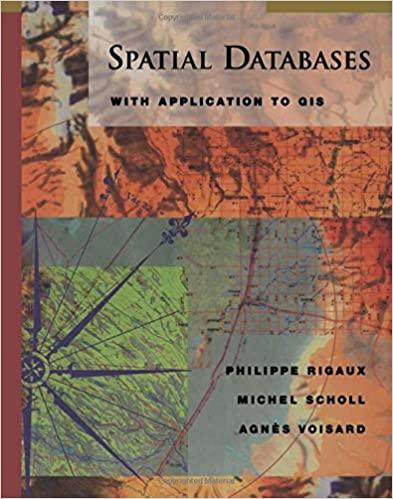Answered step by step
Verified Expert Solution
Question
1 Approved Answer
Part 1 . Design a program called YourNameAssignment 4 ( replace YourName with your actual name ) that that can be used in a class
Part Design a program called YourNameAssignmentreplace YourName with your actual name that that can be used
in a class registration system with the exact requirements listed below. The registration menu has CATEGORIES:
SUBJECT, RUBRIC, COURSE, and SECTION. Each CATEGORY has different OPTIONS. Each OPTION has a NUMBER eg
etc. and a NAMETEXT eg Computer Science, COSC, etc. as following:
SUBJECT RUBRIC COURSE SECTION
Computer Science COSC
Business Computer Applications BCIS
Computer Information Technology ITSC
ITSE
The program should have the following exactprecise steps, variable names, messages, menu options, and functionality
and use only concepts learned in class so far:
Display the menu options both number and nametext for the SUBJECT category as shown above eg for
Computer Science, for Business Computer Applications, for Computer Information Technology
prompt the user to select the option number eg and and read the selectionnumber into a variable called
SubjectNumber.
Use selection statements to determine the corresponding name for the SubjectNumber and store the corresponding
name into a variable called SubjectName. For example, if the user selectsenters for SUBJECT the SubjectNumber is
then the SubjectName should be Computer Science if the SubjectNumber is then the SubjectName should
be Business Computer Applications
etc.
Display the menu options for the RUBRIC category, prompt the user to select the option number and read the
selectionnumber into a variable called RubricNumber.
Use selection statements to determine the corresponding name for the RubricNumber and store the corresponding
name into a variable called RubricName. For example, if the user enters for RUBRIC RubricNumber is then
RubricName should be COSC
if the user enters the RubricNumber is then RubricName should be BCIS etc.
Display the menu options for the COURSE category, prompt the user to select the option number and read the
selectionnumber into a variable called CourseNumber.
Use selection statements to determine the corresponding name for the CourseNumber and store the corresponding
name into a variable called CourseName.
Display the menu options for the SECTION category, prompt the user to select the option number and read the
selectionnumber into a variable called SectionNumber.
Use selection statements to determine the corresponding name for the SectionNumber and store the corresponding
name into a variable called SectionName.
Output this exact sentence that confirms the registration selection using the name of the selected optionvariable
computed in previous steps and stored in SubjectName, RubricName, CourseName, and SectionName:
You are now registered for the SubjectName course RubricNameCourseNameSectionName!
For example, if the user enters for SUBJECT, for RUBRIC, for COURSE, and for SECTION, the output should be:
You are now registered for the Computer Science course COSC
Step by Step Solution
There are 3 Steps involved in it
Step: 1

Get Instant Access to Expert-Tailored Solutions
See step-by-step solutions with expert insights and AI powered tools for academic success
Step: 2

Step: 3

Ace Your Homework with AI
Get the answers you need in no time with our AI-driven, step-by-step assistance
Get Started