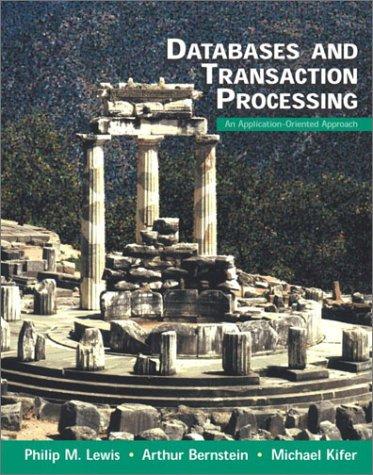Answered step by step
Verified Expert Solution
Question
1 Approved Answer
Part 1 Exercises 1 A ) Open a new script ( top left button in Home menu ) and type your name and student ID
Part Exercises
A Open a new script top left button in Home menu and type your name and student ID number as comments in the top two lines of the script, as designated below. Comments in MATLAB start with a percent sign, MATLAB won't read anything after them, and these will be displayed as green text.
First Name Last Name
Student ID Number
For the remainder of this project, a last digit of your student ID b
second to last digit of your student ID c third to last digit of your student
ID and d the sum of the last three digits of your student ID Complete
the following operations in your script, making a new line for each operation.
B PB
C PIC
D PD
Once you have these operations written in proper MATLAB syntax, go to your Editor menu and click Run. If there are values in your Command Window for all operations without error messages, then your code has successfully run! If you have error messages, read them carefully and try to
resolve them, then click Run again.
Part Exercises
Recall that a last digit of your student ID b second to last digit of your
student ID c third to last digit of your student ID and d the sum of the
last three digits of your student ID Complete the following operations in your script, making a new line for each operation.
A Define the matrices M M M and M in different lines in your script so that they output the following matrices below the semicolons are important; include them! You will be using these to answer the questions that follow them.
B PB MM
C PC M
D PD SMMM matrix multiply in parentheses, elementwise
multiply between parentheses
E PE MMM matrix multiply in first parentheses,
elementwise otherwise
Part Exercises
Recall that a last digit of your student ID b second to last digit of your
student ID c third to last digit of your student ID and d the sum of the
last three digits of your student ID Complete the following operations in your script, making new lines for each operation.
Solve system of linear equations, Method Solve the above system of linear equations using reduced row echelon form. In other words, declare a x coefficient matrix called PAM for the system above make a matrix with just numbers, no variables then use the reduced row echelon form command to solve the system. Declare the solution in MATLAB as
BSolve system of linear equations, Method Solve the same system of linear equations using an inverse matrix. In other words, declare a times coefficient matrix called PBM for the same system make a matrix with just numbers, no variables, but only for the side with the x and y on it then declare a x vector called PBV with the numbers on the right side of the
equation. If we let X r ; y then the system turns into PBMX
PBV; therefore, the solution to the system should be X PBMPBV Use the proper inverse matrix operation and declare the solution in MATLAB as PB Check that your results match the prior method from A
CDot Product MAT Declare PC as a x row vector with a and b as the two entries. Declare PC as another x row vector with c and d as the two entries. Compute the dot product of these vectors by multiplying the two vectors together, but transpose PC before they are multiplied. Declare your product in MATLAB as PC
DEigenvalues MAT Method You are to solve for the eigenvalues of a x system of differential equations, given as
where X x; y Declare the coefficient matrix above PDM in
MATLAB. You are going to find the eigenvalues of this matrix by appropriately mimicking the lines of code below in MATLAB, but by using relevant information and following proper syntax rules. Note that syms allows you to define a variable in MATLAB symbolically. This command will be used regularly in future projects.
syms z
solve z trace z detZ
EEigenvalues MAT Method You are to find the eigenvalues of the same x system of differential equations as written above. Declare the coefficient matrix as PEM in MATLAB. You will use the eigenvalue command from the list on the previous page to identify the eigenvalues of this system. Declare your result in MATLAB as PE Check that your
results match the prior method from DForm any student name and an digit student id number for this project
Step by Step Solution
There are 3 Steps involved in it
Step: 1

Get Instant Access to Expert-Tailored Solutions
See step-by-step solutions with expert insights and AI powered tools for academic success
Step: 2

Step: 3

Ace Your Homework with AI
Get the answers you need in no time with our AI-driven, step-by-step assistance
Get Started