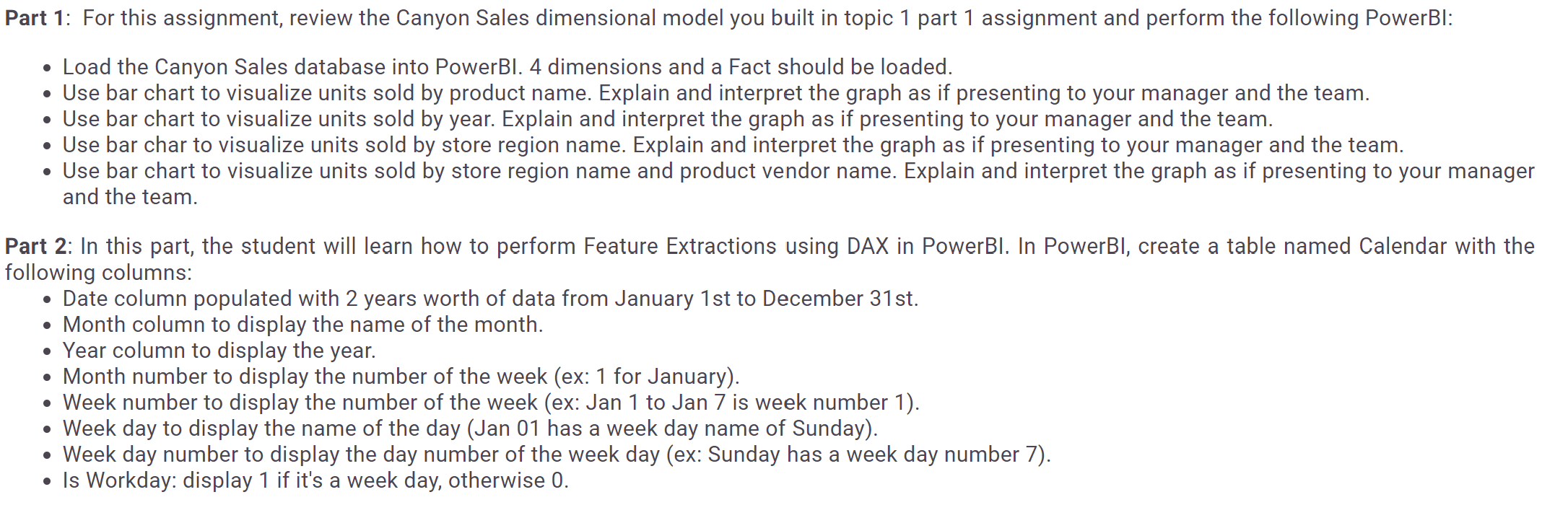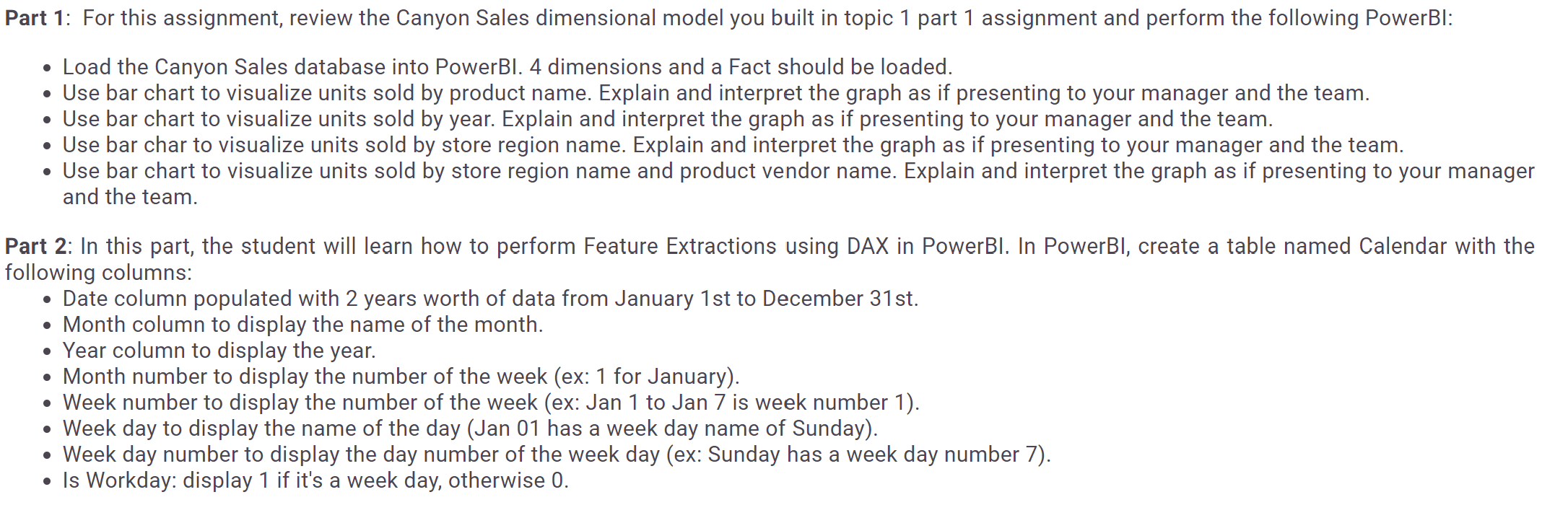
Part 1: For this assignment, review the Canyon Sales dimensional model you built in topic 1 part 1 assignment and perform the following PowerBI: - Load the Canyon Sales database into PowerBI. 4 dimensions and a Fact should be loaded. - Use bar chart to visualize units sold by product name. Explain and interpret the graph as if presenting to your manager and the team. - Use bar chart to visualize units sold by year. Explain and interpret the graph as if presenting to your manager and the team. - Use bar char to visualize units sold by store region name. Explain and interpret the graph as if presenting to your manager and the team. - Use bar chart to visualize units sold by store region name and product vendor name. Explain and interpret the graph as if presenting to your manager and the team. Part 2: In this part, the student will learn how to perform Feature Extractions using DAX in PowerBI. In PowerBI, create a table named Calendar with the following columns: - Date column populated with 2 years worth of data from January 1 st to December 31 st. - Month column to display the name of the month. - Year column to display the year. - Month number to display the number of the week (ex: 1 for January). - Week number to display the number of the week (ex: Jan 1 to Jan 7 is week number 1). - Week day to display the name of the day (Jan 01 has a week day name of Sunday). - Week day number to display the day number of the week day (ex: Sunday has a week day number 7). - Is Workday: display 1 if it's a week day, otherwise 0. Part 1: For this assignment, review the Canyon Sales dimensional model you built in topic 1 part 1 assignment and perform the following PowerBI: - Load the Canyon Sales database into PowerBI. 4 dimensions and a Fact should be loaded. - Use bar chart to visualize units sold by product name. Explain and interpret the graph as if presenting to your manager and the team. - Use bar chart to visualize units sold by year. Explain and interpret the graph as if presenting to your manager and the team. - Use bar char to visualize units sold by store region name. Explain and interpret the graph as if presenting to your manager and the team. - Use bar chart to visualize units sold by store region name and product vendor name. Explain and interpret the graph as if presenting to your manager and the team. Part 2: In this part, the student will learn how to perform Feature Extractions using DAX in PowerBI. In PowerBI, create a table named Calendar with the following columns: - Date column populated with 2 years worth of data from January 1 st to December 31 st. - Month column to display the name of the month. - Year column to display the year. - Month number to display the number of the week (ex: 1 for January). - Week number to display the number of the week (ex: Jan 1 to Jan 7 is week number 1). - Week day to display the name of the day (Jan 01 has a week day name of Sunday). - Week day number to display the day number of the week day (ex: Sunday has a week day number 7). - Is Workday: display 1 if it's a week day, otherwise 0