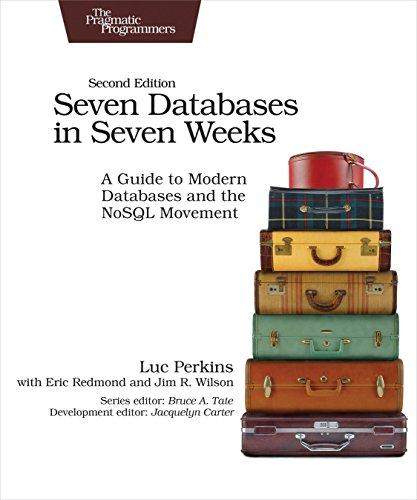Question
Part 1 : Library Databases -From the mypcc home page, -Click on the library link -Under the Research column, click on More Research -View the
Part 1: Library Databases
-From the mypcc home page,
-Click on the library link
-Under the Research column, click on More Research
-View the "What is a Library Database?" tutorial
-If you are unable to locate this resources, try this one.
Prepare a short report on the video. Put the report in the Assign2 subfolder Be sure to include:
-Differences between free web and library databases
-Contents of a library database
-Difference between citations and full text access
-When should you use a library database?
Part 2: Work with a database
Using the myco database in the Drop Box (myco.accdb is for Access users, myco.odb is for Open Office users)
-Download it to the Assign2 subfolder
-Add 2 records to the Employee table
Add a new field called Job Title to the Employee table and give each employee a title
Add a query that lists First Name, Last Name and Salary of all Salaried employees (Salary > 0)
Add a report that lists First Name, Last Name and Hire Date of all Employees sorted by descending Hire Date (the most recent first)
Step by Step Solution
There are 3 Steps involved in it
Step: 1

Get Instant Access to Expert-Tailored Solutions
See step-by-step solutions with expert insights and AI powered tools for academic success
Step: 2

Step: 3

Ace Your Homework with AI
Get the answers you need in no time with our AI-driven, step-by-step assistance
Get Started