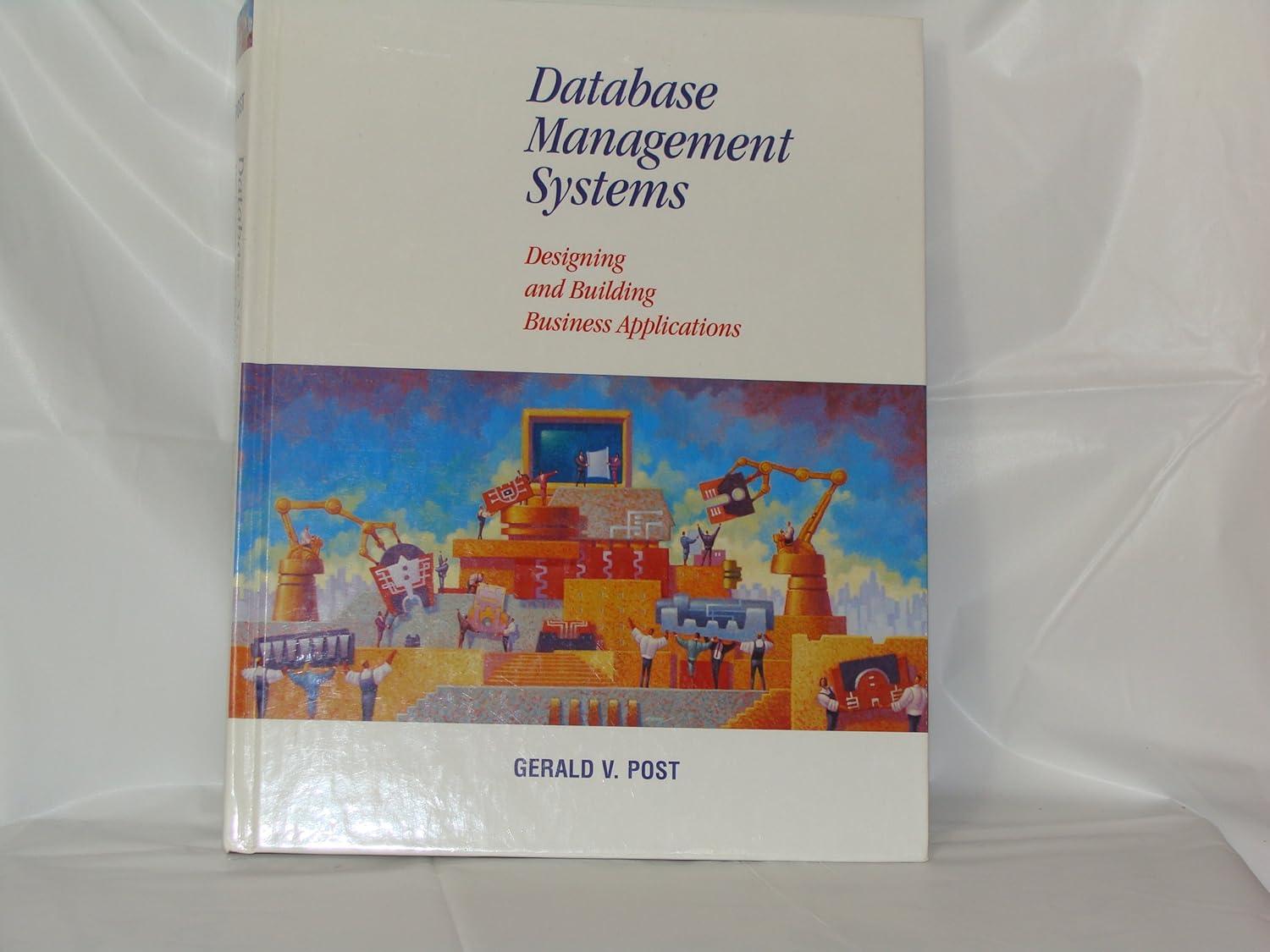Question
Part 1 Please make changes to progam to provided below. Add 2 each time button is pressed. 2- Change title bar from Push Counter to
Part 1
Please make changes to progam to provided below.
Add 2 each time button is pressed. 2- Change title bar from Push Counter to Pushes x 2. 3. Change button label from Push me! to Add 2. 4- Change background color. 5- Change size so panel is higher than it is wide. 6- Change label from Pushes: to Total =.
// PushCounter.java Java Foundation import javax.swing.JFrame; public class PushCounter { //----------------------------------------------------------------- // Creates and displays the main program frame. //----------------------------------------------------------------- public static void main (String[] args) { JFrame frame = new JFrame ("Push Counter"); frame.setDefaultCloseOperation (JFrame.EXIT_ON_CLOSE); PushCounterPanel panel = new PushCounterPanel(); frame.getContentPane().add(panel); frame.pack(); frame.setVisible(true); } } ****************************
Part 2
Develop a program that resembles a cash register for Bills Burgers. classes are: BillBurger.java & BillBurgerPanel.java. program will have following components: - Seven buttons with Prices (Small Drink, Large Drink, Small Fry, Large Fry, Veggie Burger, Bison Burger, Total) Make your own price to each of first six buttons. Each button will contain name & price of an item, except Total one. Add a Label to display total of bill when Total button is pushed. You must work with only1Listener.
Step by Step Solution
There are 3 Steps involved in it
Step: 1

Get Instant Access to Expert-Tailored Solutions
See step-by-step solutions with expert insights and AI powered tools for academic success
Step: 2

Step: 3

Ace Your Homework with AI
Get the answers you need in no time with our AI-driven, step-by-step assistance
Get Started