Answered step by step
Verified Expert Solution
Question
1 Approved Answer
Part 1 : SMTP Start Wireshark and either capture your SMTP packets or open the file called SMTP Capture.pkt . We used the email software
Part : SMTP
Start Wireshark and either capture your SMTP packets or open the file called SMTP Capture.pkt
We used the email software on our client computer to send an email message to our email server. Figure shows the packets we captured that were sent to and from the client computer called and the server to send this message from the client to the server. The first few packets are called the handshake, as the client connects to the server and the server acknowledges it is ready to receive a new email message.
Packet is the start of the email message that identifies the sender The next packet from the client packet provides the recipient address and then the email message starts with the DATA command packet and is spread over several packets and because it is too large to fit in one Ethernet frame. Remember that the senders transport layer breaks up large messages into several smaller TCP segments for transmission and the receiver's transport layer reassembles the segments back into the one SMTP message.
Packet contains the first part of the message that the user wrote. It's not that easy to read, but by looking in the bottom window, you can see what the sender wrote.
Deliverables
List the information in the SMTP header to from, date, subject, message ID#
Look through the packets to read the user's message. List the user's actual name not his or her email address his or her birth date, and his or her SSN
Some experts believe that sending an email message is like sending a postcard. Why? How secure is SMTP email? How could security be improved?
Part : POP
Start Wireshark and either capture your SMTP packets or open the file called POP Capture.pktNote: Depending on the version of Wireshark you are using, the file extension may be pkt or pcap.
We used the email software on our client computer to read an email message that was our email server. Figure shows the packets we captured that were sent to and from the client computer called and the server to send an email message from the server to the client. The first few packets are called the handshake, as the client logs in to the server and the server accepts the lo
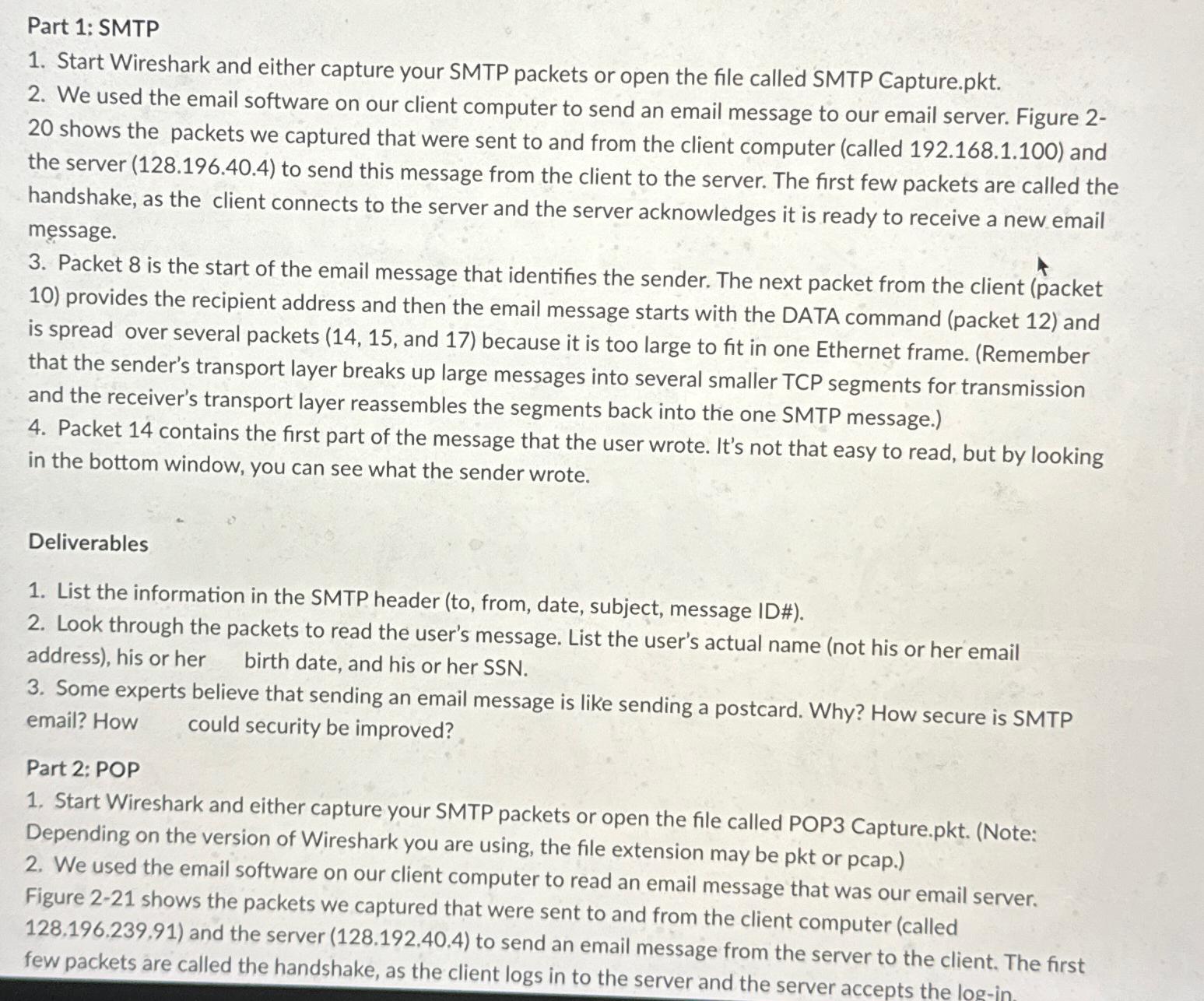
Step by Step Solution
There are 3 Steps involved in it
Step: 1

Get Instant Access to Expert-Tailored Solutions
See step-by-step solutions with expert insights and AI powered tools for academic success
Step: 2

Step: 3

Ace Your Homework with AI
Get the answers you need in no time with our AI-driven, step-by-step assistance
Get Started


