Question
part 1 The Henry Books: Problem 1 (p. 88). When creating tables, include FKs. part 2 The Henry Books: Problem 2 (p. 88). Add any
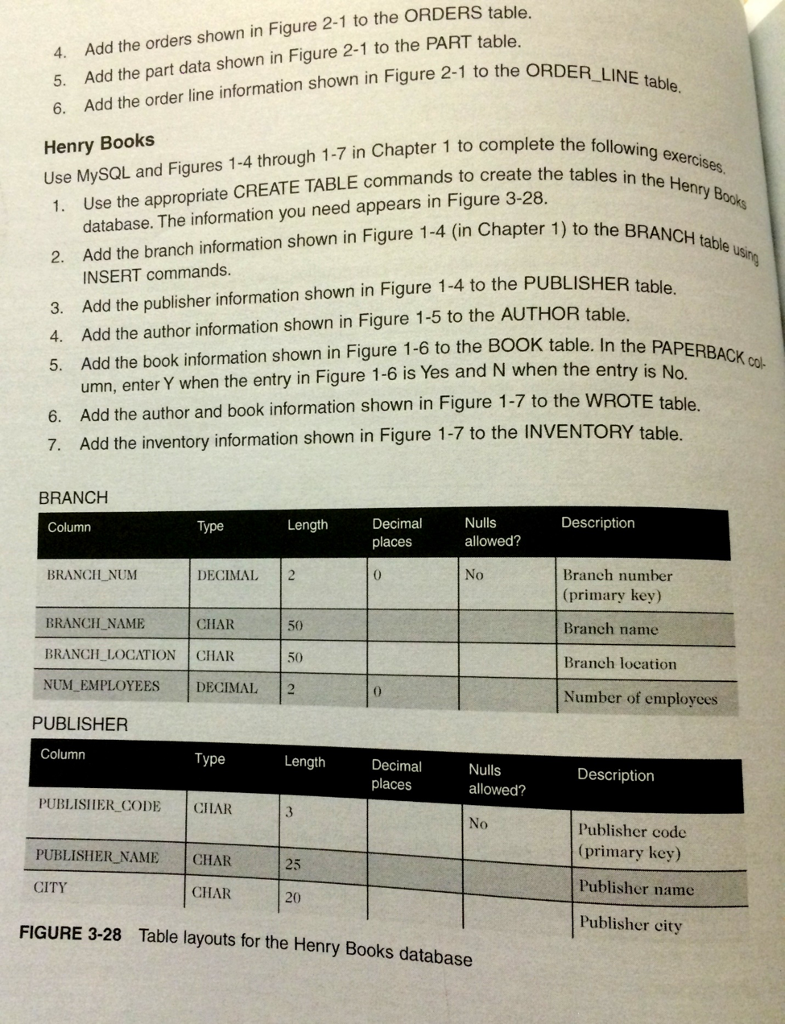
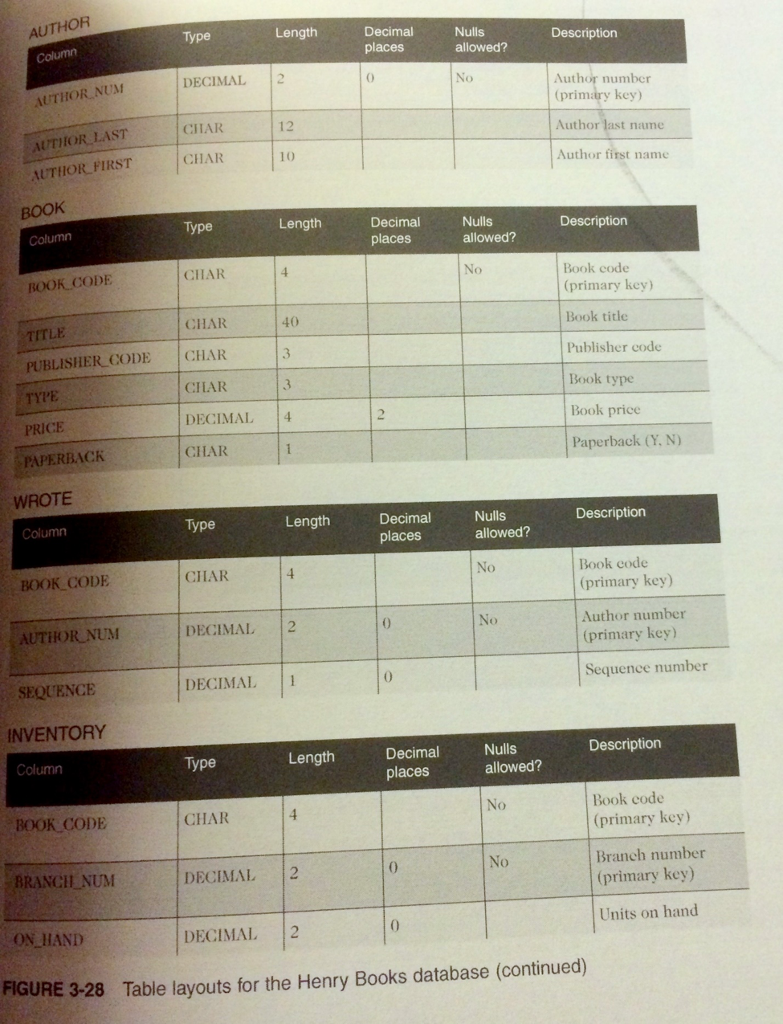
part 1 The Henry Books: Problem 1 (p. 88). When creating tables, include FKs.
part 2 The Henry Books: Problem 2 (p. 88). Add any two records to the BRANCH table. After inserting data, use the SELECT* command to show the content of the table.
part 3 The Henry Books: Problem 3 (p. 88). Add any two records to the PUBLISHER table. After inserting data, use the SELECT* command to show the content of the table.
part 4 The Henry Books: Problem 4 (p. 88). Add any two records to the AUTHOR table. After inserting data, use the SELECT* command to show the content of the table.
part 5 The Henry Books: Problem 5 (p. 88). Add any two records to the BOOK table. Make sure records you chose do not violate referential integrity rules (in other words, foreign key values in the BOOK table are consistent with the primary key values in the PUBLISHER table). After inserting data, use the SELECT* command to show the content of the table.
part 6 The Henry Books: Problem 6 (p. 88). Add any two records to the WROTE table. Make sure records you chose do not violate referential integrity rules (in other words, foreign key values in the WROTE table are consistent with the primary key values in the BOOK table and the AUTHOR table). After inserting data, use the SELECT* command to show the content of the table.
part 7 The Henry Books: Problem 7 (p. 88). Add any two records to the INVENTORY table. Make sure records you chose do not violate referential integrity rules (in other words, foreign key values in the INVENTORY table are consistent with the primary key values in the BOOK table and the BRANCH table). After inserting data, use the SELECT* command to show the content of the table.
4. Add the orders shown in Figure 2-1 to the ORDERS table. 5. Add the part data shown in Figure 2-1 to the PART table. 6. Add the order line information shown in Figure 2-1 to the ORDE Henry Books Use MySQL and Figures 1-4 through 1-7 in Chapter 1 to complete th 1. Use the appropriate CREATE TABLE commands to create the tabl the tables in the Henry Books Add the branch information shown in Figure 1-4 (in Chapter 1)t INSERT commands. database. The information you need appears in Figure 3-28 2. 3. Add the publisher information shown in Figure 1-4 to the PUBLISHER table 4. Add the author information shown in Figure 1-5 to the AUTHOR table. 5. Add the book information shown in Figure 1-6 to the BOOK table. In the P ERBACK: hen the entry is No. umn, enter Y when the entry in Figure 1-6 is Yes and N w 6. Add the author and book information shown in Figure 1-7 to the WROTE table 7. Add the inventory information shown in Figure 1-7 to the INVENTORY table. BRANCH Nulls allowed? Description Decimal places Column Type Length BRANCI NUM BRANCH NAME BRANCH LOCATION CHAR NUM EMPLOYEES DECIMAL2 Branch number (primary key) Branch name Branch location Number of employces DECIMAL 2 CHAR 50 50 PUBLISHER Column Type PUBLISIHER CODE CIHAR PUBLISHER NAME CHAR CHAR LengthDecimal Nulls allowed? Description places 0 Publisher code (primary key) Publisher name Publisher city 25 CITY 20 FIGURE 3-28 Table layouts for the Henry Books databaseStep by Step Solution
There are 3 Steps involved in it
Step: 1

Get Instant Access to Expert-Tailored Solutions
See step-by-step solutions with expert insights and AI powered tools for academic success
Step: 2

Step: 3

Ace Your Homework with AI
Get the answers you need in no time with our AI-driven, step-by-step assistance
Get Started


