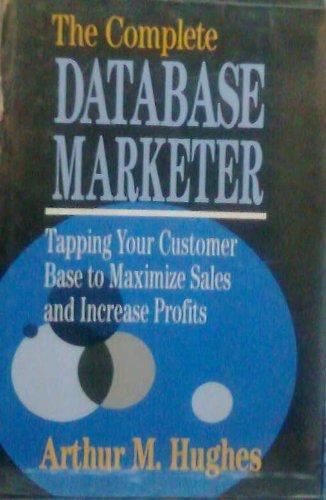Answered step by step
Verified Expert Solution
Question
1 Approved Answer
Part 1: User and Group Creation sudo su - Create 3 new groups: cs math science Create 2 new users named steve and lucy with
Part 1: User and Group Creation
sudo su -
Create 3 new groups:
cs
math
science
Create 2 new users named steve and lucy with the following attributes:
default shell is /bin/bash
comment (GECOS) field contains full names (Steve Smith / Lucy Goosey)
steve primary group = math additional group = science
lucy primary group = cs additional group = science
Make your own account members of all three groups.
Part 2: Create New Filesystems
Like we did last week, add 1 new 50 MB Fixed Size Virtual Disk to your linux Partition. This is done using the Virtual Box interface while your Linux Virtual Machine is shut down.
Using fdisk create 3 new 15 MB linux partitions on this newly added virtual disk.
Using mkfs.ext4, create 3 new filesystems on each new logical partition and mount them with the names below:
/math
/cs
/science
Once your filesystems are created and mounted, add an entry for each one in the /etc/fstab file in the corret format such that they automatically mount up when you reboot. Use UUID for the device so that the filesystem mounts even if the device address changes. Test and verify it is working by rebooting.
Part 3: Permissions
Set group owner of /cs to cs
Set group owner of /math to math
Set group owner of /science to science
Create a directry in /cs called cs_homework
Create a directory in /math called math_homework
Create a directory in /science called science_homework
Adjust permission so only the owner and members of the group cs can access the cs filesystem
Adjust permission so only members of the group math can access the math filesystem
Adjust permission so anyone can access the science filesystem.
Note: you can use the touch command to create an empty file for testing. i.e. touch file1
Create a file in /cs/cs_homework which only lucy can access with read only access.
Create a file in /cs/cs_homnework which all members of cs group can access with read only access.
Create a file in /math/math_homework which only steve can access with read and execute access.
Create a file in /math/math_homework which all members of group math can access with read and execute access.
Create a file in /science/science_homework which both steve and lucy can access with read and execute.
Create a file in /science/science_homework which only steve can access with read / write / execute access.
Create a file in /science/science_homework which only lucy can access with read / write / execute access.
Create a file in /science/science_homework which anyone can access with read / write / execute permissions.
Use the long listing command to show filesytem, directory, and file permissions and capture screenshots.
Using the df commands, report how much space total space is allocated to each filesystem and how much is used. Report how many inodes are allocated and how many are used.
Submission Requirements
You will submit a Word or Libre Writer Document which contains results from the above analysis and responses. I do not have access to your system so you need to be sure to provide screenshots for anything I cannot possibly know. Only provide screenshots necessary to prove your responses.
Step by Step Solution
There are 3 Steps involved in it
Step: 1

Get Instant Access to Expert-Tailored Solutions
See step-by-step solutions with expert insights and AI powered tools for academic success
Step: 2

Step: 3

Ace Your Homework with AI
Get the answers you need in no time with our AI-driven, step-by-step assistance
Get Started