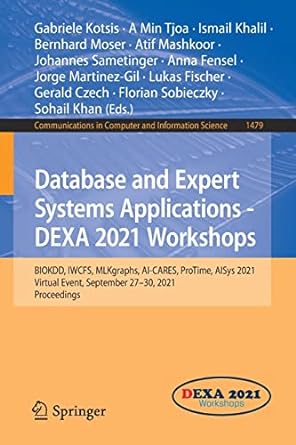Answered step by step
Verified Expert Solution
Question
1 Approved Answer
- Part 2 With the pseudo code below, create and code a button labeled Part 2 that performs the same logic as the loop written
Part
With the pseudo code below, create and code a button labeled Part that performs the same logic as the loop written below. This button will be created on the form you have already created.
Dim as Double
Dim F as Double
Do until
Print the values of Celsius: Fahrenheit: on a paper printout.
increases by
End the loop
Print "Your Name the end of the class"
You can use the following line of code as a helpful reminder.
eGraphics.DrawStringthing to print, New FontArialBrushes.Black,xy
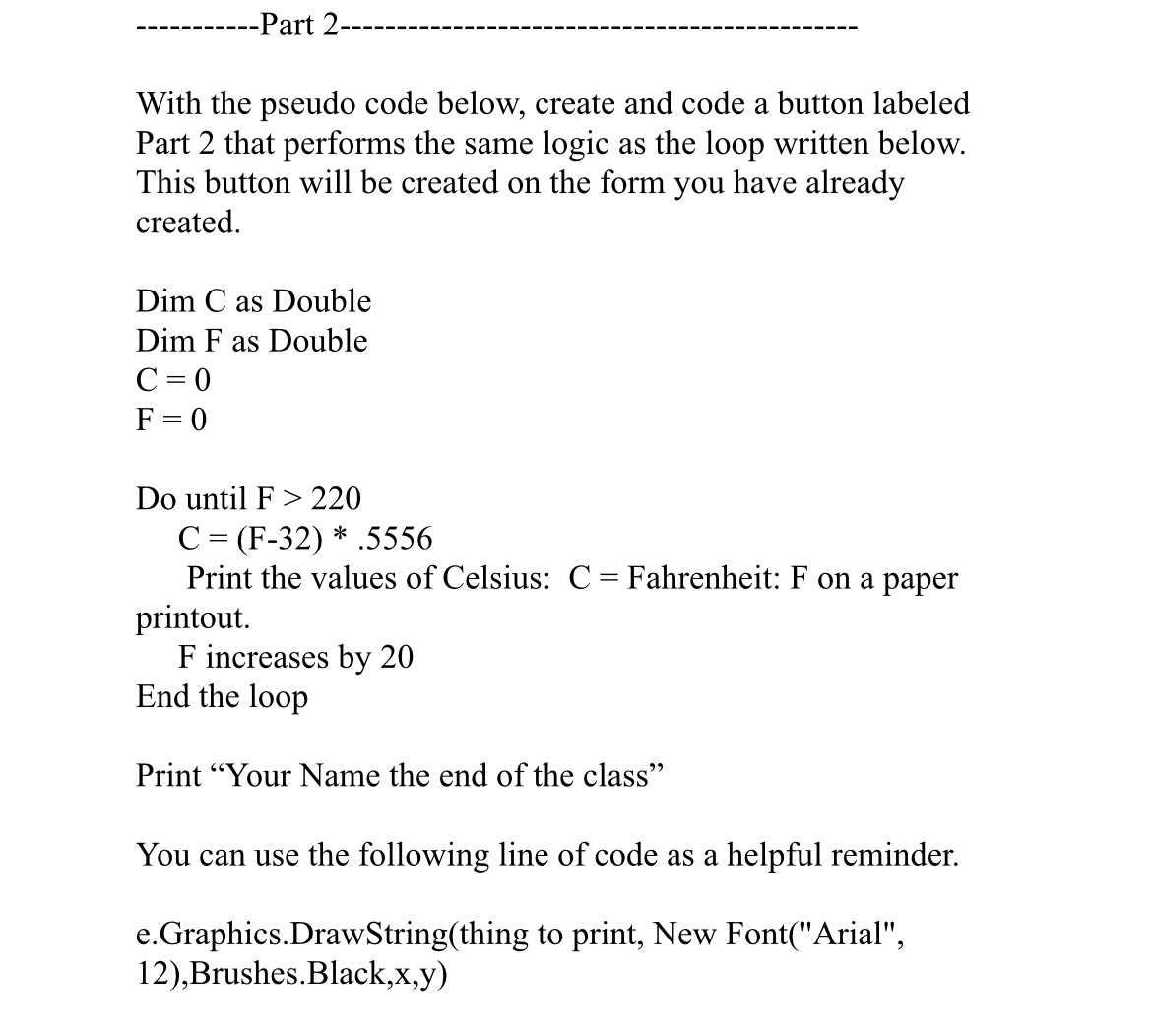
Step by Step Solution
There are 3 Steps involved in it
Step: 1

Get Instant Access to Expert-Tailored Solutions
See step-by-step solutions with expert insights and AI powered tools for academic success
Step: 2

Step: 3

Ace Your Homework with AI
Get the answers you need in no time with our AI-driven, step-by-step assistance
Get Started