Question: PART 3 Part 3 - Create tblEmployees Table Create a table named tblEmployees Add a field named EmployeeID as the Primary Key (PK) and set
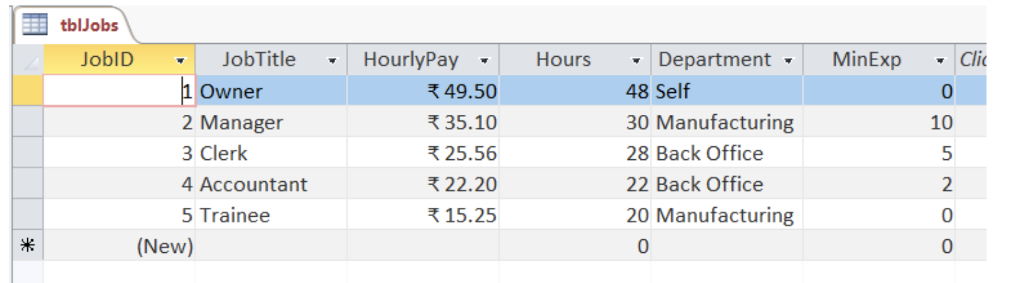
PART 3
Part 3 - Create tblEmployees Table
Create a table named tblEmployees
Add a field named EmployeeID as the Primary Key (PK) and set its type as AutoNumber.
Add the fields necessary to store the data listed below in the table. The design must allow for sorting by these fields: first name, last name, city You need to determine if 1 or more fields is required to hold each of the data elements listed and use an appropriate name and data type for those fields. The following data elements must be included in your design:
employee name
address (including all fields necessary for a complete mailing address)
hire date - date hired at company
married - indicates employee is currently married
insurance - indicates if the employee either receives or does not receive health insurance
number of dependents - number of dependents under the age of 26
Set the correct data type and size for each field where the size is the set to the largest expected data attribute and not left at the default size.
Enter a description for each field to explain what it is used for.
Part 4 - Input tblEmployees Data
Input YOURNAME as one of the 12 employees.
Input records for remaining 11 employees using reasonable data which you make up so you have a total of 12 employees IMPORTANT: Your employees must have EmployeeID numbers from 1 to 12. View Example
Set the records for only 6 employees in the table to indicate that they have insurance.
Part 5 - Create Relationship Between Tables
Create a relationship between tblEmployees and tblJobs such that a job can be assigned to 1 or more employees. Do not use the Job Title field to create the relationship! This may require adding a field to one of the tables. Not sure how to create a relationship? Watch these videos Relationships, Normalization or review the Relationships page.
Set the relationship to Enforce Referential Integrity and Cascade Update Related Fields
tb!Jobs JobID JobTitle HourlyPay Hours MinExp Clic 1 Owner 2 Manager 3 Clerk 4 Accountant 5 Trainee 49.50 35.10 25.56 22.20 15.25 " Department 48 Self 30 Manufacturing 28 Back Office 22 Back Office 20 Manufacturing 0 10 5 2 0 0 (New) 0
Step by Step Solution
There are 3 Steps involved in it

Get step-by-step solutions from verified subject matter experts


