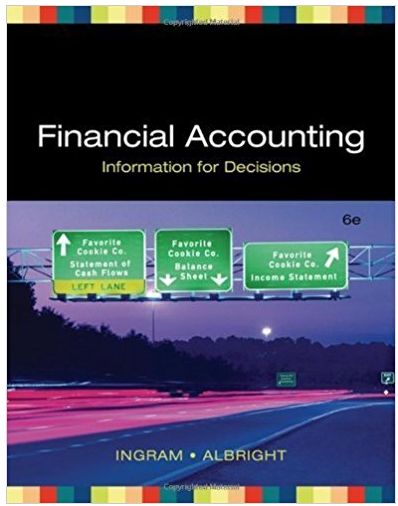Question
PART 3: PAYROLL & SOFTWARE 3.1 Add New Employee to Payroll Software You must prepare payroll for a new employee, Corwin Hart, who joined 2
PART 3: PAYROLL & SOFTWARE
3.1 Add New Employee to Payroll Software
You must prepare payroll for a new employee, Corwin Hart, who joined 2 weeks ago. Following best practice, you sent Corwin a TD1 to fill out and received the below completed TD1, which you will use to set him up in your QuickBooks Payroll.
Corwin gets paid a rate of $30 an hour. In the payroll period, Corwin worked for 35 hours.
The pay period is January 1, 2023, to January 15, 2023. The payroll date is the 30th of January.
Use Default Tax rates for Provincial and Federal Income Tax.
Your Company pays employees bi-monthly. Vacation pay of 4% is accrued onto the employee's payroll file.When the employee wants to take vacation, they can draw down from the saved Vacation hours.
REQUIRED: Prepare payroll for Corwin.
There are 2 options for QuickBooks Payroll - choose any 1.
You will have to add a new employee in the Employee Center, and add the details provided + information from the TD1.
1) Use QuickBooks Online to add the Employee payroll information, process Payroll and submit or pdf pay cheque for Corwin.
2) Use the CRA online Payroll Calculation PDOC:Payroll Deductions Online Calculator - Canada.ca. Copy the PDOC calculation page and Paste into the Capstone Document.
Step by Step Solution
There are 3 Steps involved in it
Step: 1

Get Instant Access to Expert-Tailored Solutions
See step-by-step solutions with expert insights and AI powered tools for academic success
Step: 2

Step: 3

Ace Your Homework with AI
Get the answers you need in no time with our AI-driven, step-by-step assistance
Get Started