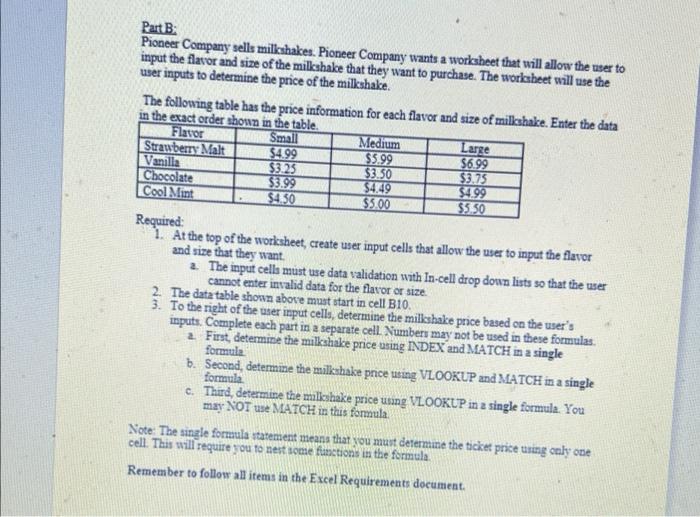Part B: Pioneer Company sells milkshakes. Pioneer Company wants a worksheet that will allow the user to input the flavor and size of the milkshake that they want to purchase. The worksheet will use the user inputs to determine the price of the milkshake. The following table has the price information for each flavor and size of milkshake. Enter the data in the exact order shown in the table. Flavor Small Medium Large Strawberry Malt $4.99 $5.99 $6.99 Vanilla $3.25 $3.50 $3.75 Chocolate $3.99 $4.49 $4.99 Cool Mint $4.50 $5.00 $5.50 Required: 1. At the top of the worksheet, create user input cells that allow the user to input the flavor and size that they want. a. The input cells must use data validation with In-cell drop down lists so that the user cannot enter invalid data for the flavor or size. 2. The data table shown above must start in cell B10. 3. To the right of the user input cells, determine the milkshake price based on the user's inputs. Complete each part in a separate cell. Numbers may not be used in these formulas. First, determine the milkshake price using INDEX and MATCH in a single formula a b. Second, determine the milkshake price using VLOOKUP and MATCH in a single formula c. Third, determine the milkshake price using VLOOKUP in a single formula. You may NOT use MATCH in this formula Note: The single formula statement means that you must determine the ticket price using only one cell. This will require you to nest some functions in the formula. Remember to follow all items in the Excel Requirements document. Part B: Pioneer Company sells milkshakes. Pioneer Company wants a worksheet that will allow the user to input the flavor and size of the milkshake that they want to purchase. The worksheet will use the user inputs to determine the price of the milkshake. The following table has the price information for each flavor and size of milkshake. Enter the data in the exact order shown in the table. Flavor Small Medium Large Strawberry Malt $4.99 $5.99 $6.99 Vanilla $3.25 $3.50 $3.75 Chocolate $3.99 $4.49 $4.99 Cool Mint $4.50 $5.00 $5.50 Required: 1. At the top of the worksheet, create user input cells that allow the user to input the flavor and size that they want. a. The input cells must use data validation with In-cell drop down lists so that the user cannot enter invalid data for the flavor or size. 2. The data table shown above must start in cell B10. 3. To the right of the user input cells, determine the milkshake price based on the user's inputs. Complete each part in a separate cell. Numbers may not be used in these formulas. First, determine the milkshake price using INDEX and MATCH in a single formula a b. Second, determine the milkshake price using VLOOKUP and MATCH in a single formula c. Third, determine the milkshake price using VLOOKUP in a single formula. You may NOT use MATCH in this formula Note: The single formula statement means that you must determine the ticket price using only one cell. This will require you to nest some functions in the formula. Remember to follow all items in the Excel Requirements document