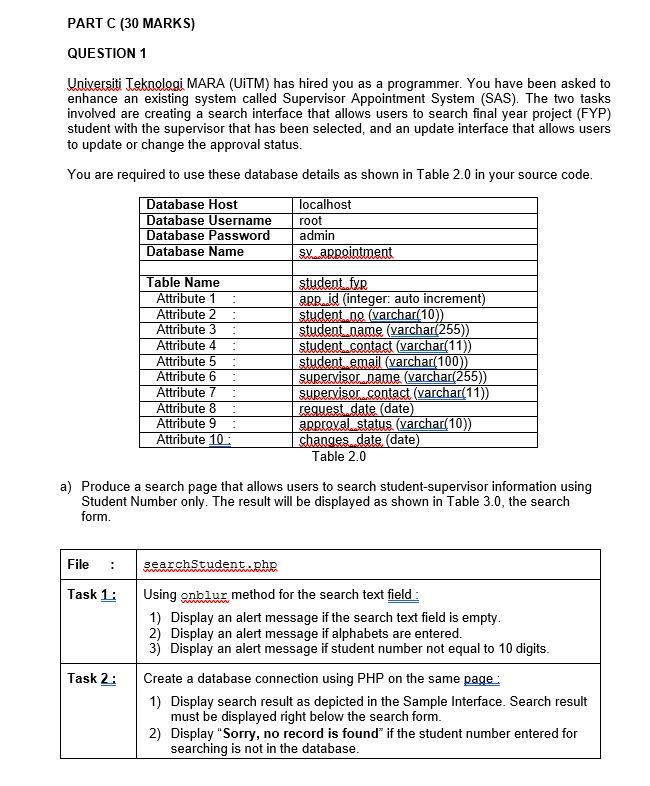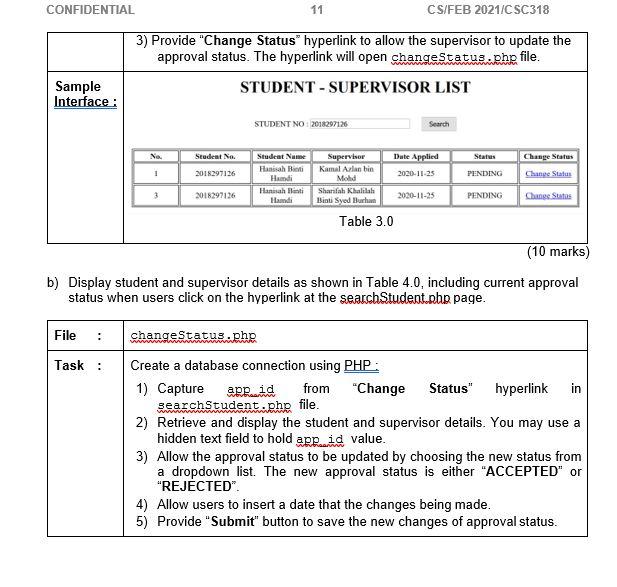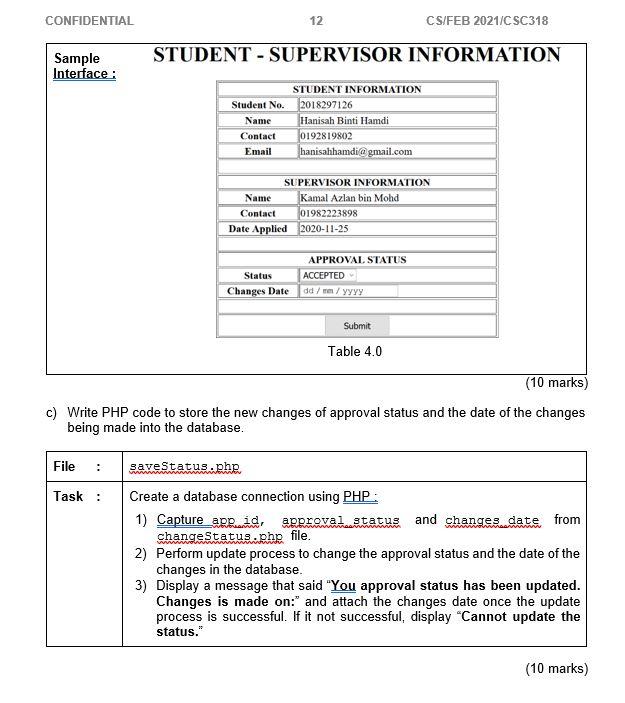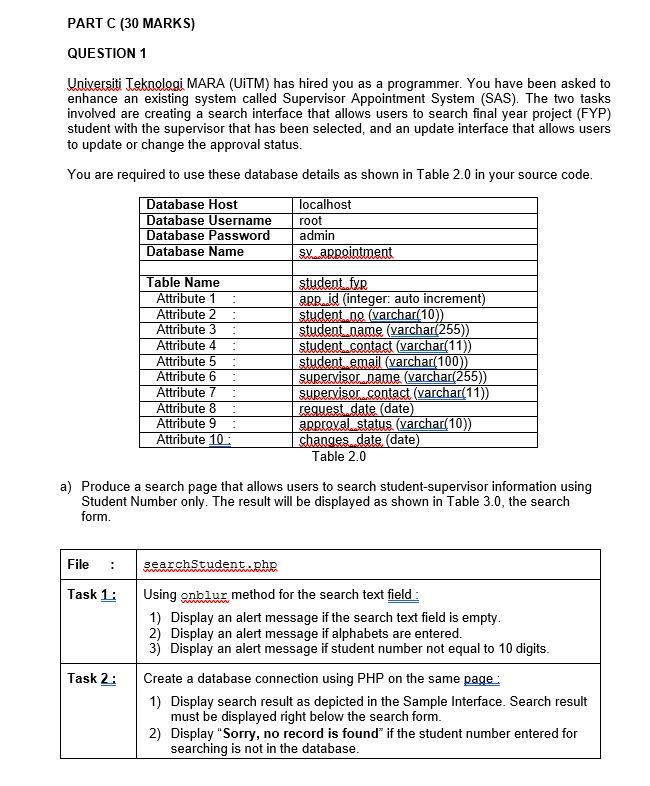
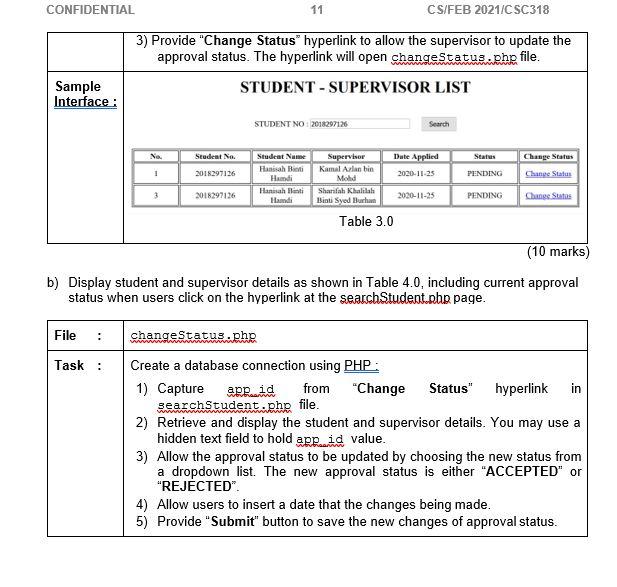
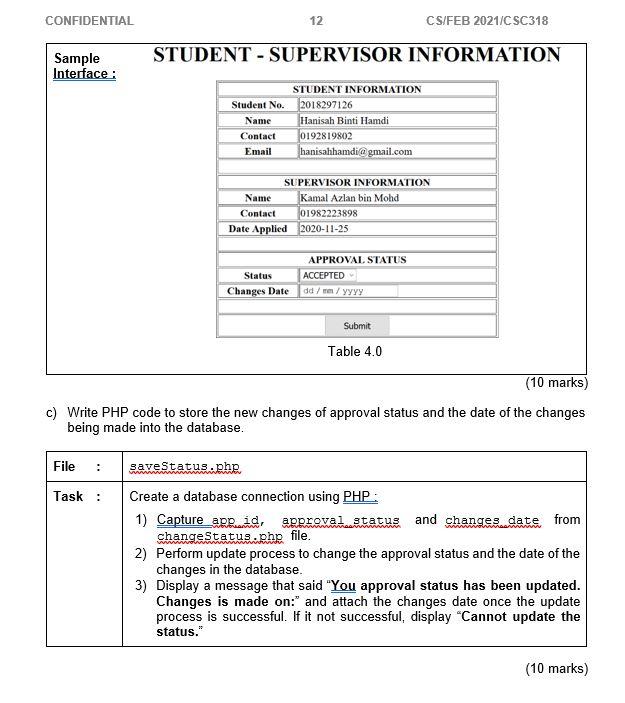
PART C (30 MARKS) QUESTION 1 Universiti Teknologi MARA (UITM) has hired you as a programmer. You have been asked to enhance an existing system called Supervisor Appointment System (SAS). The two tasks involved are creating a search interface that allows users to search final year project (FYP) student with the supervisor that has been selected, and an update interface that allows users to update or change the approval status. You are required to use these database details as shown in Table 2.0 in your source code. Database Host localhost Database Username root Database Password admin Database Name Svarpointment Table Name Attribute 1 Attribute 2 Attribute 3 Attribute 4 Attribute 5 Attribute 6 Attribute 7 Attribute 8 Attribute 9 Attribute 10: student..fyr app. id integer: auto increment) student.ng (varchar(10) student name (varchar(255)) student contact (varchar(11)) student email (varchar(100)) supervisor name (varchar(255)) supervisor contact (varchar(11)) request date (date) approval status (varchar(10)) changes date (date) Table 2.0 a) Produce a search page that allows users to search student-supervisor information using Student Number only. The result will be displayed as shown in Table 3.0, the search form. File : Task 1: searchStudent.php Using anbluz method for the search text field : 1) Display an alert message if the search text field is empty. 2) Display an alert message if alphabets are entered. 3) Display an alert message if student number not equal to 10 digits. Create a database connection using PHP on the same page: 1) Display search result as depicted in the Sample Interface. Search result must be displayed right below the search form. 2) Display "Sorry, no record is found" if the student number entered for searching is not in the database. Task 2: CONFIDENTIAL 11 CS/FEB 2021/CSC318 3) Provide "Change Status hyperlink to allow the supervisor to update the approval status. The hyperlink will open changeStatus.php file. STUDENT - SUPERVISOR LIST Sample Interface : STUDENT NO: 2018297126 No. Student No. 2018297126 Student Name Hanssah Binti Handi Hannah Binti Handi States PENDING Change Status Change Status 1 3 Supervisor Dute Applied Kamal Azlan bin 2020-11-25 Mohd Shanfah Khalilah 2020-11-25 Binti Syed Burhan Table 3.0 2018297126 PENDING Change Status (10 marks) b) Display student and supervisor details as shown in Table 4.0, including current approval status when users click on the hyperlink at the search Student.php page. File : changeStatus.php Task : Create a database connection using PHP : 1) Capture app, id from "Change Status" hyperlink in searchStudent.php file. 2) Retrieve and display the student and supervisor details. You may use a hidden text field to hold aprid value. 3) Allow the approval status to be updated by choosing the new status from a dropdown list. The new approval status is either "ACCEPTED" or "REJECTED". 4) Allow users to insert a date that the changes being made. 5) Provide "Submit" button to save the new changes of approval status. CONFIDENTIAL 12 CS/FEB 2021/CSC318 STUDENT - SUPERVISOR INFORMATION Sample Interface: STUDENT INFORMATION Student No. 2018297126 Name Hanisah Binti Hamdi Contact 0192819802 Email hanisahhamdi@gmail.com SUPERVISOR INFORMATION Name Kamal Azlan bin Mohd Contact 01982223898 Date Applied 2020-11-25 Status Changes Date APPROVAL STATUS ACCEPTED dd/mm/yyyy Submit Table 4.0 (10 marks) c) Write PHP code to store the new changes of approval status and the date of the changes being made into the database. File : saveStatus.php Task: Create a database connection using PHP : 1) Capture app id, approval status and changes. date from changeStatus: php file. 2) Perform update process to change the approval status and the date of the changes in the database. 3) Display a message that said "You approval status has been updated. Changes is made on:" and attach the changes date once the update process is successful. If it not successful, display "Cannot update the status." (10 marks) PART C (30 MARKS) QUESTION 1 Universiti Teknologi MARA (UITM) has hired you as a programmer. You have been asked to enhance an existing system called Supervisor Appointment System (SAS). The two tasks involved are creating a search interface that allows users to search final year project (FYP) student with the supervisor that has been selected, and an update interface that allows users to update or change the approval status. You are required to use these database details as shown in Table 2.0 in your source code. Database Host localhost Database Username root Database Password admin Database Name Svarpointment Table Name Attribute 1 Attribute 2 Attribute 3 Attribute 4 Attribute 5 Attribute 6 Attribute 7 Attribute 8 Attribute 9 Attribute 10: student..fyr app. id integer: auto increment) student.ng (varchar(10) student name (varchar(255)) student contact (varchar(11)) student email (varchar(100)) supervisor name (varchar(255)) supervisor contact (varchar(11)) request date (date) approval status (varchar(10)) changes date (date) Table 2.0 a) Produce a search page that allows users to search student-supervisor information using Student Number only. The result will be displayed as shown in Table 3.0, the search form. File : Task 1: searchStudent.php Using anbluz method for the search text field : 1) Display an alert message if the search text field is empty. 2) Display an alert message if alphabets are entered. 3) Display an alert message if student number not equal to 10 digits. Create a database connection using PHP on the same page: 1) Display search result as depicted in the Sample Interface. Search result must be displayed right below the search form. 2) Display "Sorry, no record is found" if the student number entered for searching is not in the database. Task 2: CONFIDENTIAL 11 CS/FEB 2021/CSC318 3) Provide "Change Status hyperlink to allow the supervisor to update the approval status. The hyperlink will open changeStatus.php file. STUDENT - SUPERVISOR LIST Sample Interface : STUDENT NO: 2018297126 No. Student No. 2018297126 Student Name Hanssah Binti Handi Hannah Binti Handi States PENDING Change Status Change Status 1 3 Supervisor Dute Applied Kamal Azlan bin 2020-11-25 Mohd Shanfah Khalilah 2020-11-25 Binti Syed Burhan Table 3.0 2018297126 PENDING Change Status (10 marks) b) Display student and supervisor details as shown in Table 4.0, including current approval status when users click on the hyperlink at the search Student.php page. File : changeStatus.php Task : Create a database connection using PHP : 1) Capture app, id from "Change Status" hyperlink in searchStudent.php file. 2) Retrieve and display the student and supervisor details. You may use a hidden text field to hold aprid value. 3) Allow the approval status to be updated by choosing the new status from a dropdown list. The new approval status is either "ACCEPTED" or "REJECTED". 4) Allow users to insert a date that the changes being made. 5) Provide "Submit" button to save the new changes of approval status. CONFIDENTIAL 12 CS/FEB 2021/CSC318 STUDENT - SUPERVISOR INFORMATION Sample Interface: STUDENT INFORMATION Student No. 2018297126 Name Hanisah Binti Hamdi Contact 0192819802 Email hanisahhamdi@gmail.com SUPERVISOR INFORMATION Name Kamal Azlan bin Mohd Contact 01982223898 Date Applied 2020-11-25 Status Changes Date APPROVAL STATUS ACCEPTED dd/mm/yyyy Submit Table 4.0 (10 marks) c) Write PHP code to store the new changes of approval status and the date of the changes being made into the database. File : saveStatus.php Task: Create a database connection using PHP : 1) Capture app id, approval status and changes. date from changeStatus: php file. 2) Perform update process to change the approval status and the date of the changes in the database. 3) Display a message that said "You approval status has been updated. Changes is made on:" and attach the changes date once the update process is successful. If it not successful, display "Cannot update the status." (10 marks)