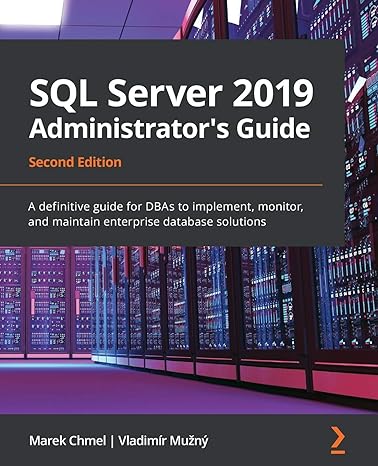Answered step by step
Verified Expert Solution
Question
1 Approved Answer
Part I: Design a circuit and a chip called Police _ Alert _ Chip 1 . Insider the Project 2 folder, but outside all other
Part I: Design a circuit and a chip called PoliceAlertChip
Insider the Project folder, but outside all other project folders, use Quartus II to create a
folder and a project called, PoliceAlertChip.
In the PoliceAlertChip project, import the schematics from the project, TestSeg by
using the function: AddRemove files in Project...
Go to FileSave as to save the imported file: make sure the folder is the
PoliceAlertChip, and file name is PoliceAlertChip.
Use the function: AddRemove files in Project... to remove the imported files.
Your circuit should have two inputs: On and Clock, and seven outputs: A B C D E
F G
Import all necessary files.
Save the project, and compile the project.
Create a chip block symbol for this circuit with two inputs On and Clock, and seven
outputs A B C D E F G
Save the project, and compile the project.
Part II: Create a test driver to use the OneHzClock to drive the chip PoliceAlertChip
Insider the Project folder, but outside all other project folders, use Quartus II to create a
folder and a project called, TestPAChip.
Inside the TestPAChip project, use the OneHzClock chip to drive the PolceAlertChip.
Your circuit should have two inputs: On and Clock, and seven outputs: A B G
Import all necessary files.
Save the project, and compile the project.
Assign PINJSW to the On input; assign PINGon board clock to the Clock input.
Assign PINE PINF PINH PINH PING PINF PINF to the outputs
A B C D E F G
Save the project, and compile the project.
Download your design to the DE board.
Test your design and fix any errors.
When successful, ask your instructor to check your work.
Demo your projects
Step by Step Solution
There are 3 Steps involved in it
Step: 1

Get Instant Access to Expert-Tailored Solutions
See step-by-step solutions with expert insights and AI powered tools for academic success
Step: 2

Step: 3

Ace Your Homework with AI
Get the answers you need in no time with our AI-driven, step-by-step assistance
Get Started