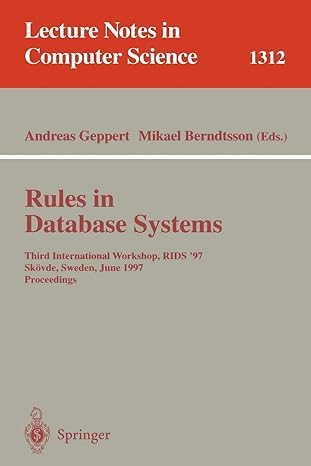Answered step by step
Verified Expert Solution
Question
1 Approved Answer
Part II: MS Access Database [ 2 0 Marks ] IFS 1 1 3 E 2 0 2 4 Using the ERD that you created
Part II: MS Access Database Marks
IFSE
Using the ERD that you created in the previous section as your database blueprint, create a new database using MS Access.
Here are some considerations for your database:
Give the database an appropriate, relevant name according to your business case.
All your database tables must be created using SQL code. The codequery that is used to create tables must be saved.
Tables that have relationships must function as expected.
If there is a table that includes details of people, add your details of part of the data contained in that table your real details
Create a form that can be used by users to insert data into your database from the frontend.
Format the form so that all its elements like textboxes and labels are clearly visible.
Apply a colour scheme on the form so that it looks beautiful.
The name of your business along with your student number and surname must be displayed as the title of the form.
In primary key fields restrict the number of characters that may be entered.
Step by Step Solution
There are 3 Steps involved in it
Step: 1

Get Instant Access to Expert-Tailored Solutions
See step-by-step solutions with expert insights and AI powered tools for academic success
Step: 2

Step: 3

Ace Your Homework with AI
Get the answers you need in no time with our AI-driven, step-by-step assistance
Get Started