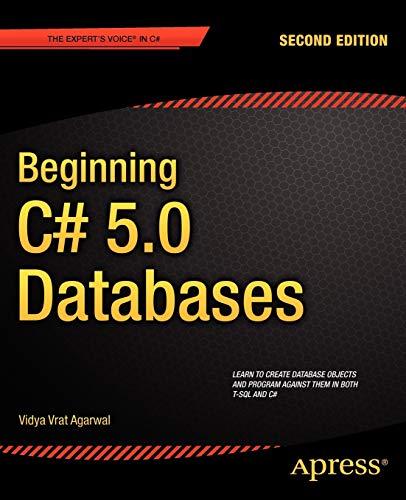Question
PART ONE: For this assignment, create an html page that has a login form. The form should have 3 input elements -- 1. type text
PART ONE: For this assignment, create an html page that has a login form. The form should have 3 input elements --
1. type text for the user to enter UserName
2. type password (like text except cannot see the text that is typed in), for the user to enter password.
3. Submit button (type submit, as we did in class). The button should have the word Login displayed.
The form method should be set to post and the action should be a php script (saved in a .php file).
The php script has an array of usernames and passwords. (The best way would be an associative array with usernames as keys and passwords as values.) (Use the usernames and passwords listed below!) Your code checks the username and password that the user typed into the form. If the username and password is correct (both are spelled correctly and the password is correct for that username) then the user sees the message "You have successfully logged in!" If the username and password do not match the above, the message shown is: "Sorry, wrong information has been entered!"
| USERNAME | PASSWORD |
| elliez | 14hiyabye14 |
| junk0 | isthismypassword |
| busyBee | pass20word |
| computerGal | pass30word |
| compGuy | mypass2309 |
| expertComp | 60your78 |
| smartone | 78y68pal |
| johndoe | pass4567 |
| johndoe3 | pass2100 |
| johndoe67 | pass2099 |
PART TWO Add another button to your form: text that shows on the button is: Register. If the user types in a username and password and clicks the Register button, your php code checks to see if the username typed in was already taken (on the list). If it is taken, the user gets an error message. If it is not taken, the user gets a message that he/she chose a valid username. If the user clicks the logon button, your code still performs as in part 1 of the lab. (with the old data, it does not have to work with the newly registered username!)
Extra Credit: (DO NOT DO UNLESS YOU HAVE A LOT OF EXTRA TIME)
Add a recaptcha to your form:
See: https://webdesign.tutsplus.com/tutorials/how-to-integrate-no-captcha-recaptcha-in-your-website--cms-23024
And https://developers.google.com/recaptcha/old/docs/php
Step by Step Solution
There are 3 Steps involved in it
Step: 1

Get Instant Access to Expert-Tailored Solutions
See step-by-step solutions with expert insights and AI powered tools for academic success
Step: 2

Step: 3

Ace Your Homework with AI
Get the answers you need in no time with our AI-driven, step-by-step assistance
Get Started