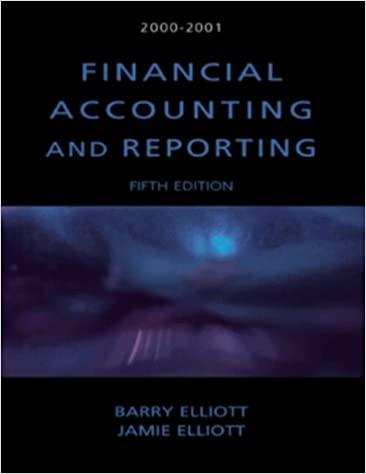Part Two Instructions Before you prepare the nine adjusting journal entries below in an Excel spreadsheet, please make sure corrections have been made to any of the previous journal entries in part one. The following are the adjusting journal entries for the month of September. Record all adjusting entries as of September 30, 2023. Record Adjusting Entries: Record the following month end adjusting entries for the month of September. Write the journal entries in the practice set after the original journal entries and round to the nearest cent. a. $50 of supplies remained on hand. b. $10 of shipping supplies remained on hand. c. \$1,000 of wages for the part-time help from Irene's Temp Services for September should be accrued. Do not worry about payroll taxes; Temp Services Inc. will handle these. d. Make the necessary adjusting entry for one month's depreciation for the van using Straight Line Depreciation. e. Make the necessary adjusting entry for the computer equipment using Straight Line Depreciation. f. One month of the prepaid insurance has expired. g. One month of the prepaid rent has expired. h. $300 of prepaid advertising remains on hand i. Record the interest on the loan from Wells Fargo. Make sure you prepare the adjusting entries and write them in the template for the adjusting entries. Follow the same instructions for the adjusting journal entries that you did in part one. Once the adjusting entries have been completed in the spreadsheet use the spreadsheet to answer the questions in Blackboard then upload the spreadsheet to Blackboard. Follow these instructions. Step 1: Enter the journal entries into the Excel Template spreadsheet and when completed print it out. Step 2: Use the Excel spreadsheet to answer the questions in Blackboard for the corresponding week in the content folder. Step 3: Once you complete entering information into Blackboard, upload the spreadsheet into Blackboard by clicking on the navigation pane then clicking on Practice Set. \begin{tabular}{|c|c|c|c|} \hline & & & \begin{tabular}{l} $6,495 was deposited in the bank. The cost of merchandise sold 6 . \\ was $4,200. (Balloons were $3,900 and helium was $300 ) \end{tabular} \\ \hline 18. & 9/20/23 & Ck #1007 & \begin{tabular}{l} Received and paid the $300 invoice for supplies, string, ribbons i brit \\ purchased on 9/18/23. \end{tabular} \\ \hline 19. & 9/22/23 & Ck #1008 & Paid the invoice from Hector's Helium from 9/08/23. \\ \hline 20. & 9/22/23 & & Ordered $700 of helium on account. \\ \hline 21. & 9/23/23 & & \begin{tabular}{l} Ms. Boone donated a balloon bouquet to the Humane Society fund \\ raiser. She felt that this was a good way to advertise her new \\ business. Her business was listed as a sponsor and a large ad was \\ put in the fund raiser program. Cost of the balloons were $600 and \\ the helium was $100. Ms. Boone considers this an advertising \\ expense. \end{tabular} \\ \hline 22. & 9/23/23 & Deposit \#4 & \begin{tabular}{l} Received payment in full from UTEP. The payment was deposited in \\ the bank. \end{tabular} \\ \hline 23. & 9/23/23 & Ck \#1009 & \begin{tabular}{l} Ms. Boone paid her credit card bill for the month. The bill was $300 \\ which was for gas for the delivery van and $50 was for decorative \\ ribbons used for the Humane Society balloon arrangement. \end{tabular} \\ \hline 24. & 9/23/23 & Ck #1010 & Purchased and paid for $50 of shipping supplies. \\ \hline 25. & 9/23/23 & Deposit \#5 & \begin{tabular}{l} Internet and retail sales totaled $7,000 and sales taxes of $560 was \\ collected. The cost of the merchandise sold was $4,500 (Balloons \\ $4,000; Helium $500 ). The money was deposited in the bank. \end{tabular} \\ \hline 26. & 9/23/23 & Ck #1011 & \begin{tabular}{l} Paid the balance due to Balloon Blast. There are two invoices; one \\ on 9/8/23 and the other on 9/18/23. \end{tabular} \\ \hline 27. & 9/25/23 & Deposit $6 & \begin{tabular}{l} Collected and deposited $2,300 of payments. Sales tax totaled \\ $189.75. The cost of the merchandise sold was $1,050. (Balloons \\ $1,000; Helium $50 ). \end{tabular} \\ \hline 28. & 9/28/23 & & Received but did not pay the utility bill for the month, $120. \\ \hline 29. & 9/30/23 & Ck #1012 & \begin{tabular}{l} Paid the first monthly installment on the computer equipment. The \\ payment amount is $636. Of this amount, $36 is for interest and \\ $600 is for principal. Make the check payable to Office Mart. \end{tabular} \\ \hline 30. & 9/30/23 & Deposit \#7 & \begin{tabular}{l} Recorded internet sales for the last week of the month. Sales of \\ $3,400 were deposited. The cost of the merchandise sold was \\ $1,250 (Balloons $1,200; Helium $50 ). Sales tax collected is $280.50. \end{tabular} \\ \hline 31. & 9/30/23 & Ck #1013 & \begin{tabular}{l} Paid all sales tax owed for September to the Comptroller of Public \\ Accounts. \end{tabular} \\ \hline 32. & 9/30/23 & Ck #1014 & \begin{tabular}{l} Accounts. \\ Declared and paid a cash dividend of $100 to Bella Boone. \\ \end{tabular} \\ \hline \end{tabular} art Four Instructions this part of the practice set, the student will prepare a Bank Reconciliation for the honth of September by using the ending cash amount in your account for your books. e prepared to turn in the Bank Reconciliation after answering the questions in lackboard. Requirements 1. Make sure you have corrected any errors on your journal and adjusting journal entries and have the correct balance for the cash account in your T-Account before starting the Bank Reconciliation. Please use the correct balance in the cash account to start on the book side of the reconciliation. 2. Bank Reconciliation: Using the cash balance per books and the bank statement, prepare a bank reconciliation. A template you can use to create a Bank Reconciliation is located below. 3. Record Bank Reconciliation Adjustments: After you have prepared the bank reconciliation you must make any adiusting lournal entries to your cash account by entering them in the general journal of the practice set so that the general ledger cash account agrees with the Bank Reconciliation. Once you finish the Bank Reconciliation follow the instructions below: Step 1: Enter the journal entries into the Excel Template spreadsheet and when completed print it out. Step 2: Use the Excel spreadsheet to answer the questions in Blackboard for the corresponding week in the content folder. Step 3: Once you complete entering information into Blackboard, upload the spreadsheet into Blackboard by clicking on the navigation pane then clicking on Practice Set. Bank Reconciliation Template art Three Instructions Before preparing the T-Accounts make sure that all journal entries are corrected so the the ending balance in the T-Accounts will be correct. Find the ending balance for eac account. Do this by creating a T-account for each account in an Excel Spreadsheet c shown in the template after the instructions here. Put all debits and credits in each account and calculate the ending balance. All accounts that were used in the Chart of Accounts should be included and if the account has a zero balance place the zero on the normal balance side. Once you finish preparing all the balances in each account, use the spreadsheet to answer the questions in Blackboard. In Blackboard the question will be the same for each account. What is the balance in Account number 10000 (or whatever account it asks) and what is the normal balance? Since it asked for account number 10000 that is the cash account and then enter your answer below as written: Dr $10,500.00 This will be done for each account. Use the spreadsheet to answer the questions in Blackboard. Once you complete answering the questions in Blackboard then upload your T-Account Spreadsheet to Blackboard following the instructions below: Step 1: Enter the journal entries into the Excel Template spreadsheet and when completed print it out. Step 2: Use the Excel spreadsheet to answer the questions in Blackboard for the corresponding week in the content folder. Step 3: Once you complete entering information into Blackboard, upload the spreadsheet into Blackboard by clicking on the navigation pane then clicking on Practice Set. A template for the T-Accounts follows. Some accounts such as cash will require more than just one or two lines. Requirements 1. Correct Errors: Correct any errors that you made on the journal and adjusting journal entries before entering the information into the T-Accounts. 2. Account Balances: Once you have completed entering the transactions then prepare the ending balance in each account. \begin{tabular}{|c|c|c|c|} \hline 5. & 9/03/23 & & \begin{tabular}{l} Purchased a new register/computer system that cost $3,600 fro \\ Office Mart for use in the business. Ms. Boone signed a six-mon \\ 12% installment note payable for the cost of the system. The \\ computer system has an estimated useful life of 4 years and the \\ residual (salvage) value is $0. This will be recorded as Computer \\ Equipment and depreciated using the Straight-line Depreciation \\ method. The depreciation will be recorded in the adjusting journa \\ entries in part 2 . \end{tabular} \\ \hline 6. & 9/05/23 & Deposit \#2 & \begin{tabular}{l} Signed a note payable to borrow $5,000 from Wells Fargo Bank. \\ Interest is 9% annually and the note is to be repaid with interest in \\ six months. \end{tabular} \\ \hline 7. & 9/05/23 & Ck #1003 & \begin{tabular}{l} Purchased a delivery van for $16,000 from Marvin's Motors. The \\ estimated service life of this asset is 5 years. The residual (salvage \\ value) is $1,000. This will be recorded as Delivery Van and \\ depreciated using the Straight-Line Depreciation Method in the \\ adjusting journal entries. Depreciation will be recorded in the \\ adjusting entries in part 2 . \\ Paid $600 to have Bella's \end{tabular} \\ \hline 8. & 9/06/23 & Ck $1004 & \begin{tabular}{l} Paid $600 to have Bella's logo painted on the side of the van. This \\ should be added to the cost of the van and depreciated over the life \\ of the van, \\ Paid $500 for business cards, flyers, and posters, \end{tabular} \\ \hline 9. & 9/06/23 & Ck $1005 & \begin{tabular}{l} Paid $500 for business cards, flyers, and posters. This will be \\ recorded as prepaid advertising. \\ Purchased $900 of inventory-helium from Hector's Helium \end{tabular} \\ \hline 10. & 9/08/23 & & \begin{tabular}{l} Purchased $900 of inventory-helium from Hector's Helium on \\ account. The vendor extended credit terms of 2/15,n/30. \\ Purchased $6,200 of inventory-balloons frnm \end{tabular} \\ \hline 11. & 9/08/23 & & \begin{tabular}{l} Purchased $6,200 of inventory-balloons from Balloon Blast on \\ account, The vendor extended credit terms of 2/15n/30. \\ Ms. Boone received and paid the $800 charge from \end{tabular} \\ \hline 12. & 9/13/23 & Ck#1006 & \begin{tabular}{l} Ms. Boone received and paid the $800 charge from her lawyer. \\ Bella's Balloon Bouquet, Inc. is now open fon \end{tabular} \\ \hline 13. & 9/18/23 & & \begin{tabular}{l} Bella's Balloon Bouquet, Inc. is now open for business. Sales will be \\ both retail and wholesale. Retail customers will purchase online \\ and at the shop and will be charged an 8.25% sales tax. Ms. Boone \\ will allow major customers to charge their purchases on account \\ and then pay later. \\ Sold a balloon arch to UTEP for homecoming \end{tabular} \\ \hline 14. & 9/18/23 & & \begin{tabular}{l} Sold a balloon arch to UTEP for homecoming on account for $4,000. \\ The cost of the balloons is $1,700. The cost of the helium is $500. \\ UTEP does not have to pay sales tax on the purchase. \\ Purchased $300 of ribbon and string (used in making \end{tabular} \\ \hline 15. & 9/18/23 & & \begin{tabular}{l} Purchased $300 of ribbon and string (used in making the \\ arrangements) on account. This is to be treated as supplies. \\ Purchased additional balloons from Ballogn Plase \\ \end{tabular} \\ \hline 16. & 9/18/23 & & \begin{tabular}{l} Purchased additional balloons from Balloon Blast on account, for \\ $7,500. Credit terms are 2/10,n/30. \\ Recorded cash sales for the first five davs of \end{tabular} \\ \hline 17. & 9/19/23 & Deposit \#3 & \begin{tabular}{l} Recorded cash sales for the first five days of operation. Sales \\ totaled $6,000 and the sales tax collected totaled $495. A total of \end{tabular} \\ \hline \end{tabular} Part Five Instructions Before preparing the Financial Statements make sure all the assignments have been corrected in your spreadsheets. Prepare the Financial Statements listed below using Excel. a. Adjusted Trial Balance b. Income Statement c. Statement of Retained Earnings d. Balance Sheet Once you finish the Financial Statements follow the instructions below: Step 1: Enter the journal entries into the Excel Template spreadsheet and when completed print it out. Step 2: Use the Excel spreadsheet to answer the questions in Blackboard for the corresponding week in the content folder. Step 3: Once you complete entering information into Blackboard, upload the spreadsheet into Blackboard by clicking on the navigation pane then clicking on Practice Set. Part One Instructions Record the September 2023 transactions, journal entries, in an Excel Spreadsheet. An example of an Excel spreadsheet follows the transactions below. No explanation is required for the journal entries. Instead of recording the names of the accounts use the corresponding account numbers in the chart of accounts. Prepare the journal entries as shown in an Excel Spreadsheet following the transactions below. Once you have written all the journal entries in the Excel Spreadsheet, you will use the spreadsheet to enter the information into Blackboard for a grade. Once you are finished entering the journal entries into Blackboard, you will upload your Excel Spreadsheet into Blackboard. Here are the instructions to turn in the documents for each part of the practice set: Step 1: Enter the journal entries into the Excel Template spreadsheet and when completed print it out. Step 2: Use the Excel spreadsheet to answer the questions in Blackboard for the corresponding week in the content folder. Step 3: Once you complete entering information into Blackboard, upload the spreadsheet into Blackboard by clicking on the navigation pane then clicking on Practice Set. Transactions Bank Statement Wells Fargo Bank Page 1 PO Box 12345 El Paso, Texas 79902 Bella's Balloon Bouquet, Inc. 123 Main Avenue El Paso, Texas 79945 WELLS FARGO BANK STATEMENT Bella's Balloon Bouquet, Inc. *Assume any efruns are maue vy ure uall Chart of Accounts Chart of Accounts \begin{tabular}{|c|l|} \hline \multicolumn{2}{|c|}{ Current Assets } \\ \hline 10000 & Cash \\ \hline 11000 & Accounts Receivable \\ \hline 12000 & Inventory - Balloons \\ \hline 12100 & Inventory - Helium \\ \hline 13100 & Supplies \\ \hline 13200 & Shipping Supplies \\ \hline 18000 & Prepaid Rent \\ \hline 18100 & Prepaid Insurance \\ \hline 18200 & Prepaid Advertising \\ \hline \end{tabular} \begin{tabular}{|c|l|} \hline \multicolumn{2}{|l|}{ Stockholders' Equity } \\ \hline 39003 & Common Stock \\ \hline 39005 & Retained Earnings \\ \hline 39007 & Dividends \\ \hline \end{tabular} \begin{tabular}{|c|l|} \hline \multicolumn{2}{|l|}{ Long-Term Assets } \\ \hline 15000 & Computer Equipment \\ \hline 17000 & \begin{tabular}{l} Accumulated Depreciation \\ - Computer Equipment \end{tabular} \\ \hline 15100 & Delivery Van \\ \hline 17100 & \begin{tabular}{l} Accumulated \\ Depreciation-Delivery Van \end{tabular} \\ \hline \end{tabular} \begin{tabular}{|c|l|} \hline \multicolumn{2}{|l|}{ Revenue } \\ \hline 40000 & Sales \\ \hline \end{tabular} \begin{tabular}{|c|l|} \hline \multicolumn{2}{|l|}{ Current Liabilities } \\ \hline 20000 & Accounts Payable \\ \hline 21100 & \begin{tabular}{l} Note Payable - Wells Fargo \\ Bank \end{tabular} \\ \hline 21200 & Note Payable-Office Mart \\ \hline 23100 & Wages Payable \\ \hline 23200 & Interest Payable \\ \hline 23300 & Sales Tax Payable \\ \hline 23400 & Utility Payable \\ \hline \end{tabular} \begin{tabular}{|c|l|} \hline \multicolumn{2}{|c|}{ Expenses } \\ \hline 50000 & Cost of Goods Sold \\ \hline 60100 & Legal Expense \\ \hline 60150 & Supplies Expense \\ \hline 60200 & Shipping Supplies Expense \\ \hline 60300 & Insurance Expense \\ \hline 60350 & Wages Expense \\ \hline 60400 & Gasoline Expense \\ \hline 60500 & Advertising and Promotion \\ \hline 60550 & Expense \\ \hline 60600 & Rentility Expense \\ \hline 60650 & Depreciation Expense \\ \hline 60700 & Interest Expense \\ \hline 60750 & Bank Service Fee \\ \hline & \\ \hline \end{tabular} \begin{tabular}{|c|c|} \hline \multicolumn{2}{|c|}{ Long-Term Liabilities } \\ \hline 27000 & Mortgage Payable \\ \hline 27100 & Notes Payable \\ \hline \end{tabular} Part Two Instructions Before you prepare the nine adjusting journal entries below in an Excel spreadsheet, please make sure corrections have been made to any of the previous journal entries in part one. The following are the adjusting journal entries for the month of September. Record all adjusting entries as of September 30, 2023. Record Adjusting Entries: Record the following month end adjusting entries for the month of September. Write the journal entries in the practice set after the original journal entries and round to the nearest cent. a. $50 of supplies remained on hand. b. $10 of shipping supplies remained on hand. c. \$1,000 of wages for the part-time help from Irene's Temp Services for September should be accrued. Do not worry about payroll taxes; Temp Services Inc. will handle these. d. Make the necessary adjusting entry for one month's depreciation for the van using Straight Line Depreciation. e. Make the necessary adjusting entry for the computer equipment using Straight Line Depreciation. f. One month of the prepaid insurance has expired. g. One month of the prepaid rent has expired. h. $300 of prepaid advertising remains on hand i. Record the interest on the loan from Wells Fargo. Make sure you prepare the adjusting entries and write them in the template for the adjusting entries. Follow the same instructions for the adjusting journal entries that you did in part one. Once the adjusting entries have been completed in the spreadsheet use the spreadsheet to answer the questions in Blackboard then upload the spreadsheet to Blackboard. Follow these instructions. Step 1: Enter the journal entries into the Excel Template spreadsheet and when completed print it out. Step 2: Use the Excel spreadsheet to answer the questions in Blackboard for the corresponding week in the content folder. Step 3: Once you complete entering information into Blackboard, upload the spreadsheet into Blackboard by clicking on the navigation pane then clicking on Practice Set. \begin{tabular}{|c|c|c|c|} \hline & & & \begin{tabular}{l} $6,495 was deposited in the bank. The cost of merchandise sold 6 . \\ was $4,200. (Balloons were $3,900 and helium was $300 ) \end{tabular} \\ \hline 18. & 9/20/23 & Ck #1007 & \begin{tabular}{l} Received and paid the $300 invoice for supplies, string, ribbons i brit \\ purchased on 9/18/23. \end{tabular} \\ \hline 19. & 9/22/23 & Ck #1008 & Paid the invoice from Hector's Helium from 9/08/23. \\ \hline 20. & 9/22/23 & & Ordered $700 of helium on account. \\ \hline 21. & 9/23/23 & & \begin{tabular}{l} Ms. Boone donated a balloon bouquet to the Humane Society fund \\ raiser. She felt that this was a good way to advertise her new \\ business. Her business was listed as a sponsor and a large ad was \\ put in the fund raiser program. Cost of the balloons were $600 and \\ the helium was $100. Ms. Boone considers this an advertising \\ expense. \end{tabular} \\ \hline 22. & 9/23/23 & Deposit \#4 & \begin{tabular}{l} Received payment in full from UTEP. The payment was deposited in \\ the bank. \end{tabular} \\ \hline 23. & 9/23/23 & Ck \#1009 & \begin{tabular}{l} Ms. Boone paid her credit card bill for the month. The bill was $300 \\ which was for gas for the delivery van and $50 was for decorative \\ ribbons used for the Humane Society balloon arrangement. \end{tabular} \\ \hline 24. & 9/23/23 & Ck #1010 & Purchased and paid for $50 of shipping supplies. \\ \hline 25. & 9/23/23 & Deposit \#5 & \begin{tabular}{l} Internet and retail sales totaled $7,000 and sales taxes of $560 was \\ collected. The cost of the merchandise sold was $4,500 (Balloons \\ $4,000; Helium $500 ). The money was deposited in the bank. \end{tabular} \\ \hline 26. & 9/23/23 & Ck #1011 & \begin{tabular}{l} Paid the balance due to Balloon Blast. There are two invoices; one \\ on 9/8/23 and the other on 9/18/23. \end{tabular} \\ \hline 27. & 9/25/23 & Deposit $6 & \begin{tabular}{l} Collected and deposited $2,300 of payments. Sales tax totaled \\ $189.75. The cost of the merchandise sold was $1,050. (Balloons \\ $1,000; Helium $50 ). \end{tabular} \\ \hline 28. & 9/28/23 & & Received but did not pay the utility bill for the month, $120. \\ \hline 29. & 9/30/23 & Ck #1012 & \begin{tabular}{l} Paid the first monthly installment on the computer equipment. The \\ payment amount is $636. Of this amount, $36 is for interest and \\ $600 is for principal. Make the check payable to Office Mart. \end{tabular} \\ \hline 30. & 9/30/23 & Deposit \#7 & \begin{tabular}{l} Recorded internet sales for the last week of the month. Sales of \\ $3,400 were deposited. The cost of the merchandise sold was \\ $1,250 (Balloons $1,200; Helium $50 ). Sales tax collected is $280.50. \end{tabular} \\ \hline 31. & 9/30/23 & Ck #1013 & \begin{tabular}{l} Paid all sales tax owed for September to the Comptroller of Public \\ Accounts. \end{tabular} \\ \hline 32. & 9/30/23 & Ck #1014 & \begin{tabular}{l} Accounts. \\ Declared and paid a cash dividend of $100 to Bella Boone. \\ \end{tabular} \\ \hline \end{tabular} art Four Instructions this part of the practice set, the student will prepare a Bank Reconciliation for the honth of September by using the ending cash amount in your account for your books. e prepared to turn in the Bank Reconciliation after answering the questions in lackboard. Requirements 1. Make sure you have corrected any errors on your journal and adjusting journal entries and have the correct balance for the cash account in your T-Account before starting the Bank Reconciliation. Please use the correct balance in the cash account to start on the book side of the reconciliation. 2. Bank Reconciliation: Using the cash balance per books and the bank statement, prepare a bank reconciliation. A template you can use to create a Bank Reconciliation is located below. 3. Record Bank Reconciliation Adjustments: After you have prepared the bank reconciliation you must make any adiusting lournal entries to your cash account by entering them in the general journal of the practice set so that the general ledger cash account agrees with the Bank Reconciliation. Once you finish the Bank Reconciliation follow the instructions below: Step 1: Enter the journal entries into the Excel Template spreadsheet and when completed print it out. Step 2: Use the Excel spreadsheet to answer the questions in Blackboard for the corresponding week in the content folder. Step 3: Once you complete entering information into Blackboard, upload the spreadsheet into Blackboard by clicking on the navigation pane then clicking on Practice Set. Bank Reconciliation Template art Three Instructions Before preparing the T-Accounts make sure that all journal entries are corrected so the the ending balance in the T-Accounts will be correct. Find the ending balance for eac account. Do this by creating a T-account for each account in an Excel Spreadsheet c shown in the template after the instructions here. Put all debits and credits in each account and calculate the ending balance. All accounts that were used in the Chart of Accounts should be included and if the account has a zero balance place the zero on the normal balance side. Once you finish preparing all the balances in each account, use the spreadsheet to answer the questions in Blackboard. In Blackboard the question will be the same for each account. What is the balance in Account number 10000 (or whatever account it asks) and what is the normal balance? Since it asked for account number 10000 that is the cash account and then enter your answer below as written: Dr $10,500.00 This will be done for each account. Use the spreadsheet to answer the questions in Blackboard. Once you complete answering the questions in Blackboard then upload your T-Account Spreadsheet to Blackboard following the instructions below: Step 1: Enter the journal entries into the Excel Template spreadsheet and when completed print it out. Step 2: Use the Excel spreadsheet to answer the questions in Blackboard for the corresponding week in the content folder. Step 3: Once you complete entering information into Blackboard, upload the spreadsheet into Blackboard by clicking on the navigation pane then clicking on Practice Set. A template for the T-Accounts follows. Some accounts such as cash will require more than just one or two lines. Requirements 1. Correct Errors: Correct any errors that you made on the journal and adjusting journal entries before entering the information into the T-Accounts. 2. Account Balances: Once you have completed entering the transactions then prepare the ending balance in each account. \begin{tabular}{|c|c|c|c|} \hline 5. & 9/03/23 & & \begin{tabular}{l} Purchased a new register/computer system that cost $3,600 fro \\ Office Mart for use in the business. Ms. Boone signed a six-mon \\ 12% installment note payable for the cost of the system. The \\ computer system has an estimated useful life of 4 years and the \\ residual (salvage) value is $0. This will be recorded as Computer \\ Equipment and depreciated using the Straight-line Depreciation \\ method. The depreciation will be recorded in the adjusting journa \\ entries in part 2 . \end{tabular} \\ \hline 6. & 9/05/23 & Deposit \#2 & \begin{tabular}{l} Signed a note payable to borrow $5,000 from Wells Fargo Bank. \\ Interest is 9% annually and the note is to be repaid with interest in \\ six months. \end{tabular} \\ \hline 7. & 9/05/23 & Ck #1003 & \begin{tabular}{l} Purchased a delivery van for $16,000 from Marvin's Motors. The \\ estimated service life of this asset is 5 years. The residual (salvage \\ value) is $1,000. This will be recorded as Delivery Van and \\ depreciated using the Straight-Line Depreciation Method in the \\ adjusting journal entries. Depreciation will be recorded in the \\ adjusting entries in part 2 . \\ Paid $600 to have Bella's \end{tabular} \\ \hline 8. & 9/06/23 & Ck $1004 & \begin{tabular}{l} Paid $600 to have Bella's logo painted on the side of the van. This \\ should be added to the cost of the van and depreciated over the life \\ of the van, \\ Paid $500 for business cards, flyers, and posters, \end{tabular} \\ \hline 9. & 9/06/23 & Ck $1005 & \begin{tabular}{l} Paid $500 for business cards, flyers, and posters. This will be \\ recorded as prepaid advertising. \\ Purchased $900 of inventory-helium from Hector's Helium \end{tabular} \\ \hline 10. & 9/08/23 & & \begin{tabular}{l} Purchased $900 of inventory-helium from Hector's Helium on \\ account. The vendor extended credit terms of 2/15,n/30. \\ Purchased $6,200 of inventory-balloons frnm \end{tabular} \\ \hline 11. & 9/08/23 & & \begin{tabular}{l} Purchased $6,200 of inventory-balloons from Balloon Blast on \\ account, The vendor extended credit terms of 2/15n/30. \\ Ms. Boone received and paid the $800 charge from \end{tabular} \\ \hline 12. & 9/13/23 & Ck#1006 & \begin{tabular}{l} Ms. Boone received and paid the $800 charge from her lawyer. \\ Bella's Balloon Bouquet, Inc. is now open fon \end{tabular} \\ \hline 13. & 9/18/23 & & \begin{tabular}{l} Bella's Balloon Bouquet, Inc. is now open for business. Sales will be \\ both retail and wholesale. Retail customers will purchase online \\ and at the shop and will be charged an 8.25% sales tax. Ms. Boone \\ will allow major customers to charge their purchases on account \\ and then pay later. \\ Sold a balloon arch to UTEP for homecoming \end{tabular} \\ \hline 14. & 9/18/23 & & \begin{tabular}{l} Sold a balloon arch to UTEP for homecoming on account for $4,000. \\ The cost of the balloons is $1,700. The cost of the helium is $500. \\ UTEP does not have to pay sales tax on the purchase. \\ Purchased $300 of ribbon and string (used in making \end{tabular} \\ \hline 15. & 9/18/23 & & \begin{tabular}{l} Purchased $300 of ribbon and string (used in making the \\ arrangements) on account. This is to be treated as supplies. \\ Purchased additional balloons from Ballogn Plase \\ \end{tabular} \\ \hline 16. & 9/18/23 & & \begin{tabular}{l} Purchased additional balloons from Balloon Blast on account, for \\ $7,500. Credit terms are 2/10,n/30. \\ Recorded cash sales for the first five davs of \end{tabular} \\ \hline 17. & 9/19/23 & Deposit \#3 & \begin{tabular}{l} Recorded cash sales for the first five days of operation. Sales \\ totaled $6,000 and the sales tax collected totaled $495. A total of \end{tabular} \\ \hline \end{tabular} Part Five Instructions Before preparing the Financial Statements make sure all the assignments have been corrected in your spreadsheets. Prepare the Financial Statements listed below using Excel. a. Adjusted Trial Balance b. Income Statement c. Statement of Retained Earnings d. Balance Sheet Once you finish the Financial Statements follow the instructions below: Step 1: Enter the journal entries into the Excel Template spreadsheet and when completed print it out. Step 2: Use the Excel spreadsheet to answer the questions in Blackboard for the corresponding week in the content folder. Step 3: Once you complete entering information into Blackboard, upload the spreadsheet into Blackboard by clicking on the navigation pane then clicking on Practice Set. Part One Instructions Record the September 2023 transactions, journal entries, in an Excel Spreadsheet. An example of an Excel spreadsheet follows the transactions below. No explanation is required for the journal entries. Instead of recording the names of the accounts use the corresponding account numbers in the chart of accounts. Prepare the journal entries as shown in an Excel Spreadsheet following the transactions below. Once you have written all the journal entries in the Excel Spreadsheet, you will use the spreadsheet to enter the information into Blackboard for a grade. Once you are finished entering the journal entries into Blackboard, you will upload your Excel Spreadsheet into Blackboard. Here are the instructions to turn in the documents for each part of the practice set: Step 1: Enter the journal entries into the Excel Template spreadsheet and when completed print it out. Step 2: Use the Excel spreadsheet to answer the questions in Blackboard for the corresponding week in the content folder. Step 3: Once you complete entering information into Blackboard, upload the spreadsheet into Blackboard by clicking on the navigation pane then clicking on Practice Set. Transactions Bank Statement Wells Fargo Bank Page 1 PO Box 12345 El Paso, Texas 79902 Bella's Balloon Bouquet, Inc. 123 Main Avenue El Paso, Texas 79945 WELLS FARGO BANK STATEMENT Bella's Balloon Bouquet, Inc. *Assume any efruns are maue vy ure uall Chart of Accounts Chart of Accounts \begin{tabular}{|c|l|} \hline \multicolumn{2}{|c|}{ Current Assets } \\ \hline 10000 & Cash \\ \hline 11000 & Accounts Receivable \\ \hline 12000 & Inventory - Balloons \\ \hline 12100 & Inventory - Helium \\ \hline 13100 & Supplies \\ \hline 13200 & Shipping Supplies \\ \hline 18000 & Prepaid Rent \\ \hline 18100 & Prepaid Insurance \\ \hline 18200 & Prepaid Advertising \\ \hline \end{tabular} \begin{tabular}{|c|l|} \hline \multicolumn{2}{|l|}{ Stockholders' Equity } \\ \hline 39003 & Common Stock \\ \hline 39005 & Retained Earnings \\ \hline 39007 & Dividends \\ \hline \end{tabular} \begin{tabular}{|c|l|} \hline \multicolumn{2}{|l|}{ Long-Term Assets } \\ \hline 15000 & Computer Equipment \\ \hline 17000 & \begin{tabular}{l} Accumulated Depreciation \\ - Computer Equipment \end{tabular} \\ \hline 15100 & Delivery Van \\ \hline 17100 & \begin{tabular}{l} Accumulated \\ Depreciation-Delivery Van \end{tabular} \\ \hline \end{tabular} \begin{tabular}{|c|l|} \hline \multicolumn{2}{|l|}{ Revenue } \\ \hline 40000 & Sales \\ \hline \end{tabular} \begin{tabular}{|c|l|} \hline \multicolumn{2}{|l|}{ Current Liabilities } \\ \hline 20000 & Accounts Payable \\ \hline 21100 & \begin{tabular}{l} Note Payable - Wells Fargo \\ Bank \end{tabular} \\ \hline 21200 & Note Payable-Office Mart \\ \hline 23100 & Wages Payable \\ \hline 23200 & Interest Payable \\ \hline 23300 & Sales Tax Payable \\ \hline 23400 & Utility Payable \\ \hline \end{tabular} \begin{tabular}{|c|l|} \hline \multicolumn{2}{|c|}{ Expenses } \\ \hline 50000 & Cost of Goods Sold \\ \hline 60100 & Legal Expense \\ \hline 60150 & Supplies Expense \\ \hline 60200 & Shipping Supplies Expense \\ \hline 60300 & Insurance Expense \\ \hline 60350 & Wages Expense \\ \hline 60400 & Gasoline Expense \\ \hline 60500 & Advertising and Promotion \\ \hline 60550 & Expense \\ \hline 60600 & Rentility Expense \\ \hline 60650 & Depreciation Expense \\ \hline 60700 & Interest Expense \\ \hline 60750 & Bank Service Fee \\ \hline & \\ \hline \end{tabular} \begin{tabular}{|c|c|} \hline \multicolumn{2}{|c|}{ Long-Term Liabilities } \\ \hline 27000 & Mortgage Payable \\ \hline 27100 & Notes Payable \\ \hline \end{tabular}