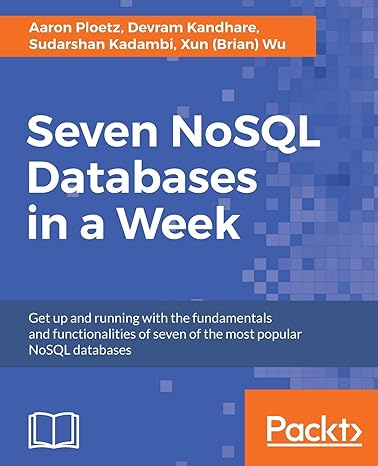Question
Password Project *******In C# Create a Windows Application that will gather the following information from a student: First Name Last Name Birthday (may be in
Password Project
*******In C#
Create a Windows Application that will gather the following information from a student:
First Name
Last Name
Birthday (may be in the form mm/dd/yyyy or m/d/yyyy)
SS# - in the format ###-##=####
Task 1 Create a Student class that will receive the data captured by the form and store the following data members (instance variables): first name, last name, birthday, SS#, ID#, username, email address and password. You will use the following rules to find the ID#, username, email address and password. (These tasks will be coded in the class.) You will use separate methods to find the ID#, username, email address and password.
Rule 1 Use the following rule to create the Student ID#. For each student entered, you will create a random six-digit number that will become the Student ID. (Because the number will be a primary key, the ID# number must be unique. We will assume the Student ID will be unique. I will give extra credit if you code your program to ensure the ID# is unique.)
Rule 2 Use the following rule to create the user name: The username will be the last name, with no spaces, hyphens or apostrophes and all lower case. This cannot exceed 14 characters. Any part of the last name beyond 14 characters, after spaces and special characters are removed, should be truncated. The adjusted last name will then be followed by the six-digit Student ID to create the complete user name.
Rule 3 Using the user name, create the students Empooria State's email address.
Rule 4 Using the information below, create the students initial password The password will be mmdd of the students birthday followed by the last four digits of his/her Social Security number. (e.g. if the birthday is March 4th and the last four digits of the SS# are 2222, the password will be 03042222) If the student did not provide the Registrars Office with any birthday information, mmdd will be 9999. If the student does not have a SS#, or did not provide the Registrars Office with a SS#, use the last 4 digits of the Student ID.
Task 2 In the application, create an array of Student(s). Include an Enter Data button. The application will also include a Display Data button which will create a report with the following format. The report should be sorted by last name.
Name User Name Email Address Password
Jones-Smith, Sue jonessmith938221 jonessmith938221@emporiau.edu 12239233
Wilson, Joe wilson348232 wilson345232@emporiau.edu 02177388
Step by Step Solution
There are 3 Steps involved in it
Step: 1

Get Instant Access to Expert-Tailored Solutions
See step-by-step solutions with expert insights and AI powered tools for academic success
Step: 2

Step: 3

Ace Your Homework with AI
Get the answers you need in no time with our AI-driven, step-by-step assistance
Get Started