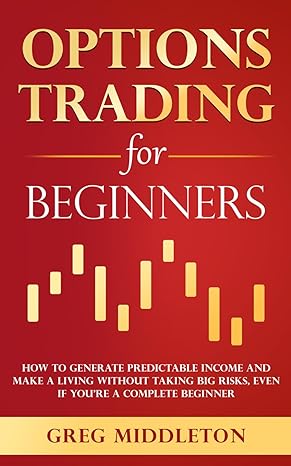Question
Payroll Project As the accountant for Veneskey & Sons, you have been hired to prepare the payroll and everything that goes along with it for
Payroll Project
As the accountant for Veneskey & Sons, you have been hired to prepare the payroll and everything that goes along with it for OlFashion Industries which has 4 employees. Their necessary payroll information is listed below and in the Excel spreadsheet for the current year. The employees are paid monthly (last day of the current month) and were last paid Sept. 30th. Assume this is an Indiana company and use the Indiana withholding rates. SUTA rate = 3.5%.
Employee Gross Wages Marital Status Recent Termination per check Hire date
Larry 13,500 Married N/A
Keagan 4,400 Single N/A
Martha 3,700 Single Aug. 1st Nov. 30th
Nancy 3,500 Married Sept. 1st
***All Medical Premium Insurance and Flexible Spending are part of a cafeteria plan***
Larry Has $450/ pay deducted for 401K, $500/pay deducted for Medical Premium insurance , and $400 withheld for his Flexible Spending Account (FSA). Step 3 of W4 = $2,500. Spouse does not work.
Keagan - Has $300/ pay deducted for 401K, $250/pay deducted for Medical Premium insurance , and $150 withheld for FSA. Step 3 of W4 = $500
Martha- Has $50/ pay deducted for 401K, $200/pay deducted for Medical Premium insurance , and $150 withheld for FSA. Nothing for Step 3 or 4
Nancy- Has $50/ pay deducted for 401K, $350/pay deducted for Medical Premium insurance , and $400 withheld for FSA. Spouse makes the same as her (checked step 2 on W4)
**Employer will match 401K contributions up to $500. Employers portion of the Medical Premiums is twice what the employee pays.**
Instructions:
- Using the attached Excel Spreadsheet tabs, complete the payroll register for Oct., Nov., and Dec. (There is a separate monthly tab at the bottom of the Excel file).
- You may be creative and use your payroll template sheets instead of the nonformatted sheets in this Spreadsheet for Oct, Nov, and Dec register and journal entries. However, make sure your template sheets, if you use them, contain all the answers found in the original tabs provided.
- Using the Excel Spreadsheet or template sheet, complete the payroll journal entries for each month. Also include the entries to record payment of taxes and other benefits to the respectable parties as outlined below.
** Note: Do Not include the Employers portion of 401K and Medical Premiums in with the Payroll Tax Expense. These are not taxes, but separate expenses.
- The taxes and other payroll benefit expenses are paid:
- F/W & FICA every month (last paid Sept. 15th) next due Oct. 15th (Sept pay)
- See opening trial balance for current payments due
- St/W every 2 months (last paid Sept. 15th) next due Nov. 15th (Sept and Oct pay)
- For each 2 month item, use the separate Trial balance and your own T-Accts to help keep track of what is due (see below #5 trial balances)
- 401K every 2 months (last paid Sept. 15th) next due Nov. 15th (Sept and Oct pay)
- Medical Prem. & FSA every 2 months (last paid Sept. 15th) next due Nov. 15th (Sept and Oct pay)
- FUTA & SUTA do not pay this year
- F/W & FICA every month (last paid Sept. 15th) next due Oct. 15th (Sept pay)
- Create a checkbook record of each check written (included in each months Excel tab)
- Start with check 500 for the Oct 15th payment and then continue with checks 501 504 for each employees check.
- You may combine F/W and FICA for one check to the Department of Treasury
- Note: You should also refer to the open trial balance to determine how much is in each account to be paid. Due to the prior accountant not paying the correct amount in Sept., the Sept balances due will be a little different than the Oct. balances calculated.
- The following are the names of each department receiving checks
- St/W = Ind. Dept. of Treasury
- 401K = TIAA Cref
- Medical Ins. Prem. = Anthem
- FSA = Star Bank
- Complete an updated trial balance for the end of each month ending Dec. 31st (separate Excel taps provided)
- Only update the balances for the entries you make. Thus leave all balance as is that are already filled in for Oct., Novetc.
- Use the attached T-Acct sheet to keep balance up-to-date
- Complete the W-2 for each employee (included in Dec. Excel tab)
- Complete Form 941 for the 4th Qtr (included in Dec. Excel tab)
- Show all work as formulas in current tab or in a separate tab for longer work explanations
- Complete Form 940 (included in Dec. Excel tab)
- Show all work as formulas in current tab or in a separate tab for longer work explanations
Step by Step Solution
There are 3 Steps involved in it
Step: 1

Get Instant Access to Expert-Tailored Solutions
See step-by-step solutions with expert insights and AI powered tools for academic success
Step: 2

Step: 3

Ace Your Homework with AI
Get the answers you need in no time with our AI-driven, step-by-step assistance
Get Started