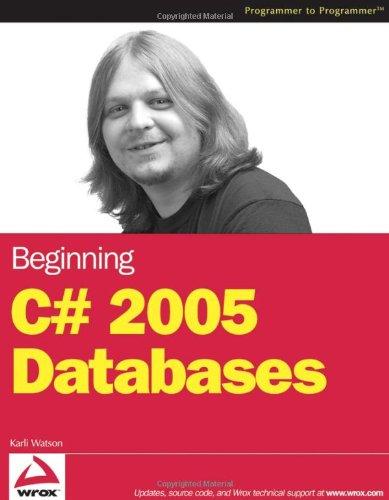Question
Per guidance from your instructor, in a terminal run the following commands: a. Create a new User with a password of your choosing in the
Per guidance from your instructor, in a terminal run the following commands:
a. Create a new User with a password of your choosing in the default Group.
b. Validate the new User by logging off and logging into the new Users account.
c. Validate the new Users home directory.
d. Validate the new Users groups (use the groups command).
e. Log off and log back into your account.
f. Add the new User to a Group 'TestMe' and validate (use the force-badname option).
g. Log off and log back into your account.
h. Delete the new User and validate.
i. Delete the new Users home directory and validate.
j. Take a screenshot of the demonstration.
Step by Step Solution
There are 3 Steps involved in it
Step: 1

Get Instant Access to Expert-Tailored Solutions
See step-by-step solutions with expert insights and AI powered tools for academic success
Step: 2

Step: 3

Ace Your Homework with AI
Get the answers you need in no time with our AI-driven, step-by-step assistance
Get Started