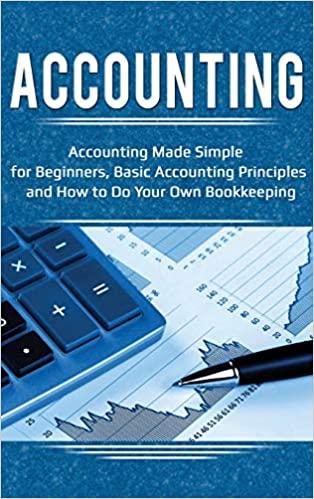Performance Evaluation Relationship between ROI and residual income Data on three unrelated companies are given in the table in the ENTERANSWERS tab. Use the blue shaded areas on the ENTERANSWERS tab for inputs. Always use cell references and formulas where appropriate to receive full credit. If you copy/paste from the Instruction tab you will be marked wrong. Requirement Fill in the missing information into the table. b. Saving & Submitting Solution 1 Save file to desktop. a. Create folder on desktop, and label COMPLETED EXCEL PROJECTS Save your solution in the folder you just created; add -solution-date to end of file name 2 Upload and submit your file to be graded. Navigate back to the activity window - screen where you downloaded the initial spreadsheet Click Choose button under step 3; locate the file you just saved and click Open Click Upload button under step 3 Click Submit button under step 4 Viewing Results 1 Click on Results tab in My AccountingLab 2 Click on the Assignment you were working on 3 Click on Project link; this will bring up your Score Card 4 Within Score Card window, click on Live Comments Report (lower right) to download spreadsheet with feedback (Always use cell references and formulas where appropriate to receive full credit. If you copy/paste from the Instruction tab you will be marked wrong.) Bayside Company Blue Hat Industries $520,000 Georgeville, Inc. $117,000 $35,100 $90,000 $164,000 8% Sales Operating income Total assets Sales margin Capital turnover Return on investment (ROI) Target rate of return Residual income (RI) 20% 4.10 20% 9% 21% $4,160 Performance Evaluation Relationship between ROI and residual income Data on three unrelated companies are given in the table in the ENTERANSWERS tab. Use the blue shaded areas on the ENTERANSWERS tab for inputs. Always use cell references and formulas where appropriate to receive full credit. If you copy/paste from the Instruction tab you will be marked wrong. Requirement Fill in the missing information into the table. b. Saving & Submitting Solution 1 Save file to desktop. a. Create folder on desktop, and label COMPLETED EXCEL PROJECTS Save your solution in the folder you just created; add -solution-date to end of file name 2 Upload and submit your file to be graded. Navigate back to the activity window - screen where you downloaded the initial spreadsheet Click Choose button under step 3; locate the file you just saved and click Open Click Upload button under step 3 Click Submit button under step 4 Viewing Results 1 Click on Results tab in My AccountingLab 2 Click on the Assignment you were working on 3 Click on Project link; this will bring up your Score Card 4 Within Score Card window, click on Live Comments Report (lower right) to download spreadsheet with feedback (Always use cell references and formulas where appropriate to receive full credit. If you copy/paste from the Instruction tab you will be marked wrong.) Bayside Company Blue Hat Industries $520,000 Georgeville, Inc. $117,000 $35,100 $90,000 $164,000 8% Sales Operating income Total assets Sales margin Capital turnover Return on investment (ROI) Target rate of return Residual income (RI) 20% 4.10 20% 9% 21% $4,160